3. Safety warnings and regulatory compliance notices
3.1. Safety information
It is important that you read the safety information in this document before installing, servicing, or uninstalling any Graphcore equipment. This information should be retained for reference.
You should also read any additional safety information for non-Graphcore equipment in the system.
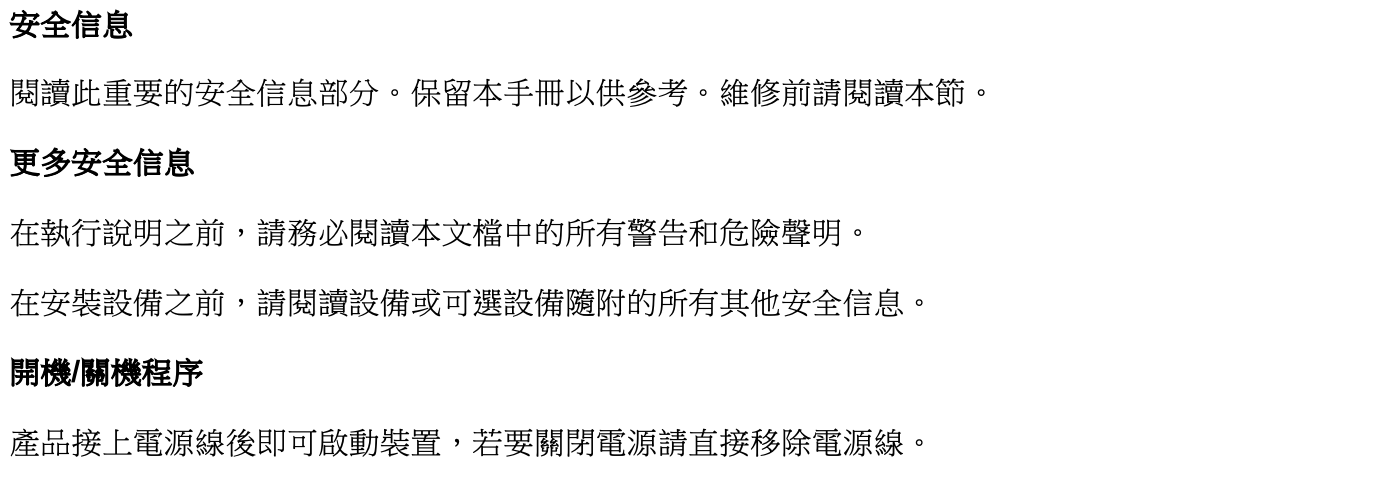
3.1.1. Safety instructions
Read these safety instructions carefully.
Keep this safety information for later reference.
Ensure that the voltage and frequency of your power source match the voltage and frequency written on the equipment’s electrical rating label.
Disconnect the equipment from all AC outlets before cleaning. Use a damp cloth for cleaning, do not use any liquid or sprayed detergents.
Ensure that the distance between the equipment and any required power sockets is kept to a minimum and that the sockets are easily accessible.
Maintain low humidity in the area where the equipment is installed.
Place the equipment carefully on a safe surface when installing. The equipment falling down could cause injury and break the equipment.
Enclosure openings are for air circulation and protect the equipment from overheating. Do not cover these openings.
Make sure the voltage of the power source matches rated voltages.
Place the power cord so that it cannot be stepped on or tripped over. Do not place anything on top of the power cord.
All cautions and warnings on the equipment should be noted.
If the equipment will not be in use for an extended period of time, disconnect the equipment from all power sources to avoid damage to the system from transient voltages.
Do not spill any liquids onto the equipment. This may cause a fire or an electric shock.
Never open the equipment. For safety reasons, the equipment should only be opened by qualified service personnel.
This equipment is not suitable for use in locations where children are likely to be present.
Make sure that the safety ground of the equipment is connected to safety ground of the building wiring.
If any of the following situations arise, you must send the equipment back to Graphcore for repair:
The power cord or plug is damaged.
Liquid has seeped into the equipment.
The equipment has been exposed to moisture.
The equipment does not work well or operation does not match expected behaviour described in the product guides.
The equipment has been dropped or damaged.
The equipment has obvious signs of damage.
Do not leave this equipment in an environment where temperatures exceed 40°C since this may damage the equipment.
Dispose of any batteries correctly by recycling them. Do not put batteries into a fire or hot oven, or mechanically crush or cut them. Any of these actions could result in an explosion.
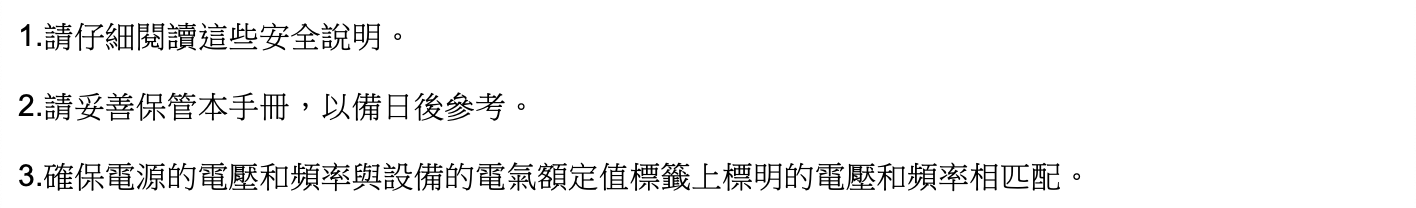
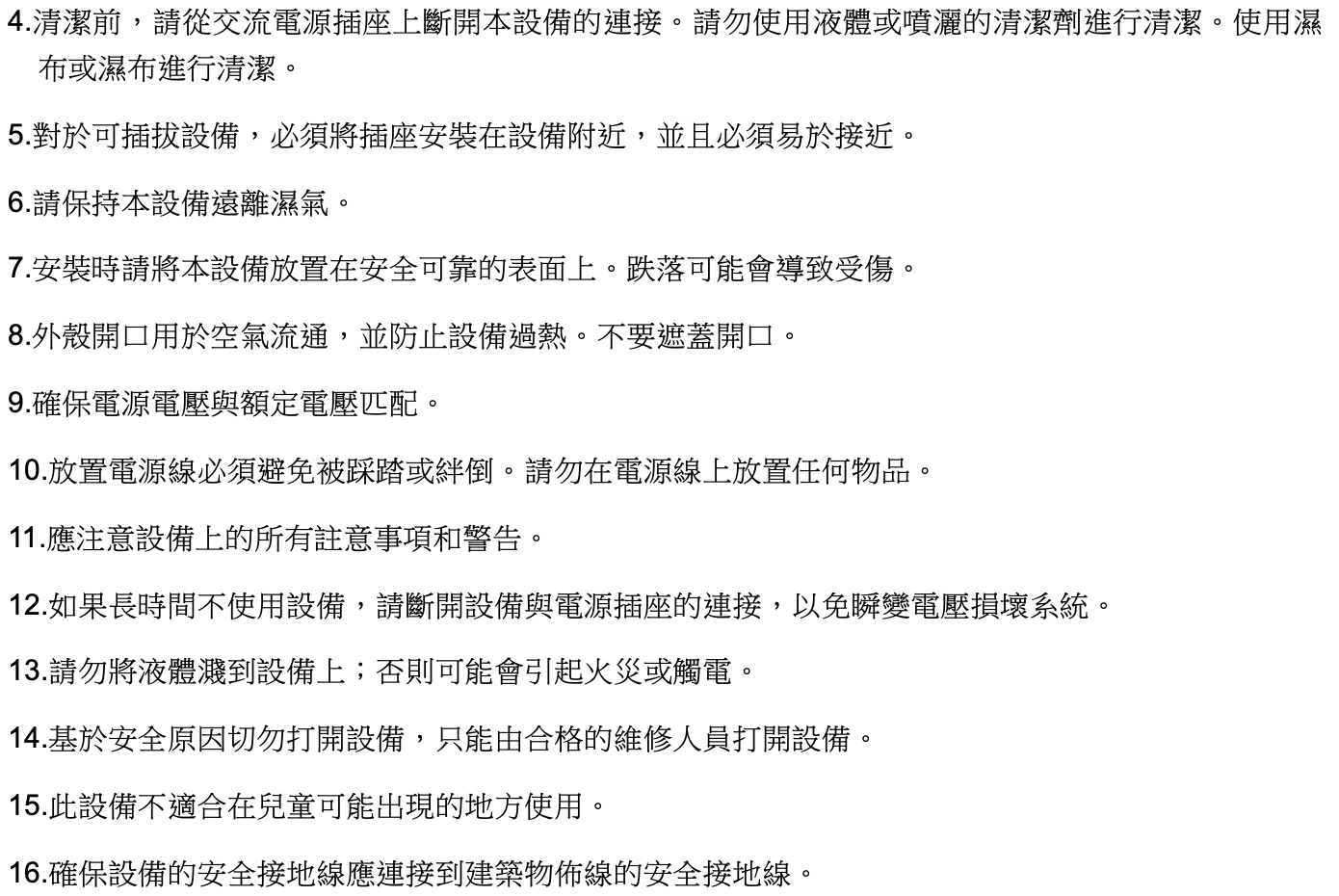
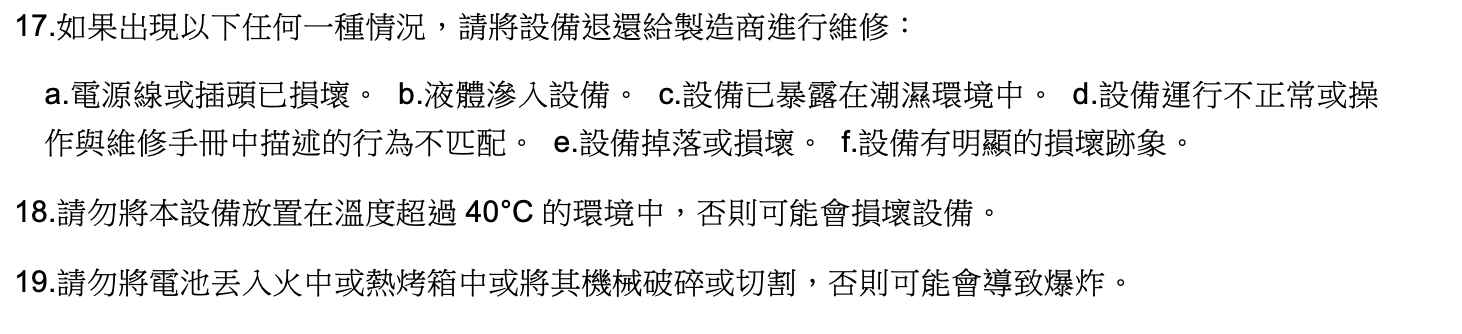
3.2. Warnings
3.2.1. English
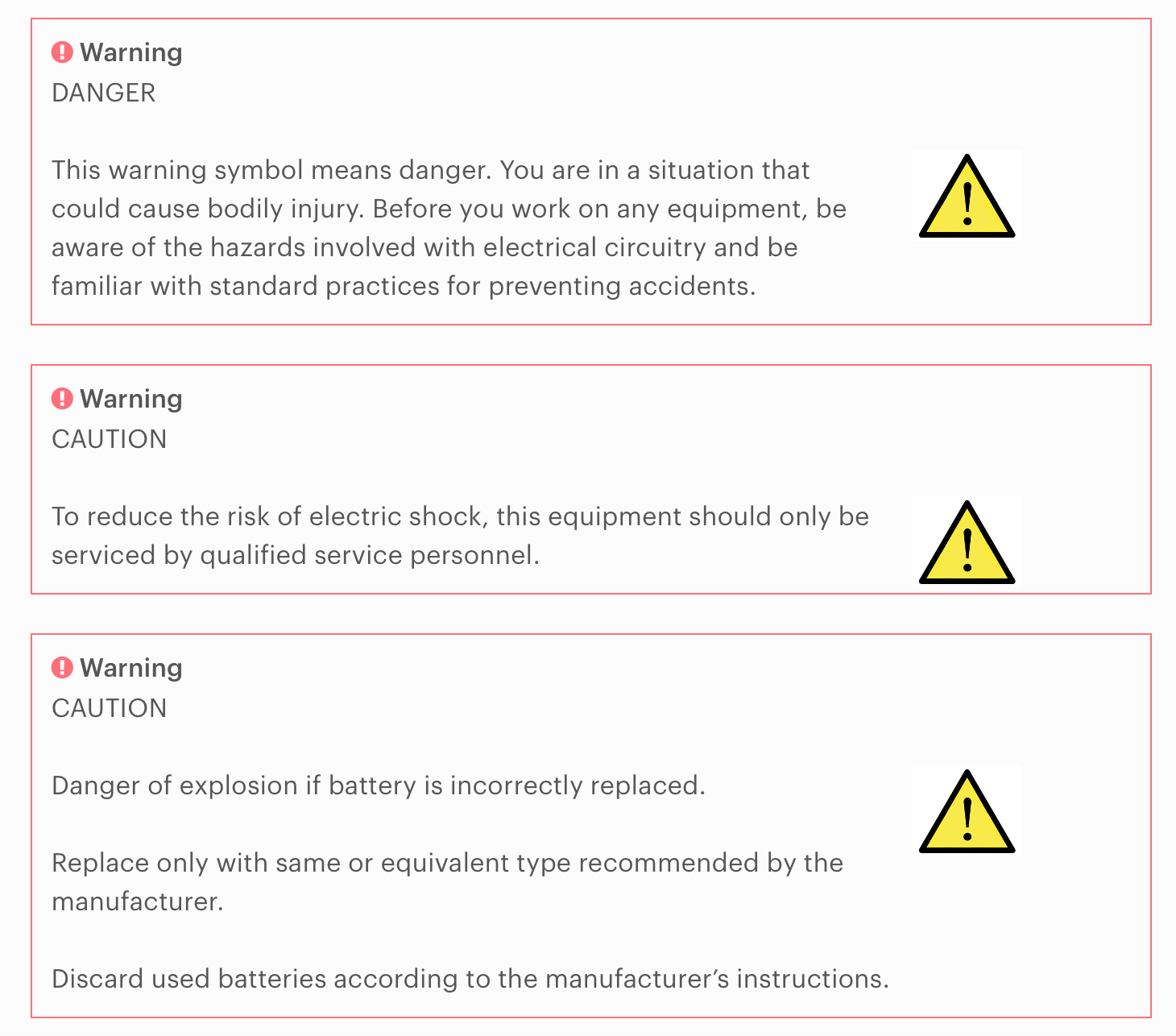
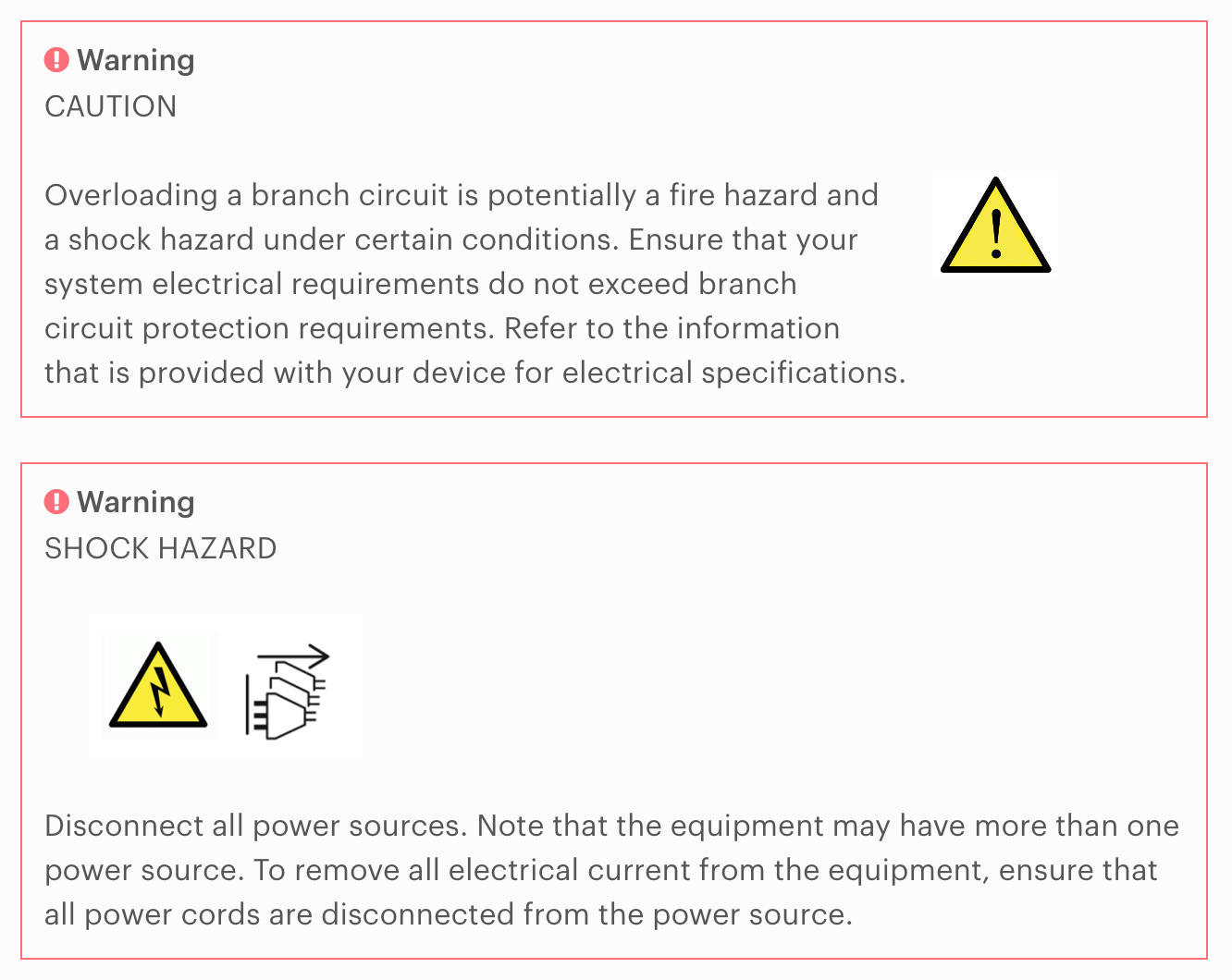
3.2.2. Japanese
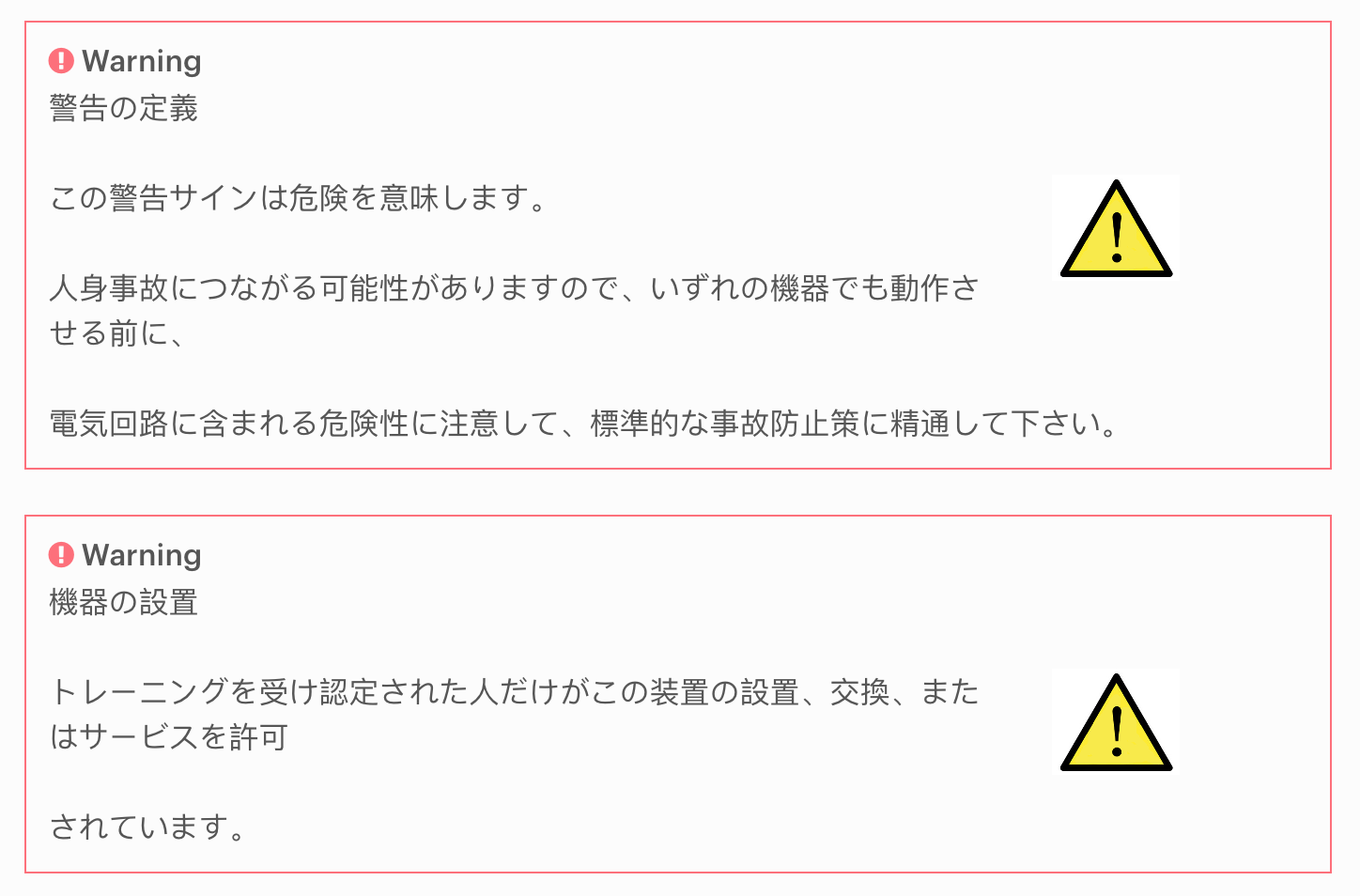
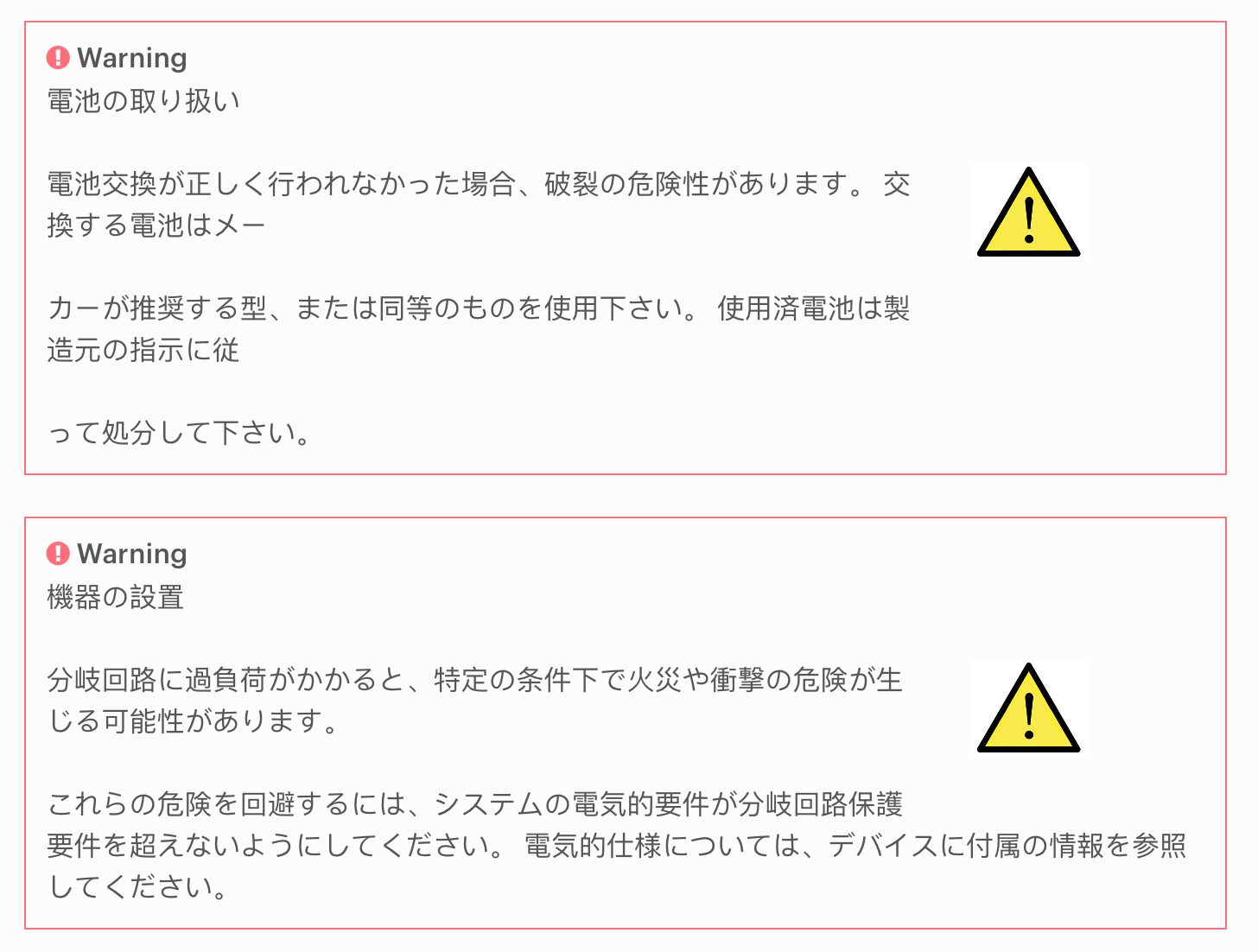
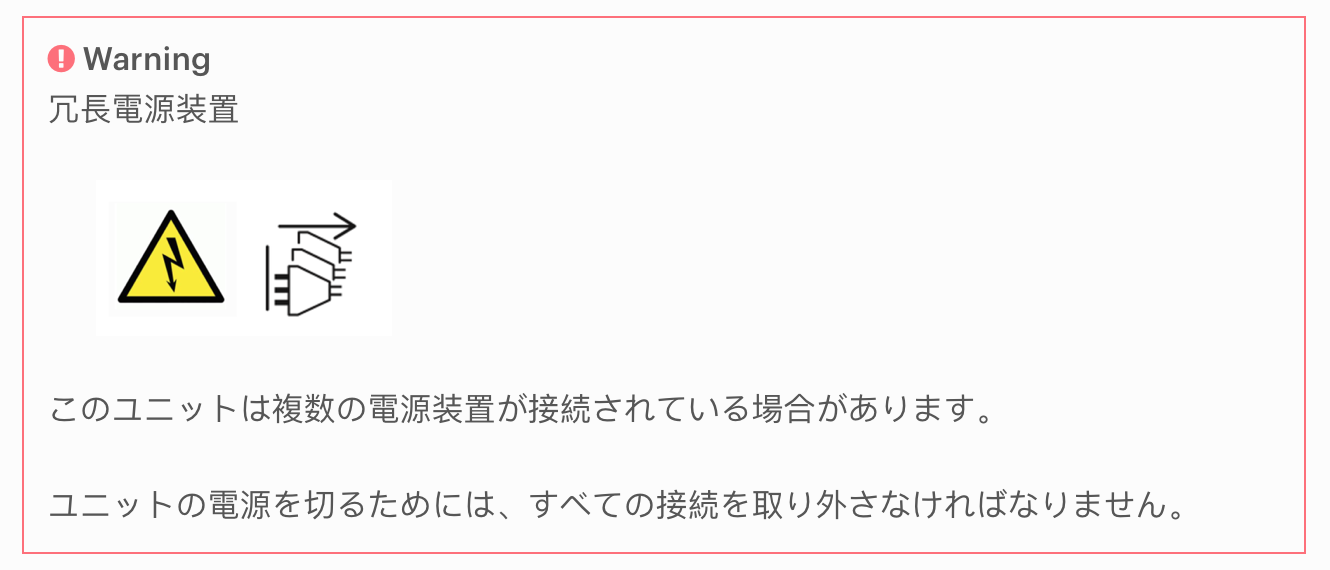
3.2.3. Korean
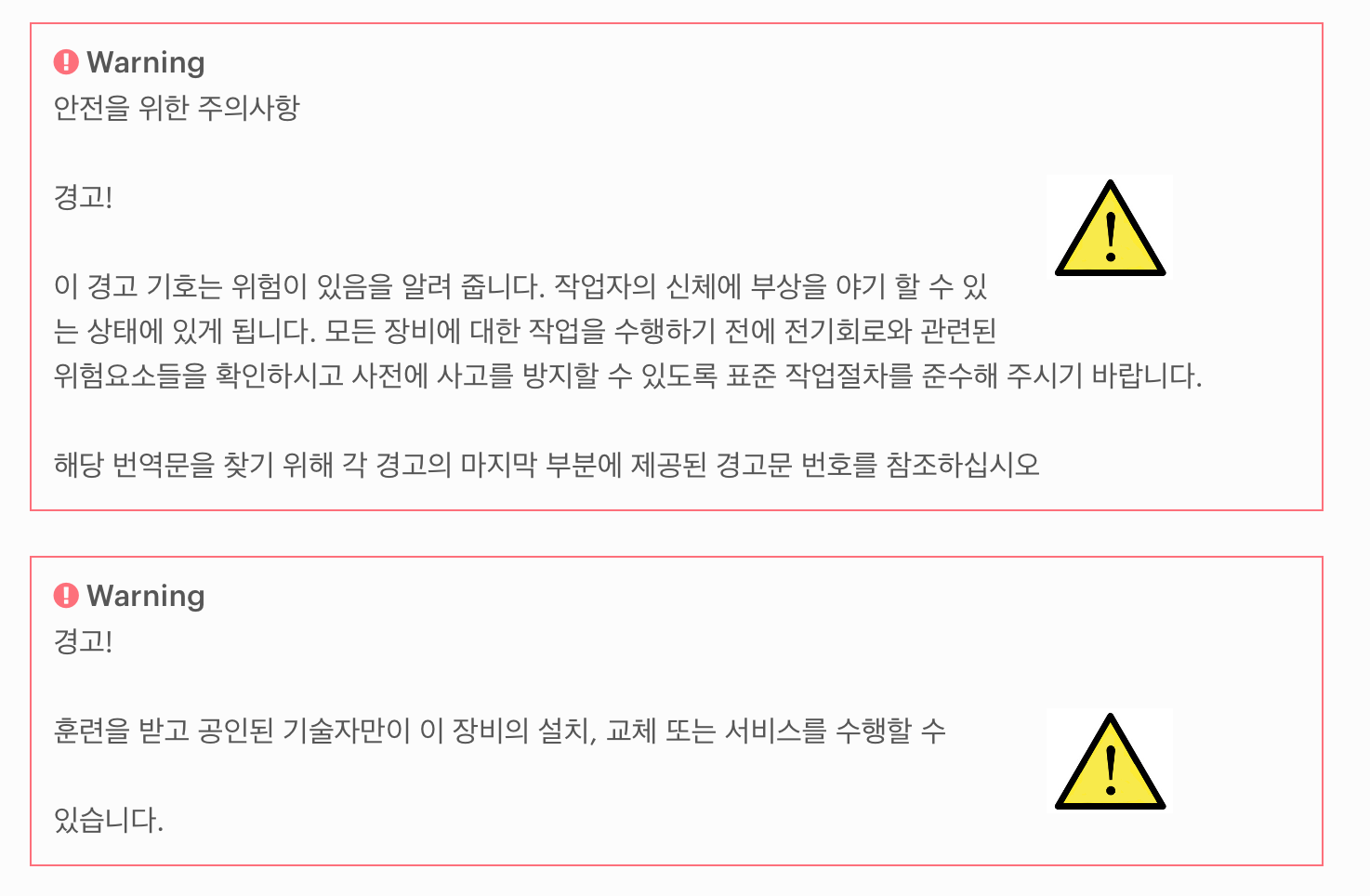
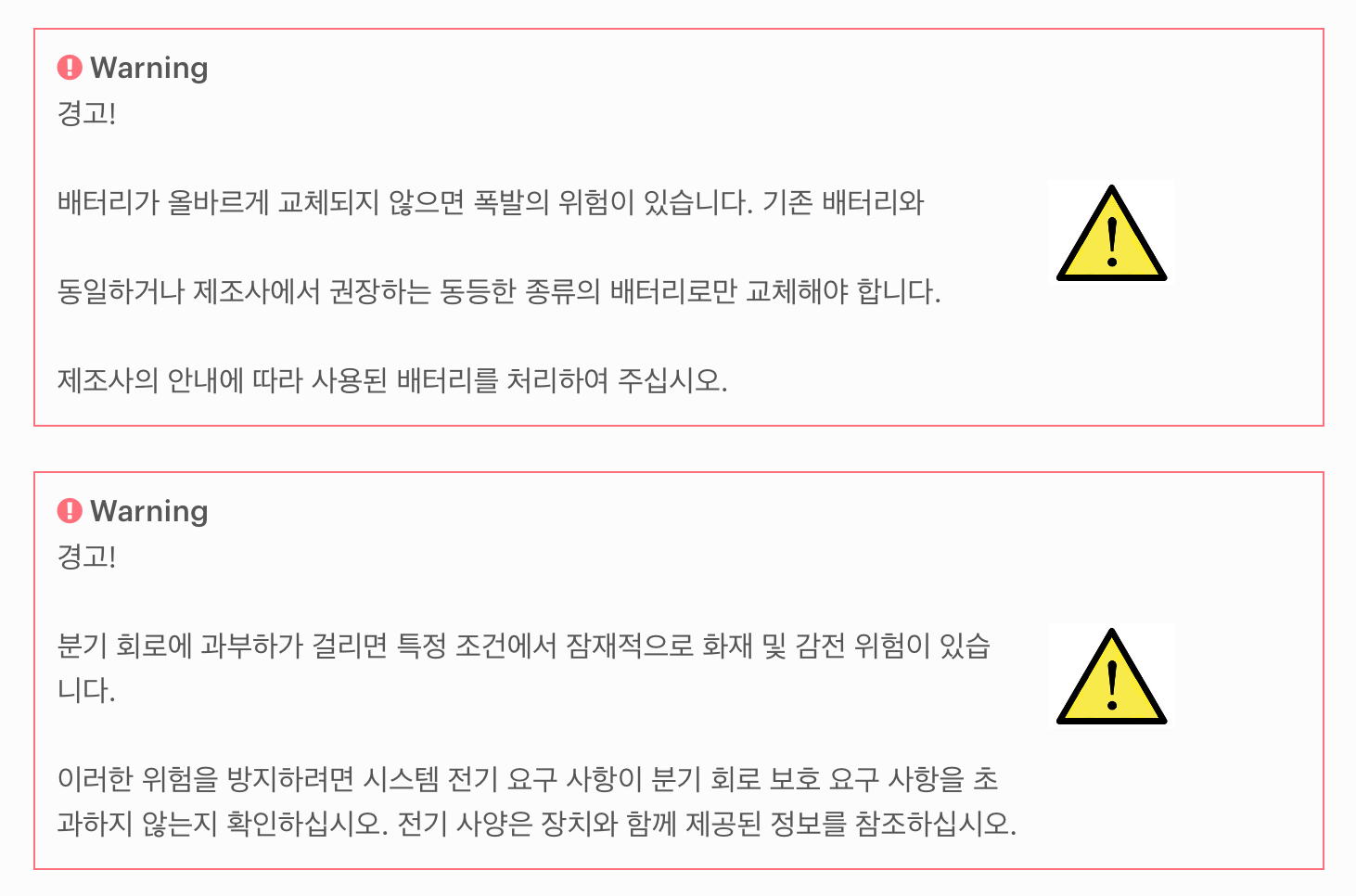
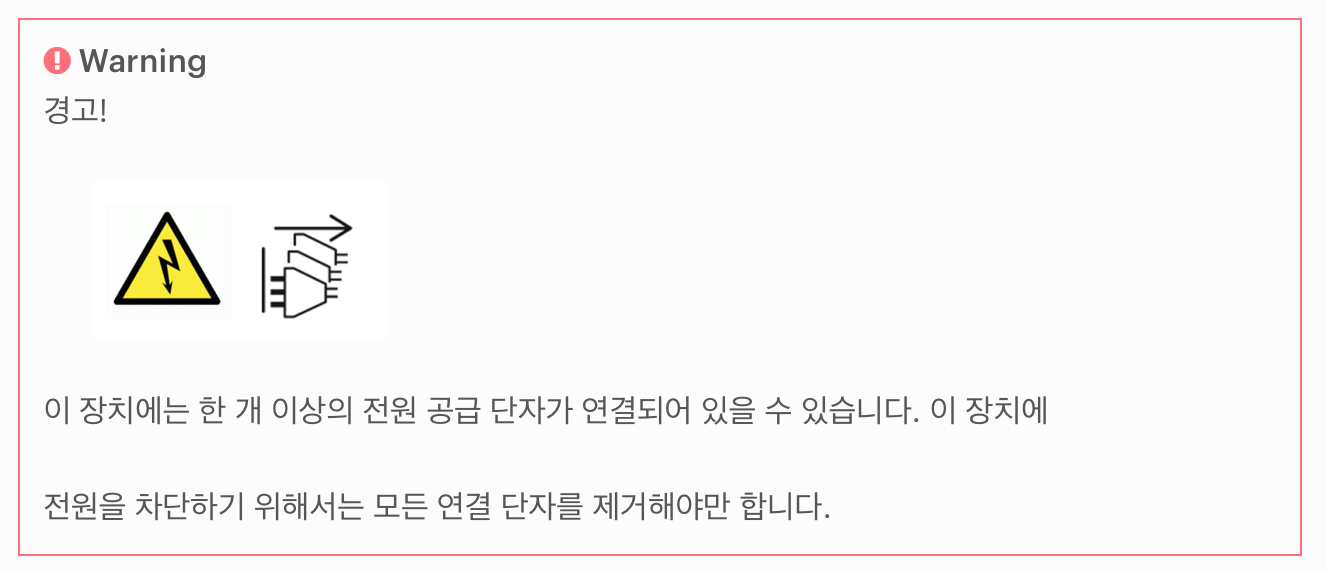
3.2.4. Simplified Chinese
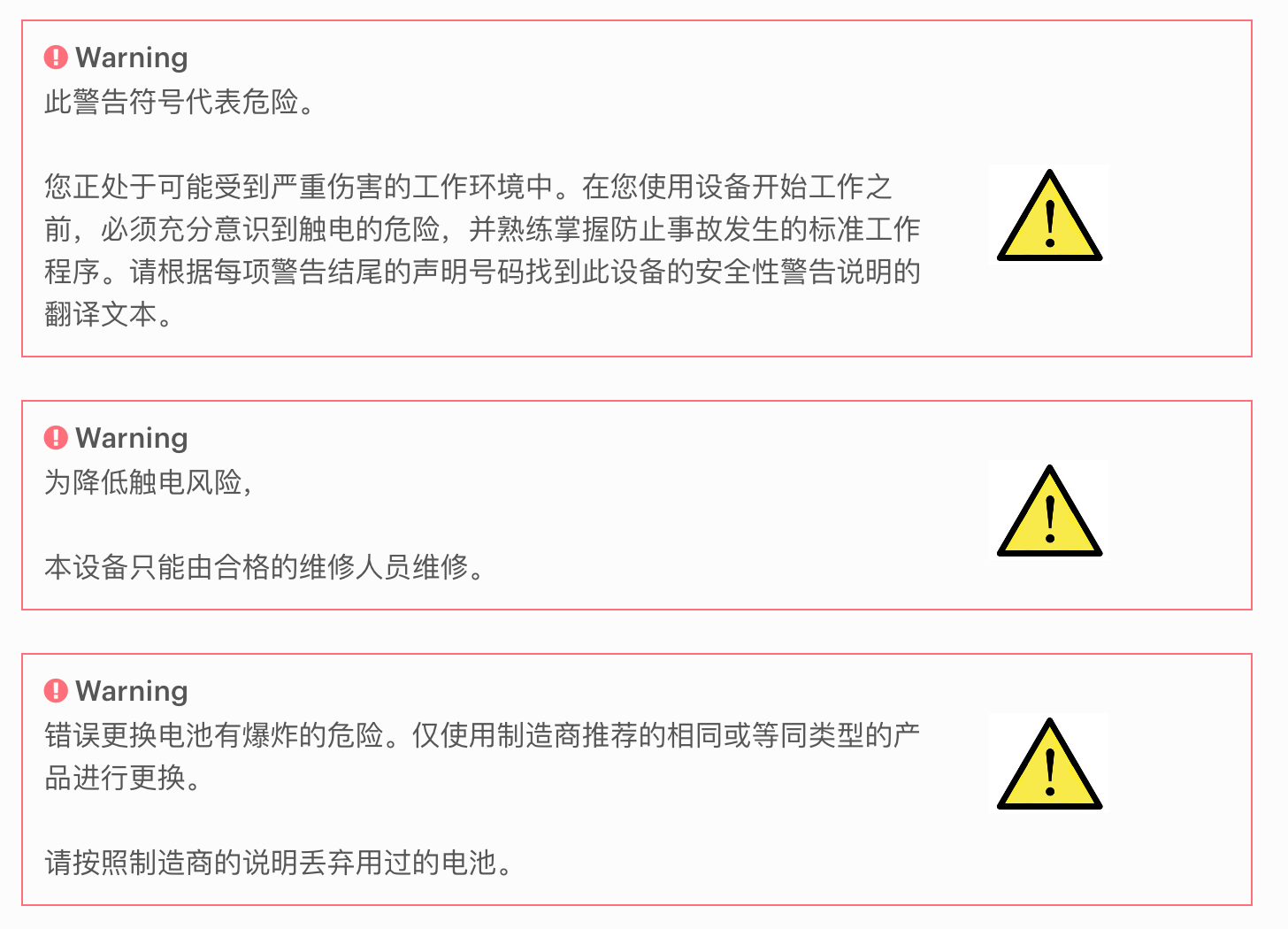
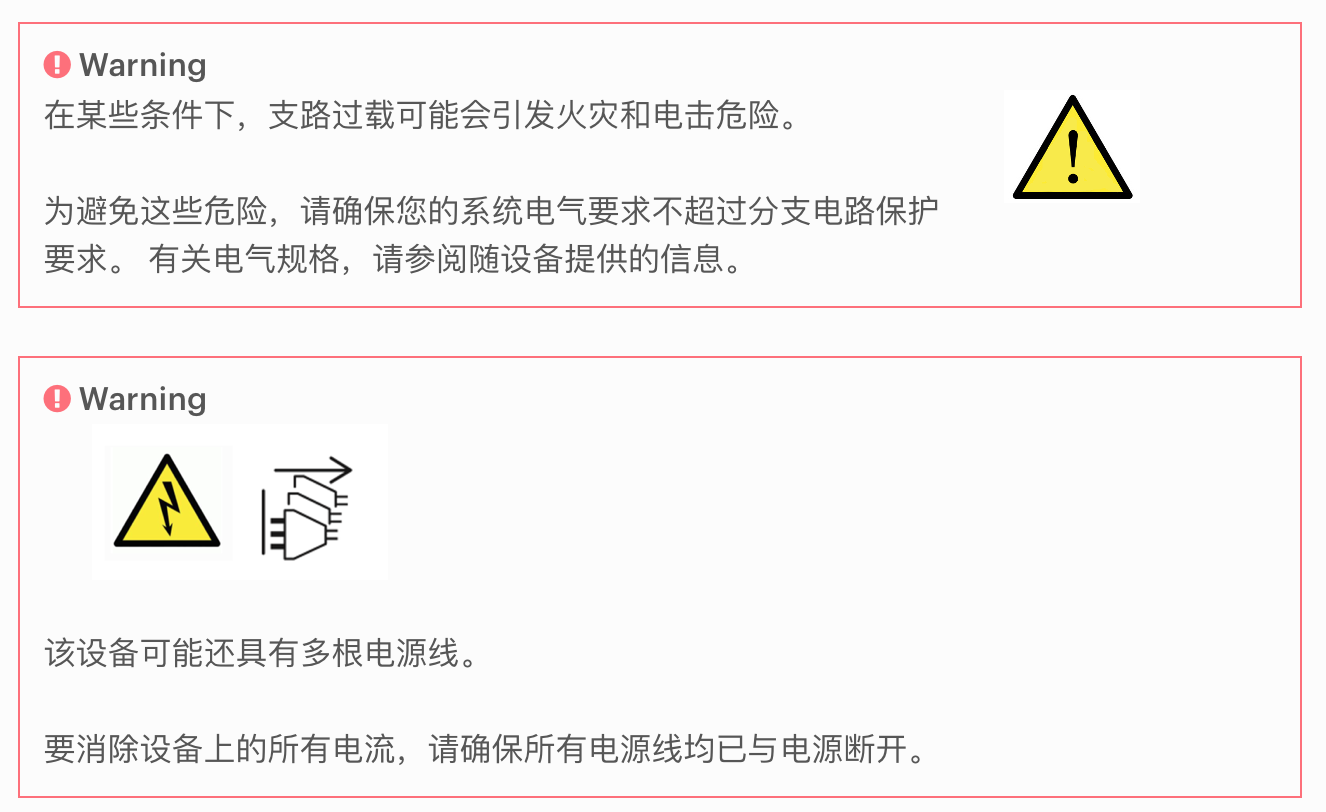
3.2.5. Traditional Chinese
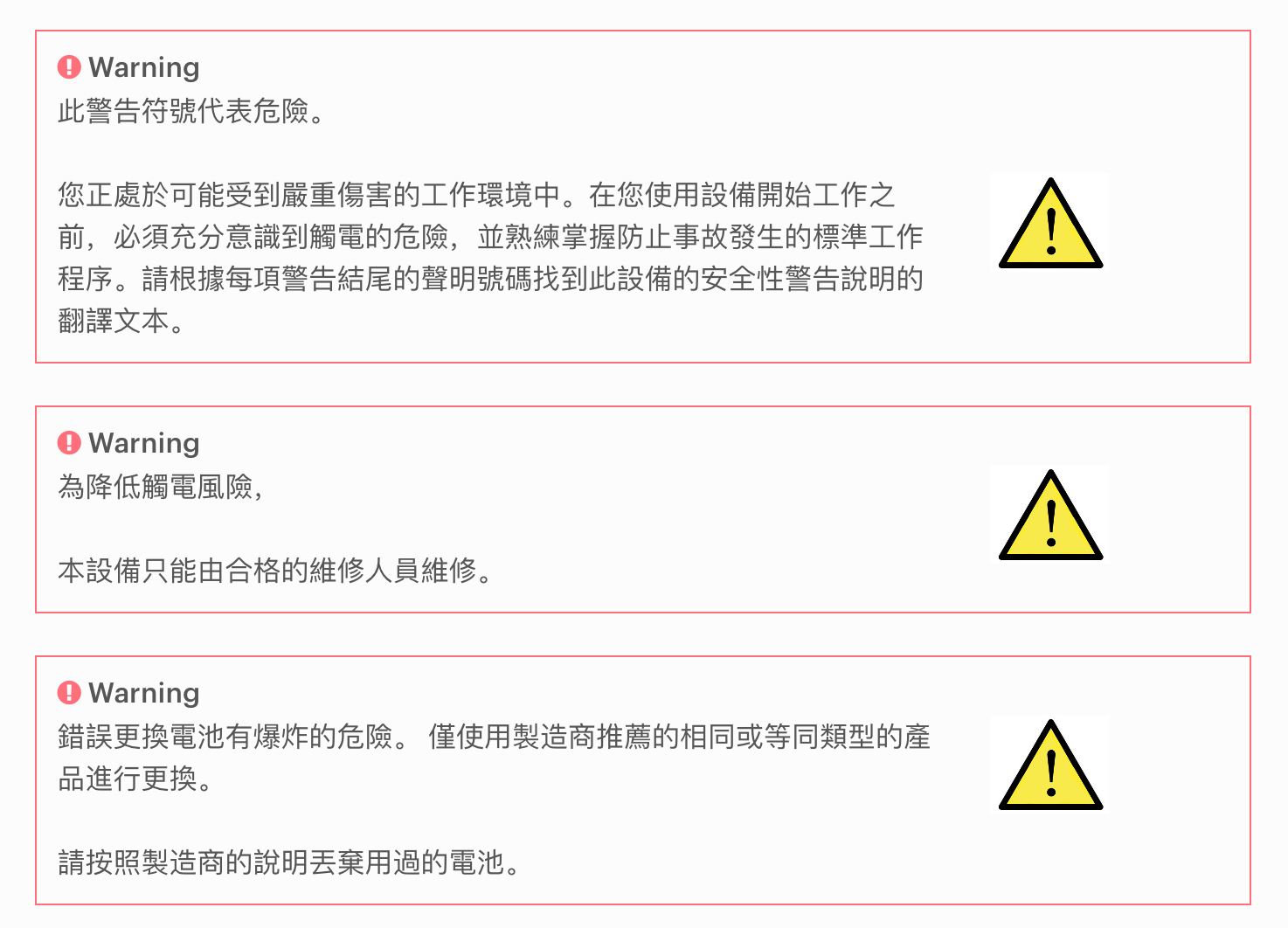
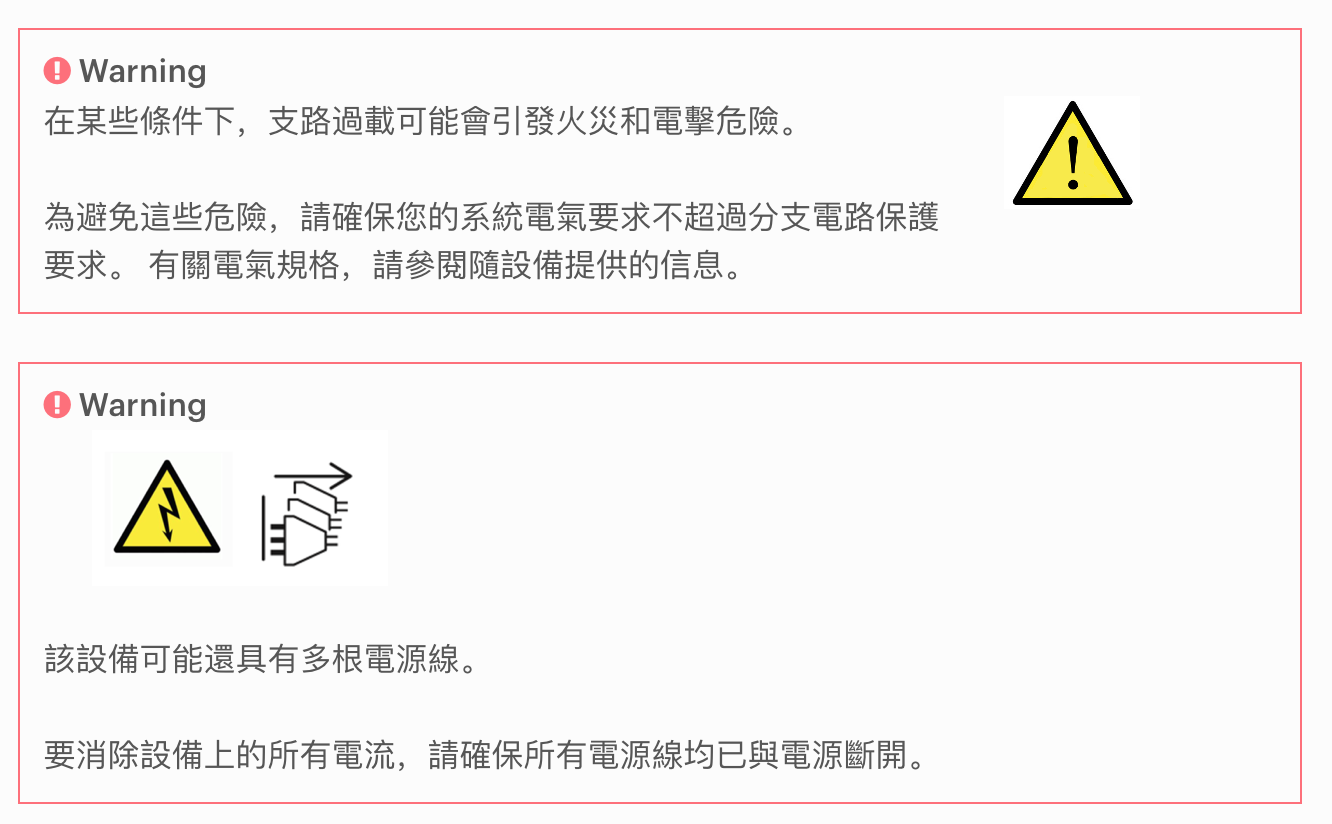
3.2.6. German
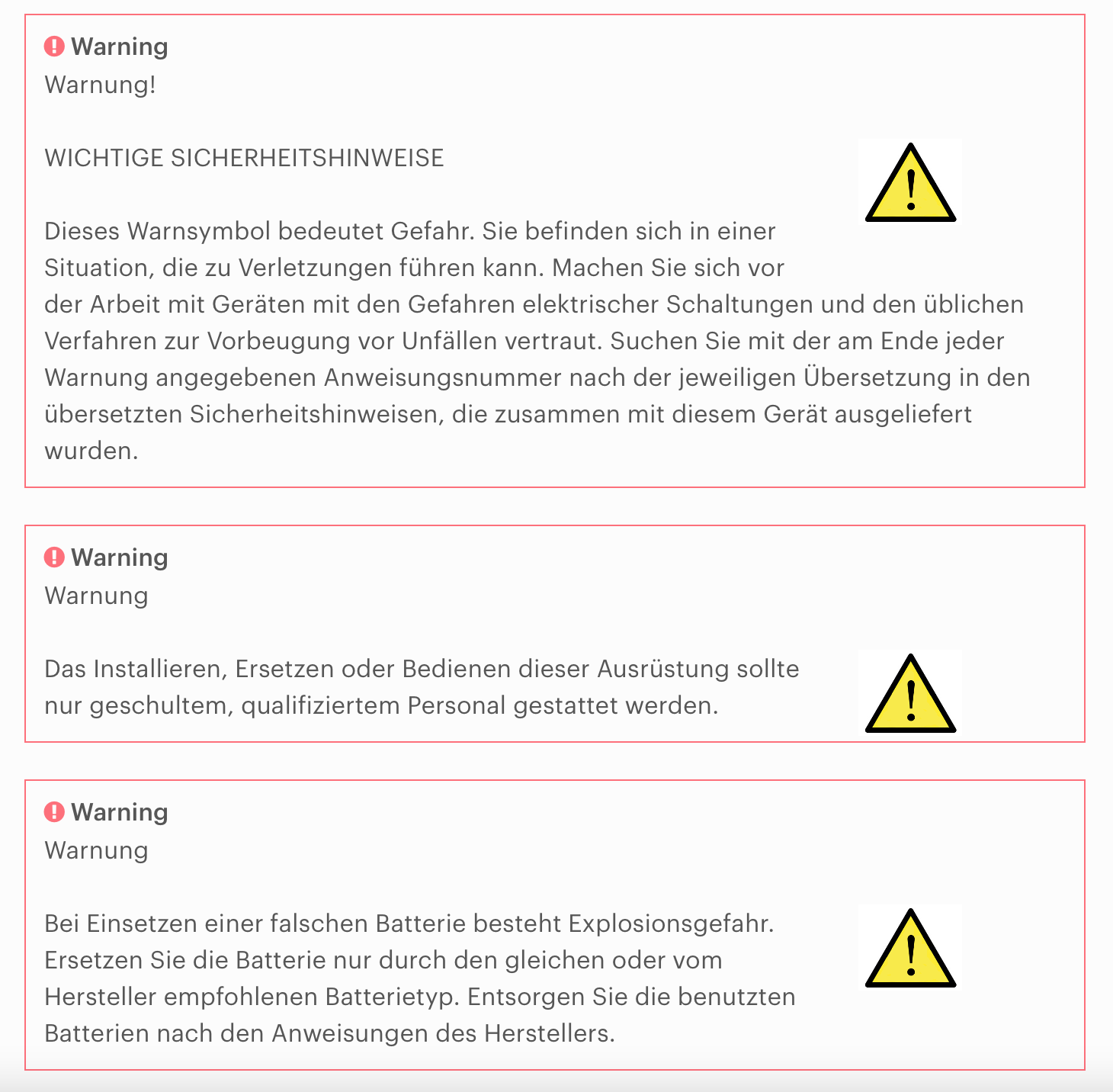
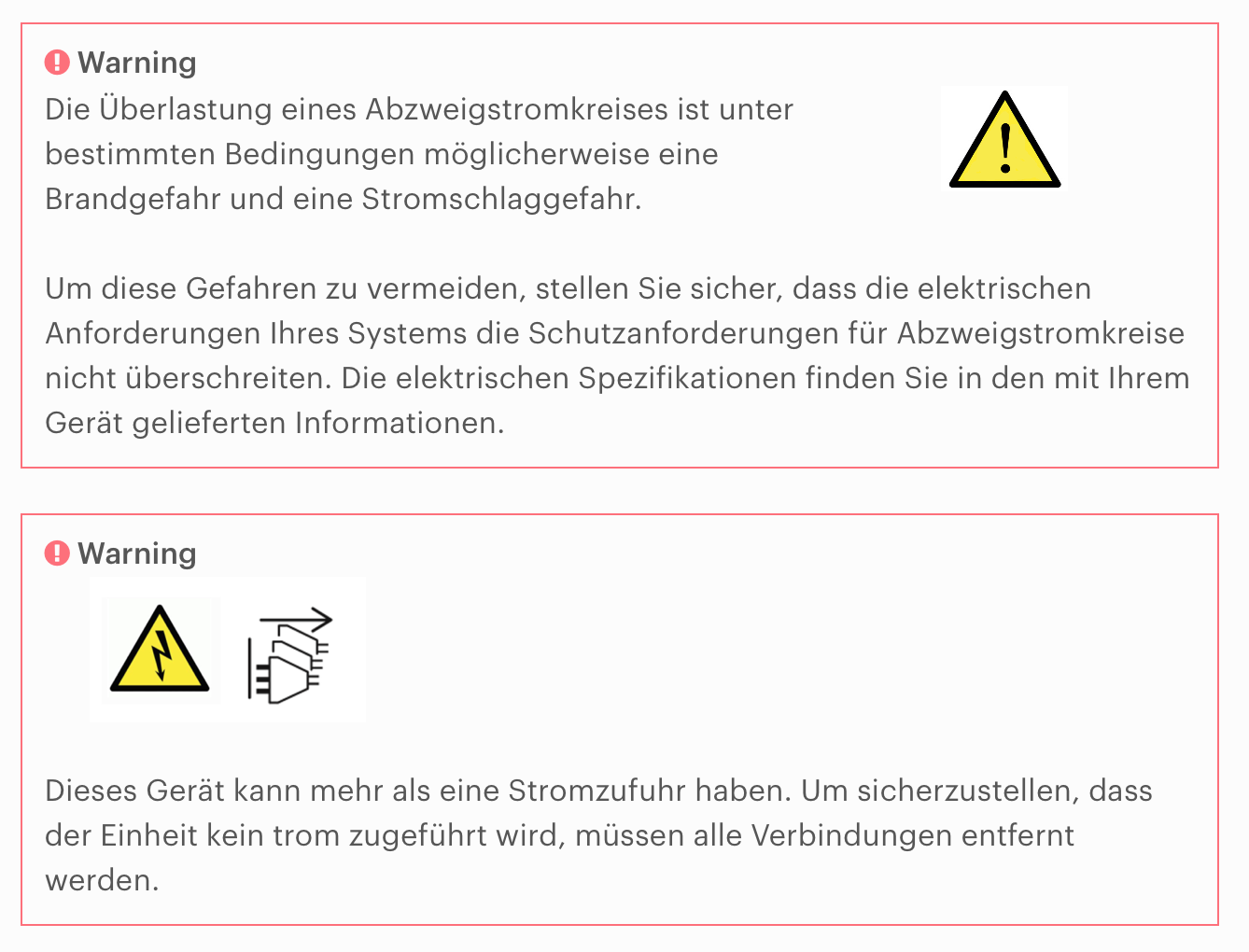
3.2.7. Spanish
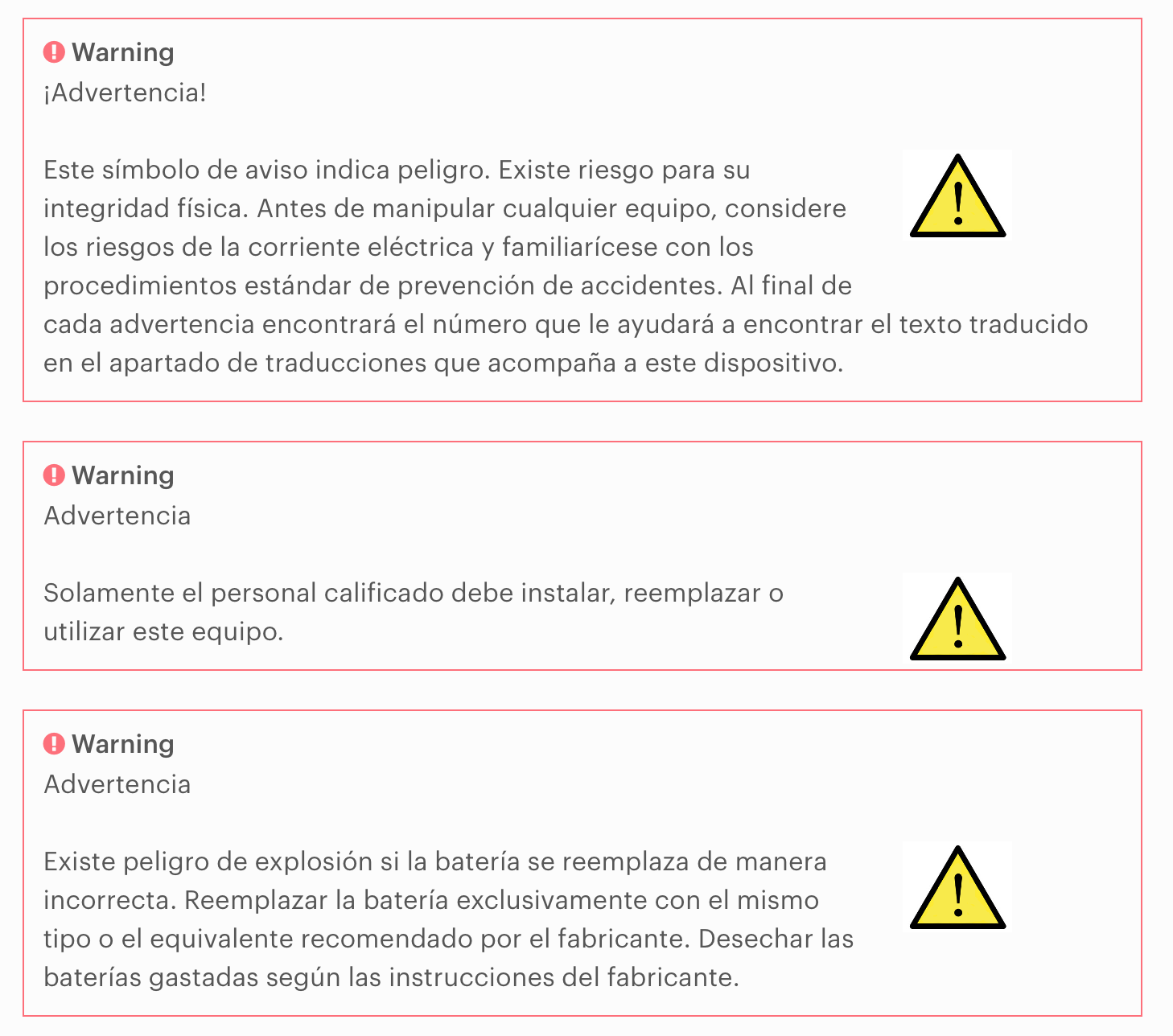
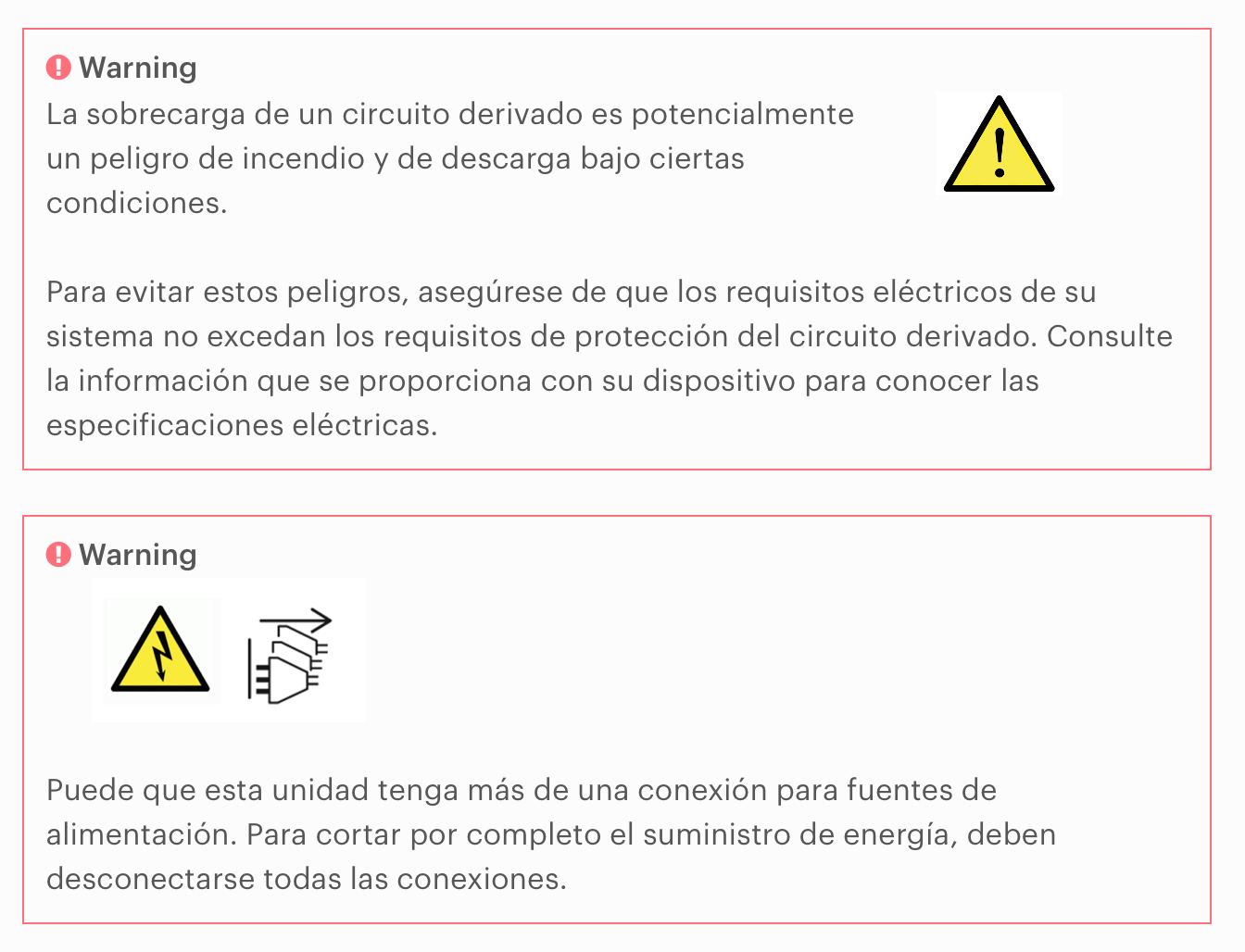
3.2.8. French
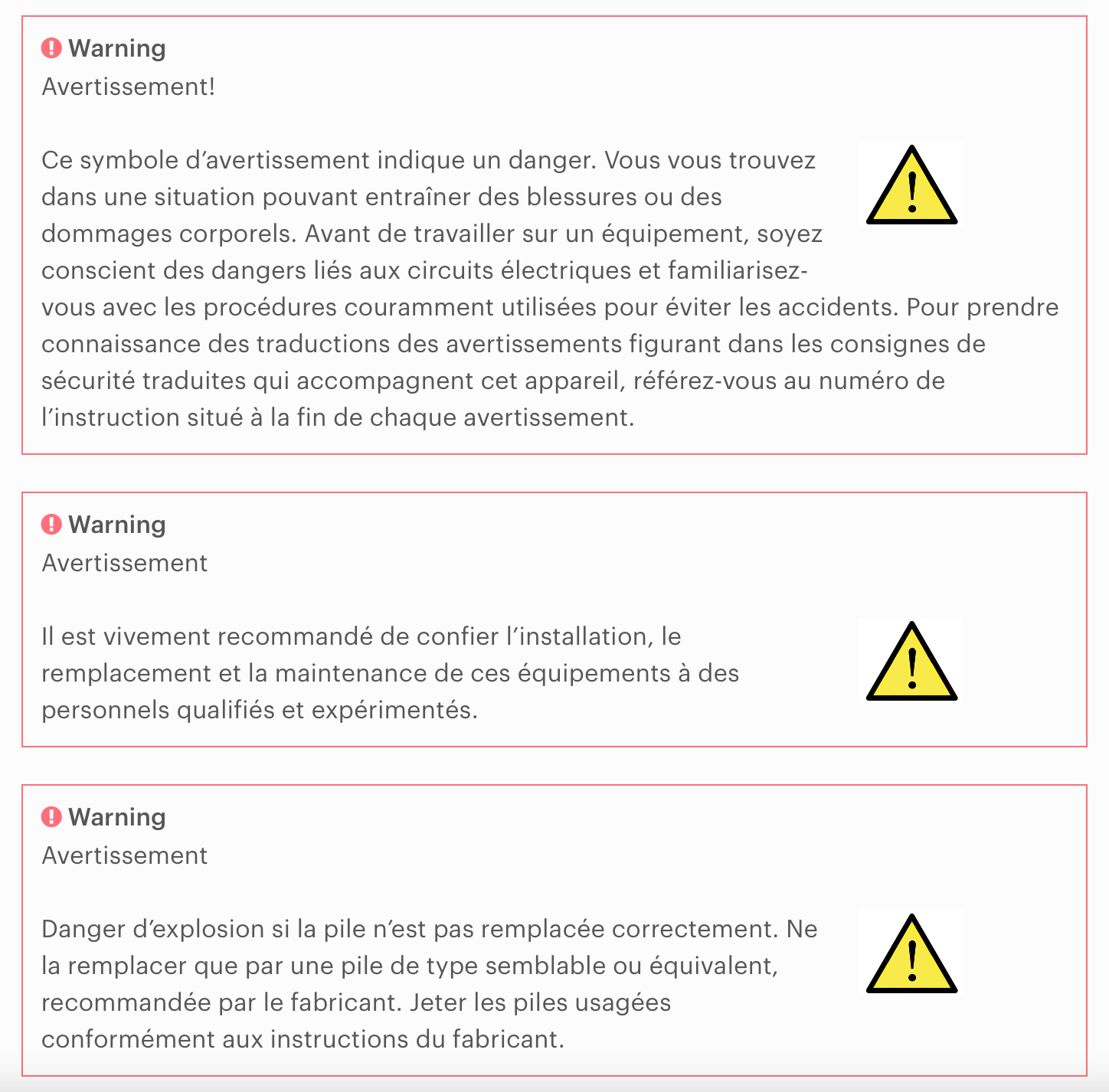
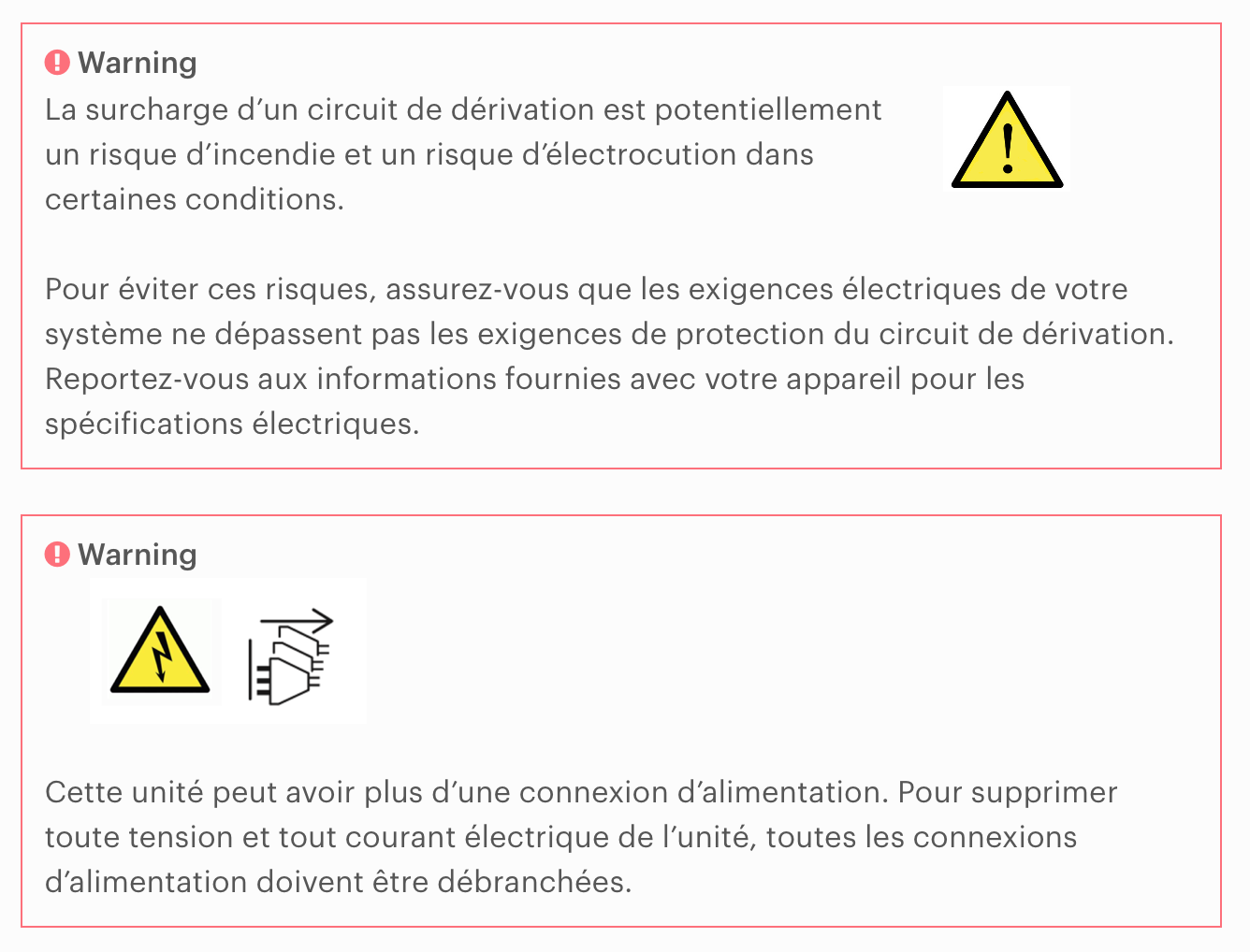
3.2.9. Dutch
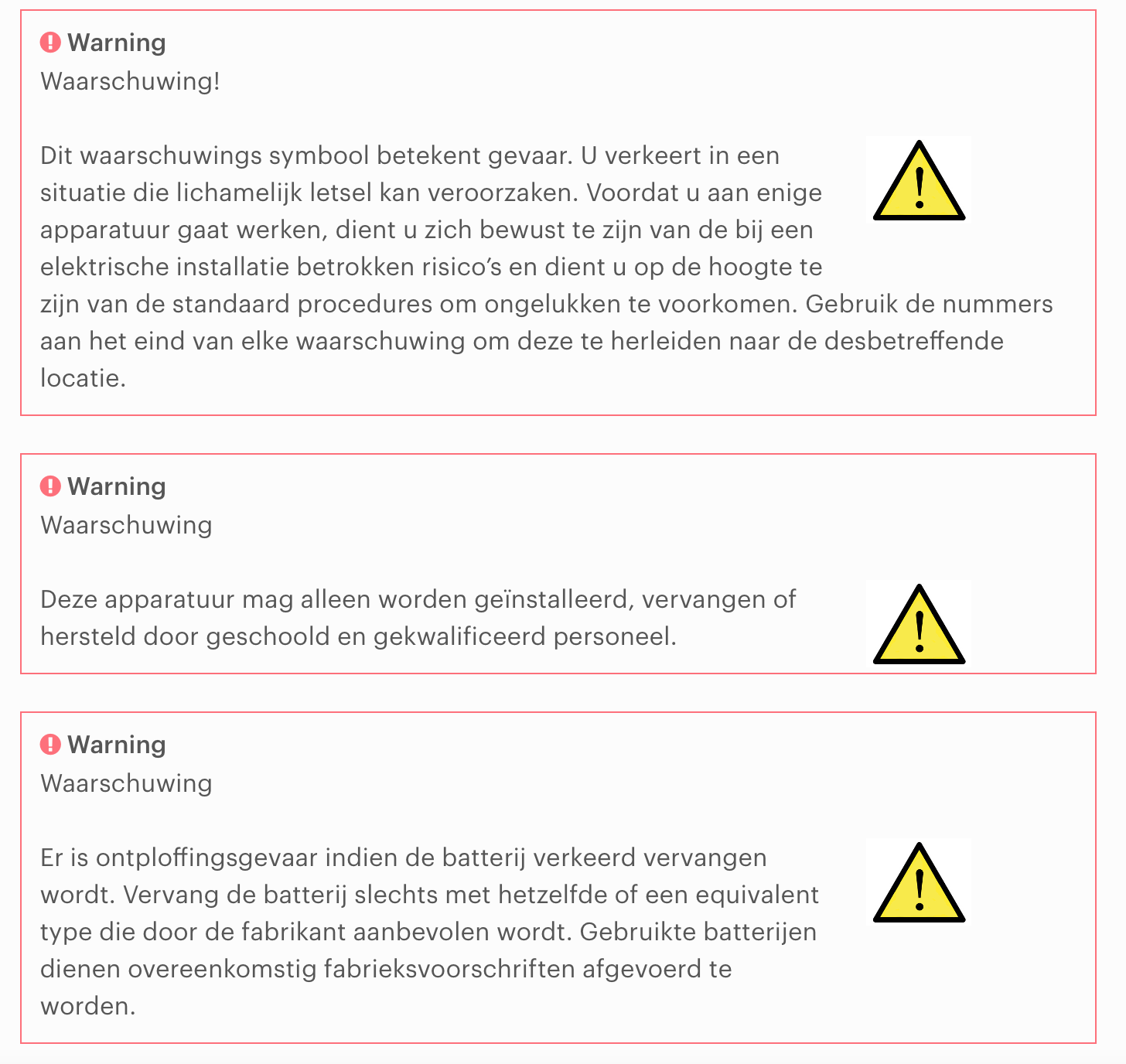
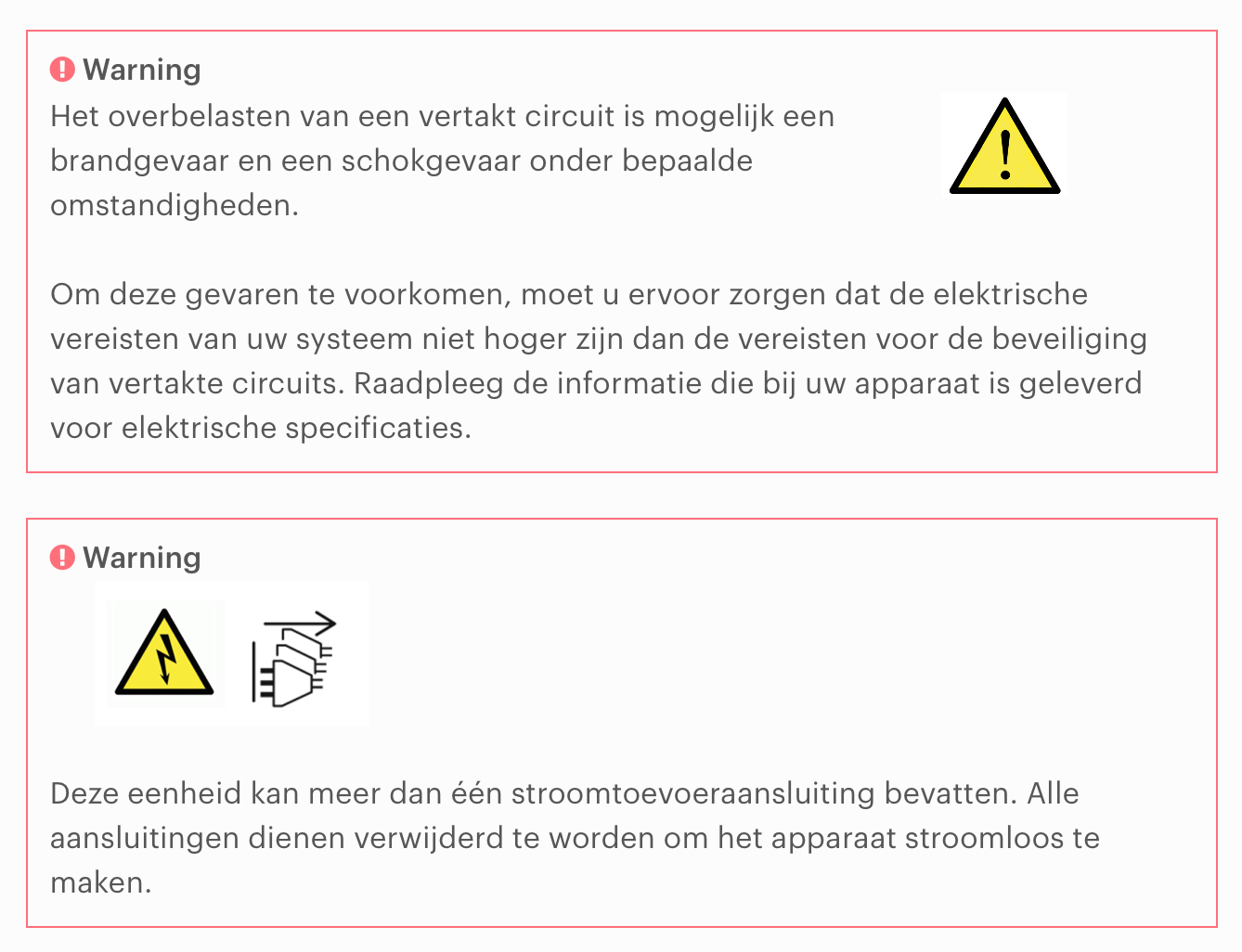
3.2.10. Hebrew
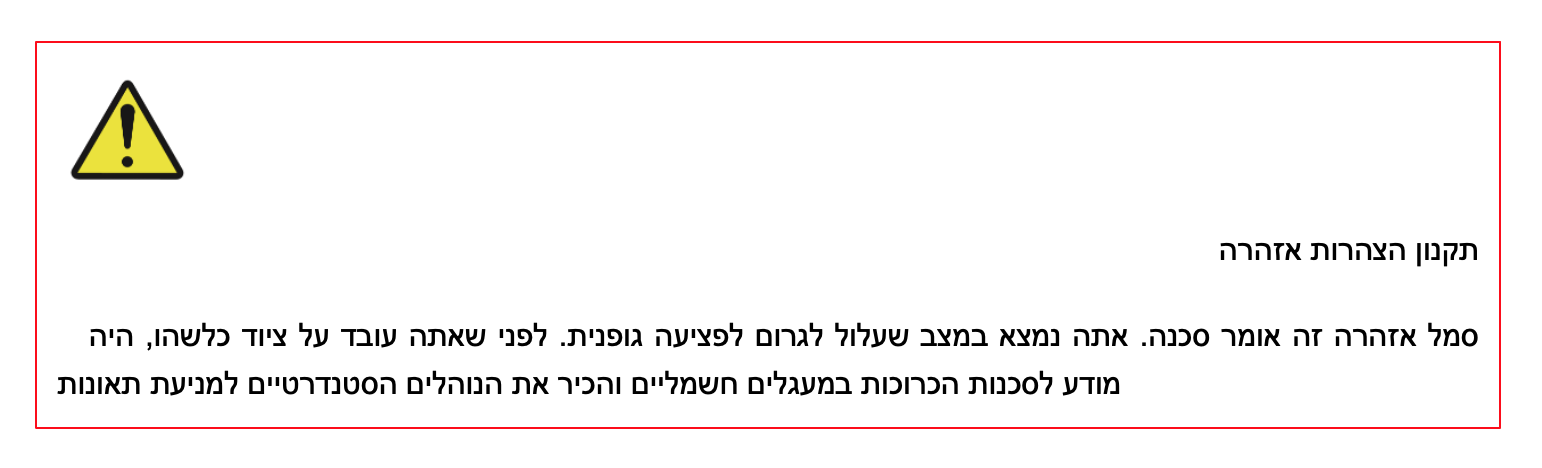
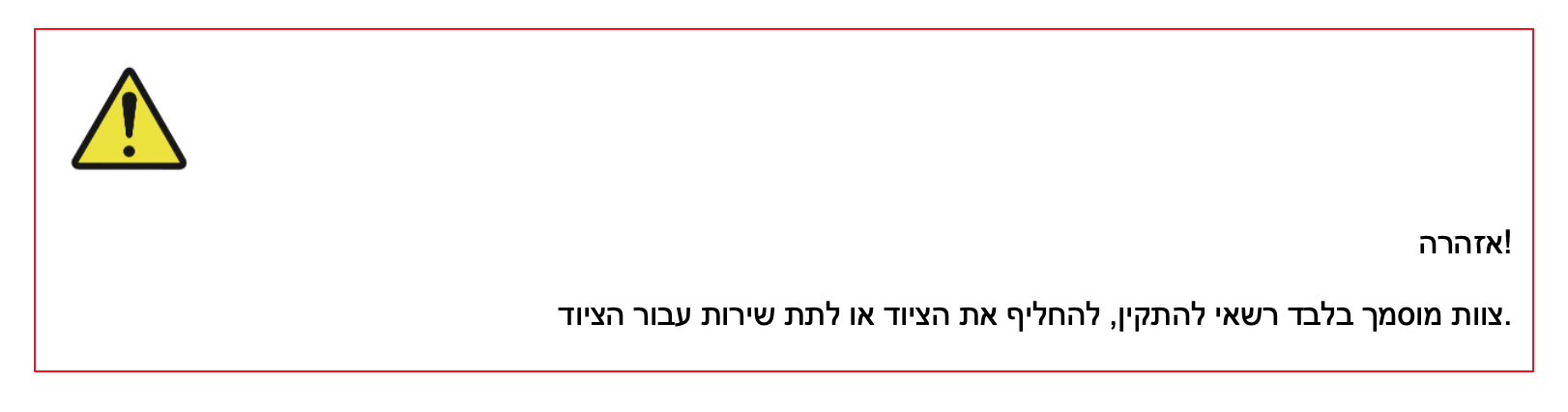
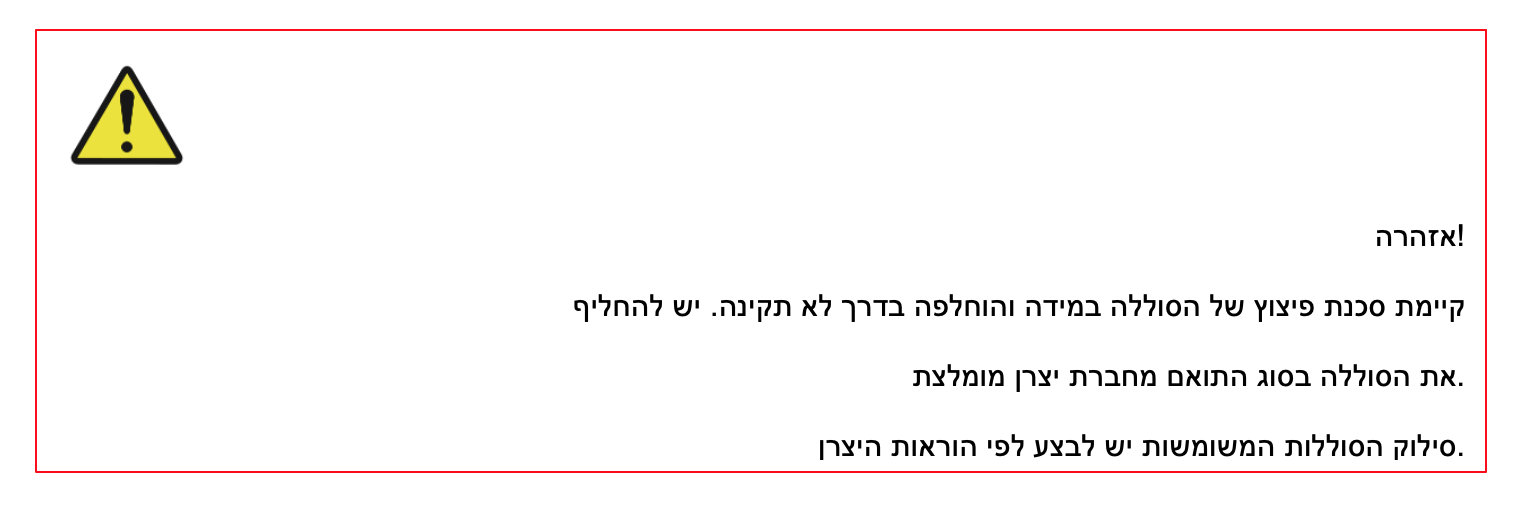
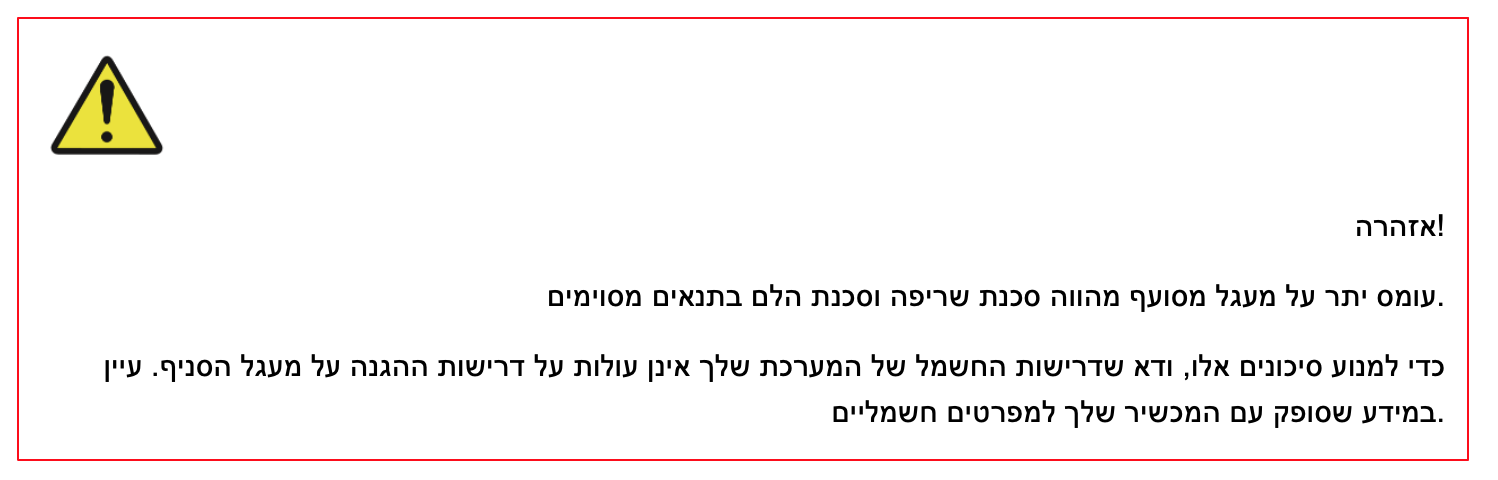
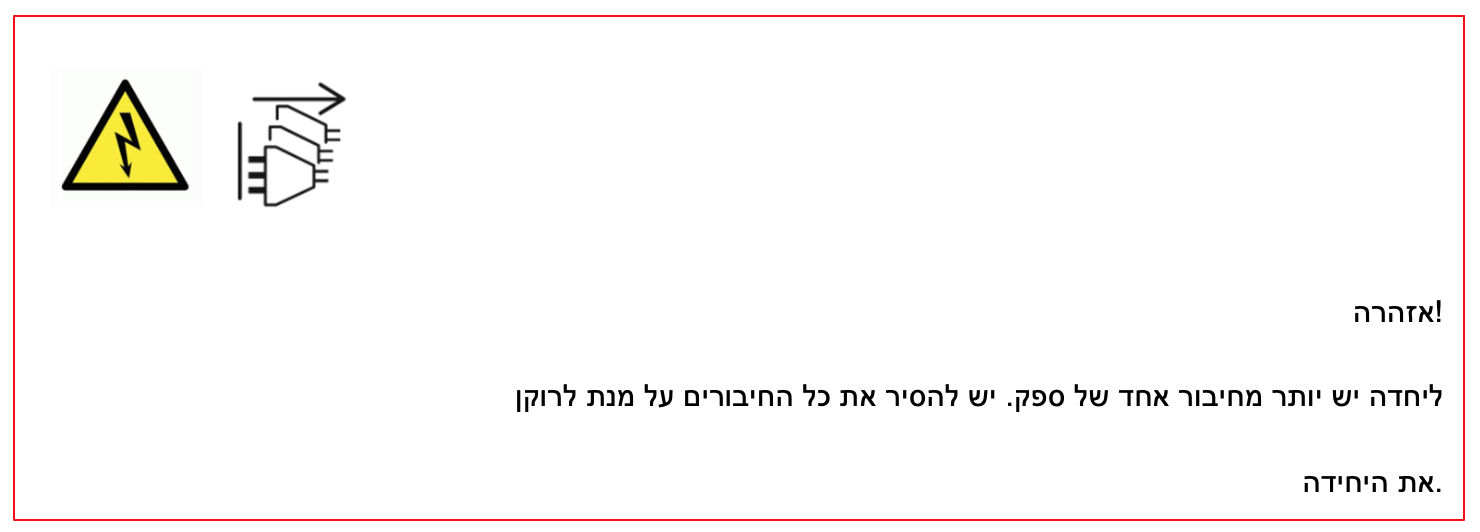
3.3. Equipment location
This equipment can only be accessed by SERVICE PERSONNEL or by USERS who have been instructed about the reasons for the restrictions applied to the location. Access is through the use of a TOOL or lock and key, or other means of security, and is controlled by the authority responsible for the location. For DC input: The product should be installed in an ITE room by skilled/service personnel and only connect to 240 Vdc outlets from certified power distribution units (PDUs).
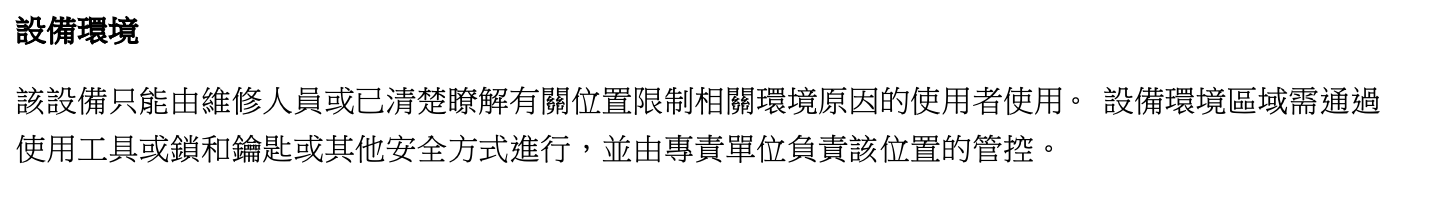
3.3.1. Installation
Suitable for installation in Information Technology Rooms in accordance with Article 645 of the National Electrical Code and NFPA 75.
Peut être installé dans des salles de matériel de traitement de l’information conformément à l’article 645 du National Electrical Code et à la NFPA 75.
3.3.2. Laser drive equipment
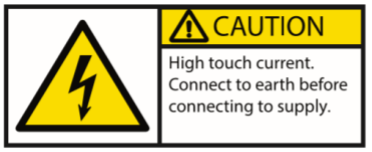
The optical transceiver module is a laser Class 1 product.

3.4. Regulatory compliance notices
3.4.1. FCC Class A equipment
This equipment has been tested and found to comply with the limits for a Class A digital device, pursuant to Part 15 of the FCC rules. These limits are designed to provide reasonable protection against harmful interference when the equipment is operated in a commercial environment. This equipment generates, uses, and can radiate radio frequency energy and, if not installed and used in accordance with the instructions, may cause harmful interference to radio communications. Operation of this equipment in a residential area is likely to cause harmful interference, in which case the user will be required to correct the interference at personal expense.
3.4.2. Canada Class A equipment
This Class A digital apparatus meets all requirements of the Canadian Interference-Causing Equipment Regulations CAN ICES-3(A)/NMB-3(A).
Cet appareil numérique de la Class A respecte toutes les exigences du Règlement sur le Matériel Brouilleur du Canada CAN ICES-3(A)/NMB-3(A).
3.4.3. China Class A equipment
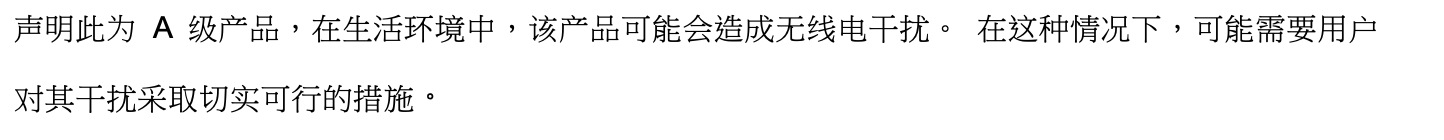
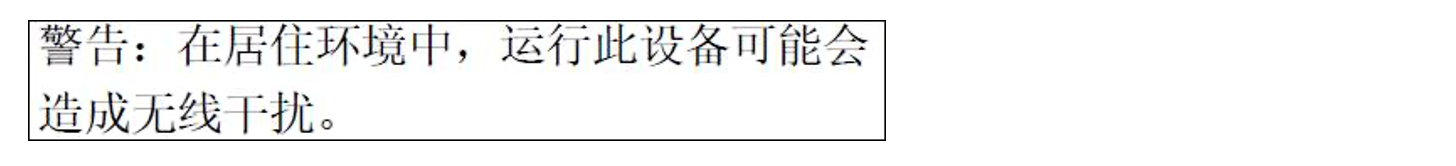
3.4.4. Japan VCCI notice for products that comply with CISPR 32
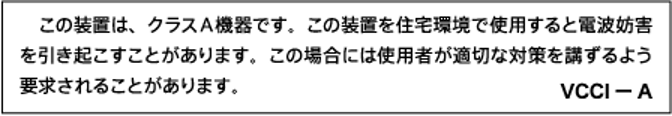

Translation: This is Class A equipment. Operation of this equipment in a residential environment could cause radio interference. In such a case, the user may be required to take corrective actions.
3.4.5. South Korea
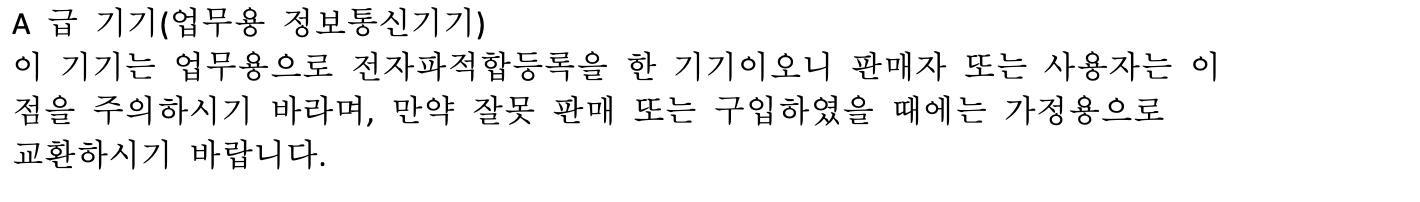
3.4.6. Taiwan BSMI notices Class A EMI warning message
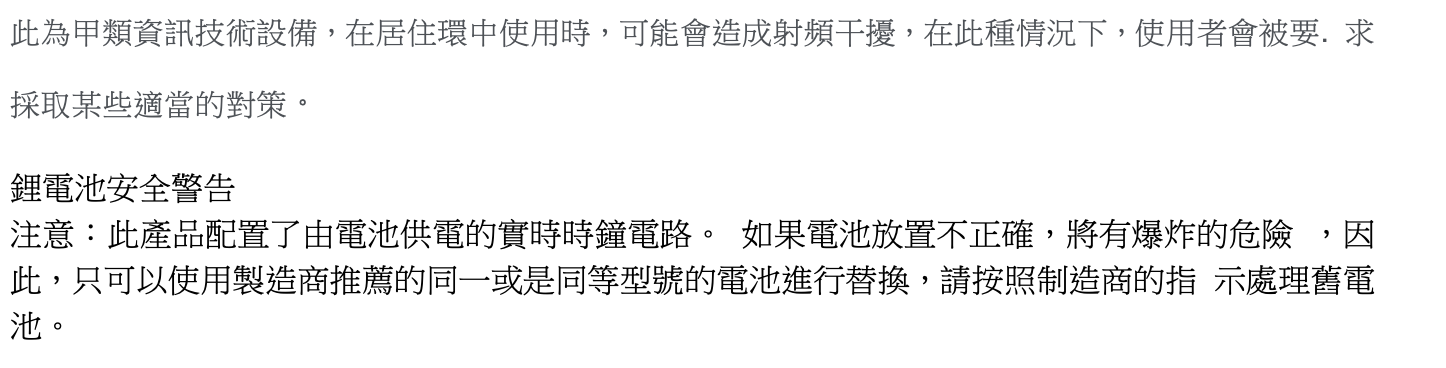
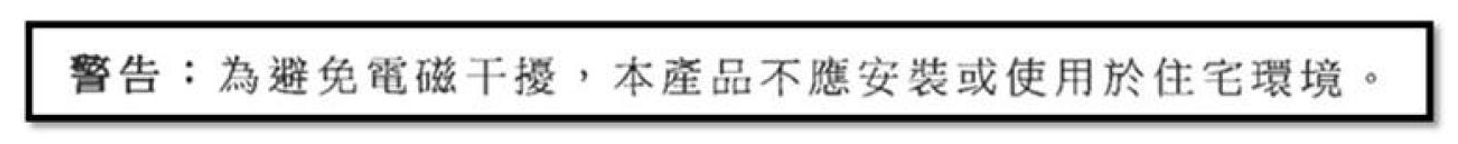
3.5. Taiwan RoHS hazardous substances table
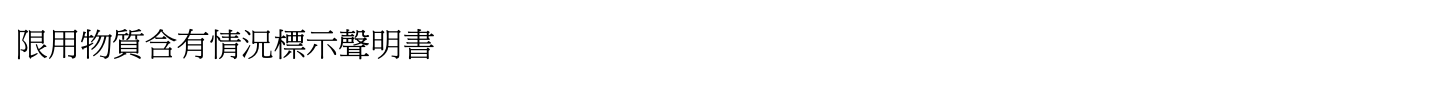
Declaration of restricted substance content labelling for Taiwan.
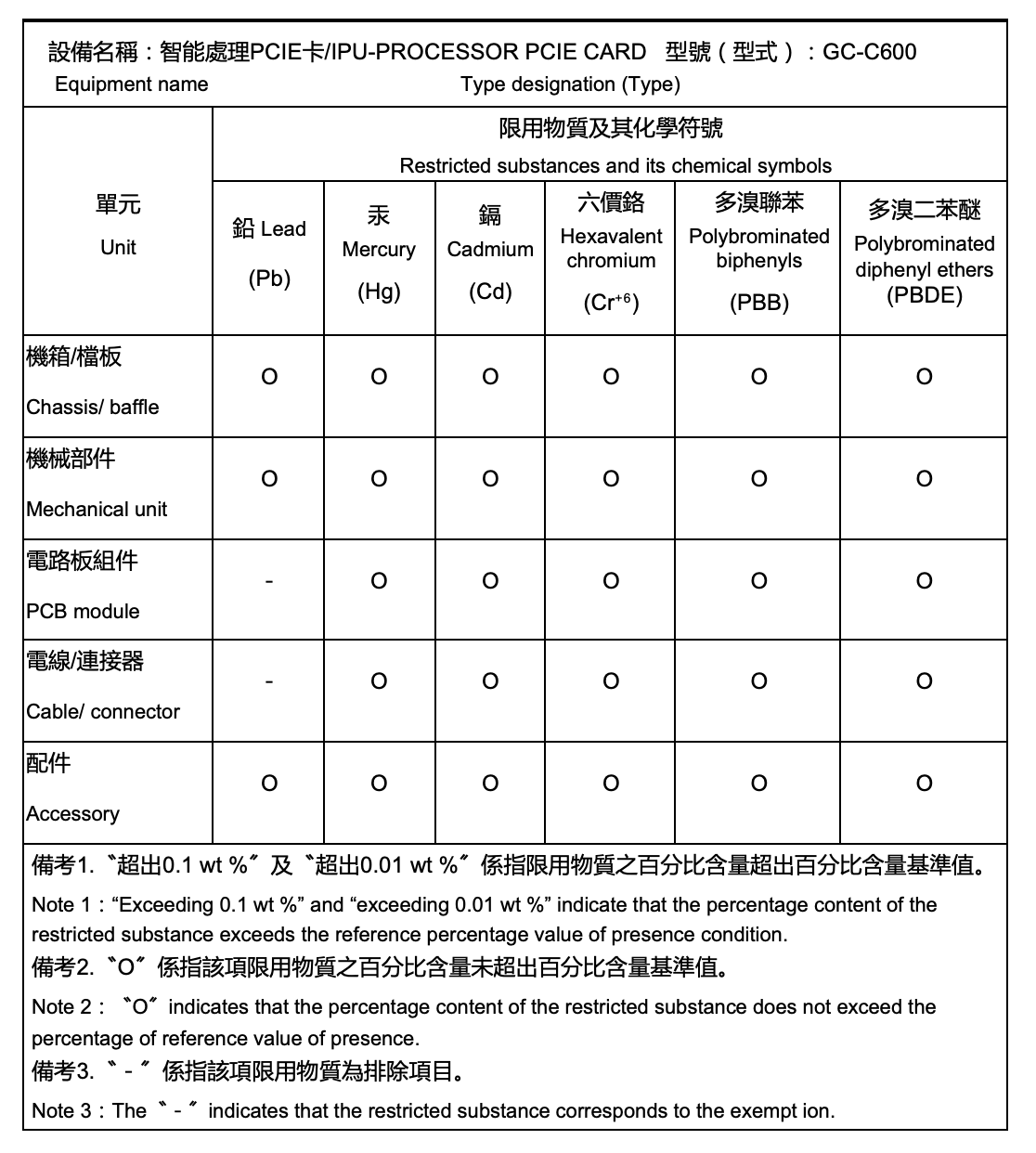
3.6. China RoHS hazardous substances table
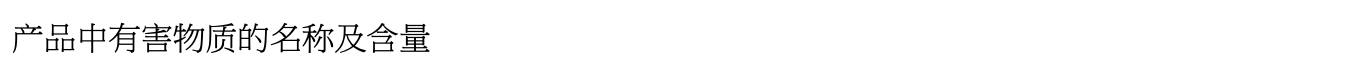
Declaration of restricted substance content labelling for China.
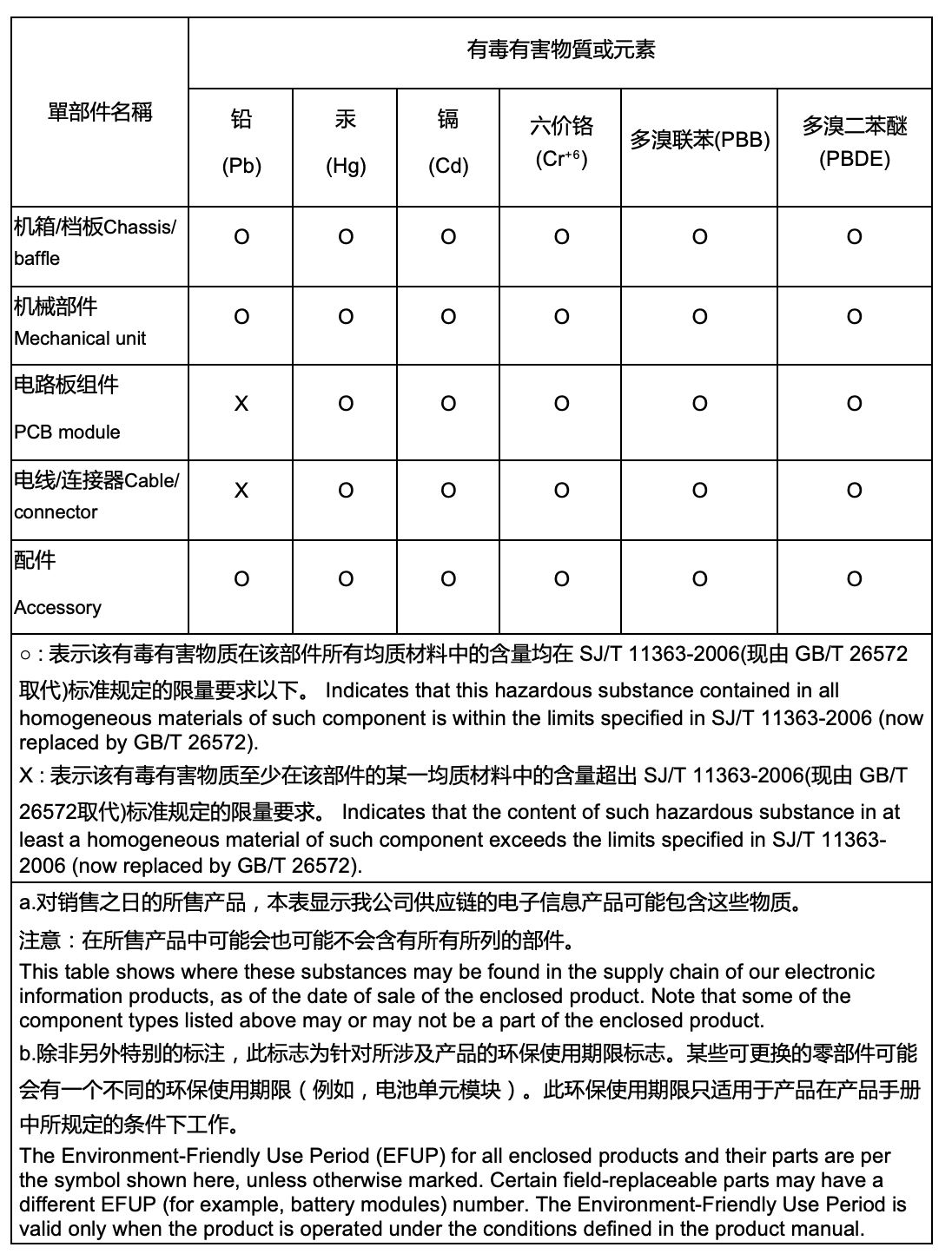
3.7. Italy environmental labelling for packaging
Italian
Scatola |
Sacchetto |
Sacchetto |
|---|---|---|
PAP 20 |
HDPE 2 |
LDPE 4 |
Carta |
Plastica |
Plastica |
Raccolta differenziata |
||
Verifica le disposizioni del tuo comune. Separa le componenti e conferiscile in modo corretto. |
||
English
Box |
Bag |
Bag |
|---|---|---|
PAP 20 |
HDPE 2 |
LDPE 4 |
Paper |
Plastic |
Plastic |
Waste sorting |
||
Check the provisions of your municipality. Separate the components and arrange them correctly. |
||