4. Server and switch configuration
This chapter describes how to configure the server(s), and the network switches in an IPU‑POD64.
Note
Ansible playbooks for the server installation and files for switch configuration can be provided on request: please contact Graphcore support. These templates may need to be adapted to match any site-specific differences.
4.1. Server configuration
The server and POD configuration consists of the following main steps:
Provide appropriate server hardware, according to the approved server list available from Graphcore. This should include supported storage and memory configurations.
Configure server BIOS appropriately
Install the appropriate OS and packages
Setup default user accounts and permissions
Setup a DHCP server
Setup a Syslog service
Setup an NTP service
Final configuration: security and default folders
More details of these steps are provided in the following sections.
4.1.1. Hardware recommendations
The IPU‑POD64 reference design uses a single PowerEdge R6525 server but up to four servers can be connected. Contact Graphcore sales for details of other supported server types. This document describes the default server (PowerEdge R6525) installation only. Other servers may have different installation requirements.
The recommended configuration of the Dell R6525 is as follows:
Dell R6525 containing dual AMD EPYC 7742 processors
16x 32GbE RDIMM PC4-25600 ECC registered dual-rank X4 1.2v
2x 480GbE SSD-SATA 6Gbps 2.5 inch hot-swap
7x 1TB NVME SSD PCIe 4x 3.1
Dual port Gigabit BASE-T PCIe
Single/dual port Mellanox ConnectX-5 EN 100Gb/s Ethernet
4.1.2. Storage configuration recommendations
The recommendation is to have two types of server storage: SSD-SATA for the operating system and NVME SSD for data storage.
Operating system:
2x 480GbE SSD-SATA units as a RAID 1 via hardware controller
Partitioned to use ext4 file system
Data storage:
7x 1TB NVME SSD units as a logical RAID 6 managed with MDADM
Partitioned to use xfs file system
4.1.3. Memory configuration
The DIMMs should be installed in a fully symmetric configuration, as recommended by Dell for maximum performance. The recommended configuration has 8 DIMMs per processor, as shown below.
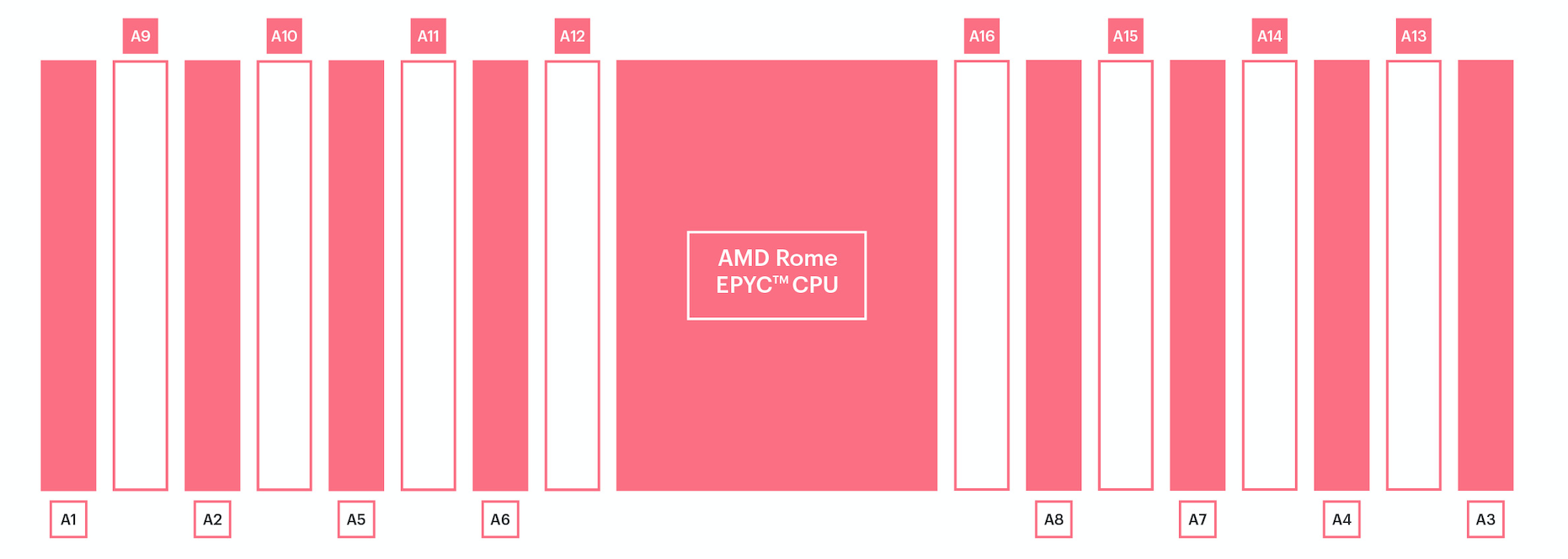
Fig. 4.1 DIMM memory configuration
4.1.4. BIOS configuration
Various BIOS settings can impact the performance of the system. The recommended settings are shown in the table below.
Setting |
BIOS 1.2.11 |
BIOS 1.4.8 or later |
|---|---|---|
LogicalProc |
Enabled |
Enabled |
ProcVirtualization |
Enabled |
Enabled |
IommuSupport |
Disabled |
See below |
L1StreamHwPrefetcher |
Enabled |
Enabled |
L2StreamHwPrefetcher |
Enabled |
Enabled |
MadtCoreEnumeration |
Linear |
Linear |
NumaNodesPerSocket |
4 |
4 |
CcxAsNumaDomain |
Disabled |
Disabled |
CpuMinSevAsid |
1 |
1 |
ProcCcds |
All |
All |
CcdCores |
All |
All |
EmbSata |
AhciMode |
AhciMode |
BIOS 1.4.8 or later does not configure IOMMU directly. Instead, you need to add iommu=off to the kernel boot params in /etc/default/grub and then run update-grub.
4.1.5. Operating system recommendations
Please contact your Graphcore representative or use the support portal for information about operating system support.
This document describes the following operating systems:
Ubuntu 18.04.4 LTS (bionic)
CentOS 7.2
4.1.6. Ubuntu 18.04 packages
In order to have a stable system where IPU related software can run, several packages need to be installed via the Aptitude package manager tool. Other packages may be required for local requirements.
autoconf |
golang-go |
minicom |
rsyslog |
automake |
htop |
moreutils |
screen |
bc |
ibverbs-utils |
net-tools |
sshpass |
build-essential |
ipmitool |
netcat |
subversion |
ccache |
jq |
ntp |
swig |
clang |
kcachegrind |
openjdk-8-jdk |
sysfsutils |
cmake |
libaio-dev |
parallel |
tar |
direnv |
libboost-all-dev |
pciutils |
tmux |
dkms |
libeigen3-dev |
perl |
u-boot-tools |
emacs |
libjson-c-dev |
php-cli |
unzip |
ethtool |
libjson-c-doc |
php-curl |
valgrind |
exuberant-ctags |
libpci-dev |
policykit-1 |
vim |
flex |
libpixman-1-dev |
protobuf-compiler |
virtualenv |
g++ |
libprotobuf-dev |
python3 |
wdiff |
gawk |
libtool |
python3-dev |
wget |
gcc |
lldpad |
python3-pip |
zip |
gdb |
lldpd |
qtcreator |
|
git |
m4 |
rdma-core |
4.1.7. CentOS 7 packages
In order to have a stable system where IPU related software can run, several packages need to be installed via the yum configuration manager. Other packages may be required for local requirements.
bc |
htop |
moreutils |
rdma-core |
boost-devel |
ipmitool |
nano |
rsyslog |
centos-release-scl |
java-latest-jdk |
nc |
screen |
clang |
jq |
net-tools |
snapd |
cmake |
json-c-devel |
ntp |
sshpass |
containerd.io |
json-c-doc |
parallel |
sysfsutils |
devtoolset-7 |
libaio-devel |
pciutils-devel |
tmux |
dhcp |
libibverbs-utils |
php-cli |
vim |
dkms |
libuser |
protobuf-devel |
wdiff |
eigen3 |
lldpad |
python3-pip |
wget |
emacs |
lldpd |
python36 |
|
golang-go |
minicom |
qt5-qbase |
4.1.8. Python packages
Several python packages are also required for both operating system installations. They can be installed using the pip installation tool.
autograd |
numpy |
pytest |
setuptools |
boto3 |
paramiko |
pyyaml |
virtualenv |
jstyleson |
pep8 |
recommonmark |
wheel |
lxml |
pexpect |
requests |
yapf |
mock |
pylint |
scp |
4.1.9. User accounts and groups
The following accounts are required as part of the default server configuration:
Account |
Description |
|---|---|
root |
A root user account secured with a password is recommended. |
itadmin |
An admin account secured with a password is recommended. Home directory located at |
ipuuser |
An account dedicated to IPU software and IPU-POD management software is mandatory. Home directory located at |
poplaruser |
An account dedicated to Poplar software is mandatory. Home directory located at |
The following table gives the default usernames provided on the IPU‑POD64.
Log in to |
Username |
|---|---|
IPU-M2000 BMC OS |
root |
IPU-M2000 GW OS |
itadmin |
Server as Poplar SDK user |
poplaruser |
Server as IPU-POD admin user |
ipuuser |
Server as IT admin user |
itadmin |
Server iDRAC port |
root |
100GbE RDMA switch |
admin |
1GbE Management switch |
admin |
PDU |
apc |
The default passwords are available from Graphcore support portal.
The following table gives the required groups provided on the IPU‑POD64.
Groups |
Description |
|---|---|
root |
A root group to locate the root account is mandatory. |
dhcpd |
A group to allocate the DHCP service is mandatory (this is usually configured automatically while installing the DHCP service). |
ipugroup |
A group to allocate ipuuser is mandatory. |
poplargroup |
A group to allocate poplaruser is mandatory. |
ipupodgroup |
A group to allocate both ipuuser and poplaruser is mandatory. |
Note that all users need to have unique user IDs and group IDs.
4.1.10. DHCP Service (Dynamic Host Configuration Protocol)
An ISC-DHCP-Server service is recommended to provide DHCP network configuration to IPU-M2000s. It can be installed from the Ubuntu or CentOS public repositories.
Name |
Type |
User |
Group |
Access |
Description |
|---|---|---|---|---|---|
/etc/dhcp/ |
folder |
root |
dhcpd |
0755 |
DHCP related files |
/etc/dhcp/dhcpd.d/ |
folder |
root |
dhcpd |
0755 |
IPU-M2000 network configuration files |
Ubuntu: /etc/default/isc-dhcp-server |
file |
root |
root |
0644 |
Network interfaces which DHCP will use |
CentOS: /etc/sysconfig/dhcpd |
file |
root |
root |
0644 |
Network interfaces which DHCP will use |
/etc/dhcp/dhcpd.d/vlan-11.conf |
file |
root |
dhcpd |
0644 |
Mapping between desired IPs and IPU-M2000 100GbE RNIC |
/etc/dhcp/dhcpd.d/vlan-13.conf |
file |
root |
dhcpd |
0644 |
Mapping between desired IPs and IPU-M2000 1GbE BASE-T interfaces |
/etc/dhcp/dhcpd.d/vlan-99.conf |
file |
root |
dhcpd |
0644 |
Mapping between desired IPs and management 1GbE BASE-T interfaces MAC addresses |
/etc/dhcp/dhcpd.conf |
file |
root |
dhcpd |
0644 |
Main DHCP server configuration file |
File templates
Ubuntu: /etc/default/isc-dhcp-server
INTERFACES=”eno3 enp59s0f1”
CentOS: /etc/sysconfig/dhcpd
DHCPDARGS="em4 p1p2
/etc/dhcp/dhcpd.d/vlan-11.conf (file)
#Example of content. Add all RNICs below using this format # #host ipum1mx { hardware ethernet aa:bb:cc:dd:ee:ff; fixed-address 10.1.5.1;} #host ipum2mx { hardware ethernet aa:bb:cc:dd:ee:ff; fixed-address 10.1.5.2;} #host ipum3mx { hardware ethernet aa:bb:cc:dd:ee:ff; fixed-address 10.1.5.3;} #host ipum4mx { hardware ethernet aa:bb:cc:dd:ee:ff; fixed-address 10.1.5.4;} #host ipum5mx { hardware ethernet aa:bb:cc:dd:ee:ff; fixed-address 10.1.5.5;} #host ipum6mx { hardware ethernet aa:bb:cc:dd:ee:ff; fixed-address 10.1.5.6;} #host ipum7mx { hardware ethernet aa:bb:cc:dd:ee:ff; fixed-address 10.1.5.7;} #host ipum8mx { hardware ethernet aa:bb:cc:dd:ee:ff; fixed-address 10.1.5.8;} #host ipum9mx { hardware ethernet aa:bb:cc:dd:ee:ff; fixed-address 10.1.5.9;} #host ipum10mx { hardware ethernet aa:bb:cc:dd:ee:ff; fixed-address 10.1.5.10;} #host ipum11mx { hardware ethernet aa:bb:cc:dd:ee:ff; fixed-address 10.1.5.11;} #host ipum12mx { hardware ethernet aa:bb:cc:dd:ee:ff; fixed-address 10.1.5.12;} #host ipum13mx { hardware ethernet aa:bb:cc:dd:ee:ff; fixed-address 10.1.5.13;} #host ipum14mx { hardware ethernet aa:bb:cc:dd:ee:ff; fixed-address 10.1.5.14;} #host ipum15mx { hardware ethernet aa:bb:cc:dd:ee:ff; fixed-address 10.1.5.15;} #host ipum16mx { hardware ethernet aa:bb:cc:dd:ee:ff; fixed-address 10.1.5.16;}/etc/dhcp/dhcpd.d/vlan-13.conf
#Example of content. Add all BMCs and Gws below using this format # #host ipum1bmc { hardware ethernet a0:b0:c0:d0:e0:f0; fixed-address 10.1.1.1;} #host ipum1gw { hardware ethernet a1:b1:c1:d1:e1:f1; fixed-address 10.1.2.1;} #host ipum2bmc { hardware ethernet a0:b0:c0:d0:e0:f0; fixed-address 10.1.1.2;} #host ipum2gw { hardware ethernet a1:b1:c1:d1:e1:f1; fixed-address 10.1.2.2;} #host ipum3bmc { hardware ethernet a0:b0:c0:d0:e0:f0; fixed-address 10.1.1.3;} #host ipum3gw { hardware ethernet a1:b1:c1:d1:e1:f1; fixed-address 10.1.2.3;} #host ipum4bmc { hardware ethernet a0:b0:c0:d0:e0:f0; fixed-address 10.1.1.4;} #host ipum4gw { hardware ethernet a1:b1:c1:d1:e1:f1; fixed-address 10.1.2.4;} #host ipum5bmc { hardware ethernet a0:b0:c0:d0:e0:f0; fixed-address 10.1.1.5;} #host ipum5gw { hardware ethernet a1:b1:c1:d1:e1:f1; fixed-address 10.1.2.5;} #host ipum6bmc { hardware ethernet a0:b0:c0:d0:e0:f0; fixed-address 10.1.1.6;} #host ipum6gw { hardware ethernet a1:b1:c1:d1:e1:f1; fixed-address 10.1.2.6;} #host ipum7bmc { hardware ethernet a0:b0:c0:d0:e0:f0; fixed-address 10.1.1.7;} #host ipum7gw { hardware ethernet a1:b1:c1:d1:e1:f1; fixed-address 10.1.2.7;} #host ipum8bmc { hardware ethernet a0:b0:c0:d0:e0:f0; fixed-address 10.1.1.8;} #host ipum8gw { hardware ethernet a1:b1:c1:d1:e1:f1; fixed-address 10.1.2.8;} #host ipum9bmc { hardware ethernet a0:b0:c0:d0:e0:f0; fixed-address 10.1.1.9;} #host ipum9gw { hardware ethernet a1:b1:c1:d1:e1:f1; fixed-address 10.1.2.9;} #host ipum10bmc { hardware ethernet a0:b0:c0:d0:e0:f0; fixed-address 10.1.1.10;} #host ipum10gw { hardware ethernet a1:b1:c1:d1:e1:f1; fixed-address 10.1.2.10;} #host ipum11bmc { hardware ethernet a0:b0:c0:d0:e0:f0; fixed-address 10.1.1.11;} #host ipum11gw { hardware ethernet a1:b1:c1:d1:e1:f1; fixed-address 10.1.2.11;} #host ipum12bmc { hardware ethernet a0:b0:c0:d0:e0:f0; fixed-address 10.1.1.12;} #host ipum12gw { hardware ethernet a1:b1:c1:d1:e1:f1; fixed-address 10.1.2.12;} #host ipum13bmc { hardware ethernet a0:b0:c0:d0:e0:f0; fixed-address 10.1.1.13;} #host ipum13gw { hardware ethernet a1:b1:c1:d1:e1:f1; fixed-address 10.1.2.13;} #host ipum14bmc { hardware ethernet a0:b0:c0:d0:e0:f0; fixed-address 10.1.1.14;} #host ipum14gw { hardware ethernet a1:b1:c1:d1:e1:f1; fixed-address 10.1.2.14;} #host ipum15bmc { hardware ethernet a0:b0:c0:d0:e0:f0; fixed-address 10.1.1.15;} #host ipum15gw { hardware ethernet a1:b1:c1:d1:e1:f1; fixed-address 10.1.2.15;} #host ipum16bmc { hardware ethernet a0:b0:c0:d0:e0:f0; fixed-address 10.1.1.16;} #host ipum16gw { hardware ethernet a1:b1:c1:d1:e1:f1; fixed-address 10.1.2.16;}/etc/dhcp/dhcpd.d/vlan-99.conf
#Example of content. Add all Management devices below using this format # #host MgmtDevice1 { hardware ethernet a2:b2:c2:d2:e2:f2; fixed-address 10.1.6.x;}
/etc/dhcp/dhcpd.conf
default-lease-time 600; max-lease-time 1200; ddns-update-style none; authoritative; log-facility local7; subnet 10.1.4.0 netmask 255.255.254.0 { option subnet-mask 255.255.254.0; range 10.1.5.200 10.1.5.254; option ntp-servers 10.1.5.101; } include "/etc/dhcp/dhcpd.d/vlan-11.conf"; subnet 10.1.0.0 netmask 255.255.252.0 { option subnet-mask 255.255.252.0; range 10.1.3.200 10.1.3.254; option ntp-servers 10.1.5.101; } include "/etc/dhcp/dhcpd.d/vlan-13.conf"; subnet 10.1.6.0 netmask 255.255.254.0 { option subnet-mask 255.255.254.0; range 10.1.6.200 10.1.6.254; } include "/etc/dhcp/dhcpd.d/vlan-99.conf";
The DHCP service is started using:
$ sudo systemctl enable dhcp
$ sudo systecmtl start dhcp
4.1.11. Rsyslog service
This is a software utility for forwarding log messages in an IP network.
Name |
Type |
User |
Group |
Access |
Description |
|---|---|---|---|---|---|
/etc/rsyslog.d |
folder |
root |
root |
0755 |
Rsyslog tool configuration folder |
/etc/rsyslog.conf |
file |
root |
root |
0744 |
IPU-M2000 network configuration |
/etc/rsyslog.d/99_ipum.conf |
file |
root |
root |
0744 |
Rsyslog rules configuration |
/etc/rsyslog.d/99_dhcpd.conf |
file |
root |
root |
0744 |
Rsyslog rules configuration |
File templates
/etc/rsyslog.conf
module(load="imuxsock") module(load="imudp") input(type="imudp" port="514") module(load="imklog" permitnonkernelfacility="on") $ActionFileDefaultTemplate RSYSLOG_TraditionalFileFormat $RepeatedMsgReduction on $FileOwner ipuuser $FileGroup ipugroup $FileCreateMode 0640 $DirCreateMode 0755 $Umask 0022 $PrivDropToUser syslog $PrivDropToGroup syslog $WorkDirectory /var/spool/rsyslog $IncludeConfig /etc/rsyslog.d/*.conf
/etc/rsyslog.d/99_ipum.conf
$template tplremote,"%timegenerated% %HOSTNAME% %fromhost-ip% %syslogtag%%msg:::drop-last-lf%\n" $template bmclogdir,"/var/log/ipumlogs/bmclogs/%fromhost-ip%.log" $template gwlogdir,"/var/log/ipumlogs/gwlogs/%fromhost-ip%.log" if $fromhost-ip startswith '10.1.1' then ?bmclogdir;tplremote if $fromhost-ip startswith '10.1.2' then ?gwlogdir;tplremote & ~
/etc/rsyslog.d/99_dhcpd.conf
local7.* /var/log/dhcpd.log
4.1.12. NTP service (Network Time Protocol)
NTP service is recommended to provide network time configuration to IPU-M2000s. It can be installed from the Ubuntu or CentOS public repositories.
File structure
/etc/ntp.conf (file)
NTP tool configuration file.
root:root 0744
disable monitor driftfile /var/lib/ntp/drift fudge 127.127.1.0 stratum 10 includefile /etc/ntp/crypto/pw keys /etc/ntp/keys restrict ::1 restrict 127.0.0.1 restrict default nomodify notrap nopeer noquery server 127.127.1.0 server 0.pool.ntp.org iburst server 1.pool.ntp.org iburst server 2.pool.ntp.org iburst
The NTP service is started using:
sudo systemctl enable ntpd
sudo systecmtl start ntpd
4.1.13. Other configuration files and folders
/etc/security/access.conf (file)
Configure access permissions
Root:root:0744
+ : root : cron crond :0 tty1 tty2 tty3 tty4 tty5 tty6 + : poplargroup : ALL + : poplaruser : ALL + : ipugroup : ALL + : ipuuser : ALL + : itadmin : ALL + : root : ALL - : ALL : ALL
/etc/security/limits.conf (file)
Configure access permissions
Root:root:0744
* soft memlock unlimited * hard memlock unlimited
Create directories required for logging
Table 4.10 Logging directories Directory
User
Group
Access
/localdata
root
ipupodgroup
0775
/localdata/log
root
ipupodgroup
0770
/localdata/log/ipumlogs
root
ipupodgroup
0750
/var/log/ipumlogs
root
ipupodgroup
0750
/var/log/ipumlogs/bmclogs
root
ipupodgroup
0750
/var/log/ipumlogs/gwlogs
root
ipupodgroup
0750
/etc/ipuof.conf.d
root
ipupodgroup
0770
Mount and bind logging volume
/var/log to /localdata/logs/ipumslogs
4.2. Network configuration
4.2.1. Overview
The following figure gives a logical overview of the network setup within the IPU‑POD64.
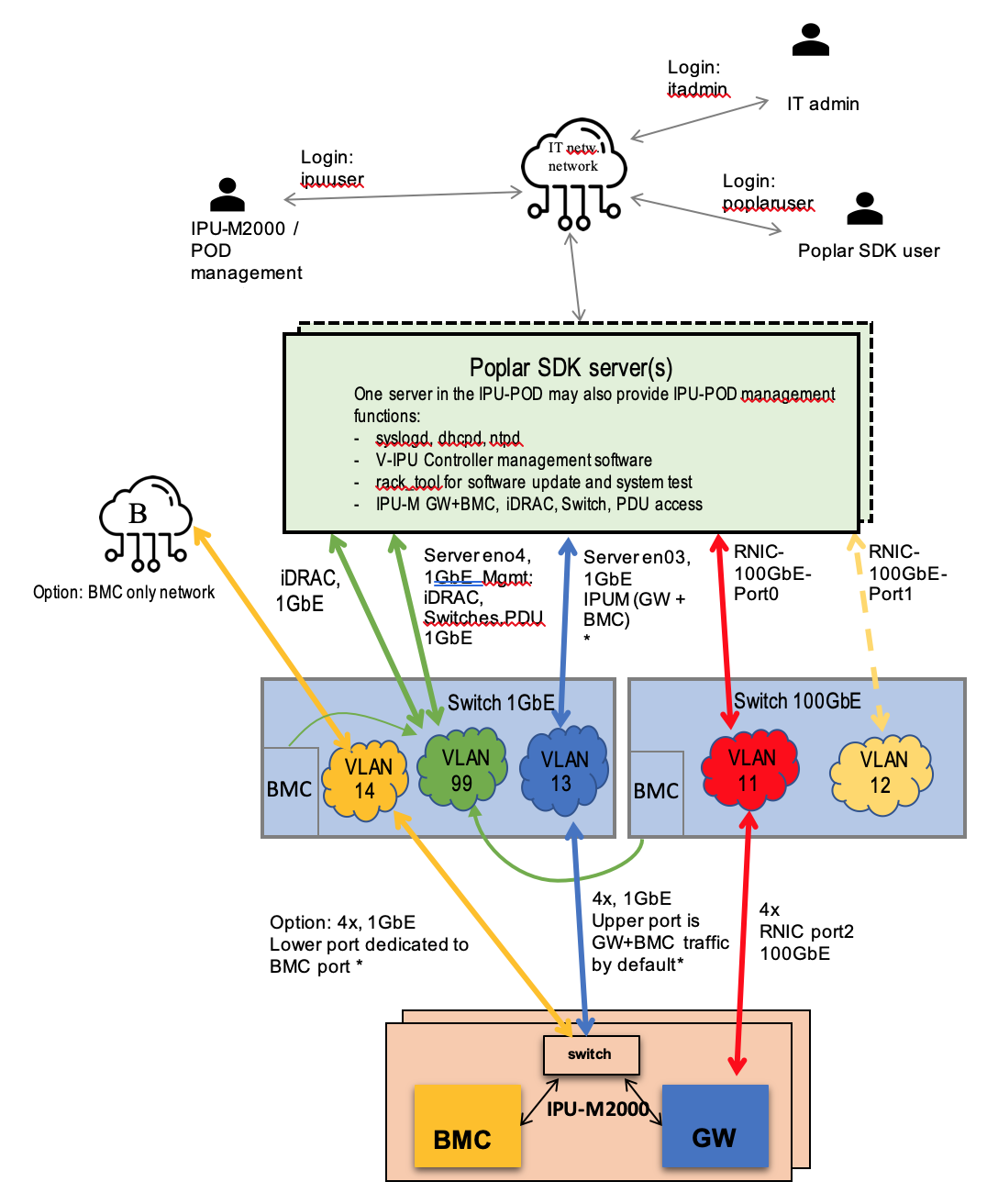
Fig. 4.2 IPU‑POD64 network overview
* Option: VLAN 14 and the cabling to the dedicated BMC port can be provided as an upgrade for customers that want an isolated BMC network. This separates the BMC and GW traffic inside the IPU-M2000 onto the two ports, BMC on lower port, GW on upper port. With this option enabled, VLAN 13 becomes a GW only VLAN. Please contact Graphcore Sales for more information.
4.2.2. IPU‑POD64 network interfaces
Port |
Role |
Speed |
IP address |
Config from |
VLAN (see note) |
|---|---|---|---|---|---|
IPU-M2000: BMC |
BMC only management (future) |
1GbE |
10.1.1.1-16/22 |
Static DHCP |
14 |
IPU-M2000: GW |
BMC+GW management |
1GbE |
10.1.2.1-16/22 |
Static DHCP |
13 |
Server: Port1 |
Mgmt IPU-M2000 |
1GbE |
10.1.3.101/22 |
Local netplan file |
13 |
Server: Port2 |
Div management iDRAC, switches & PDUs |
1GbE |
10.1.6.1/22 |
Local netplan file |
99 |
Server: iDRAC |
Server BMC |
1GbE |
10.1.6.4-7/22 |
Manual setup |
99 |
Server: RNIC/Port0 |
RDMA IPU-M2000 |
100GbE |
10.1.5.101/23 |
Local netplan file |
11 |
Server: RNIC/Port1 |
RDMA NAS |
100GbE |
Site specific |
Site specific |
Site specific |
48x 1GbE + (4x 10G) Switch management port |
CLI + Switch BMC management |
1GbE |
10.1.6.2/22 |
Manual setup |
99 |
32x 100GbE + (4x 10G) switch management port |
CLI + Switch BMC management |
1GbE |
10.1.6.3/22 |
Manual setup |
99 |
PDU |
Power dist. unit |
1GbE |
10.1.6.8-11 |
Dynamic DHCP |
99 |
Note: Port based VLAN in switches (VLAN 13,14 and 99 in 1GbE switch, VLAN 11 in 100GbE switch)
4.2.3. Management switch configuration
Several VLANs need to be configured on the switches to separate traffic for the different hardware and integrate DHCP properly on the system.
The default management switch is Arista DCS-7010T-48-F.
Up to 4 interfaces per rack for PDUs and switches management
Up to 4 interfaces per rack for server management interfaces
Up to 4 interfaces per rack for server facing BMCs and gateways
Up to 16 interfaces per rack for combined IPU-M2000 Gateway and BMC
Up to 16 interfaces per rack for BMC only connection (future option)

Fig. 4.3 Management switch VLAN assignments
These port groups are members of the switch’s internal port based VLANs. The VLAN assignments are given below.
VLAN 13: IPU-M2000 BMC and GW traffic
VLAN 14: IPU-M2000 BMC only traffic (option)
VLAN 99: Device management
Device management is intended for switch management, PDU remote management and any other device in the system with remote management interfaces.
The reference configuration for the management switch is as follows:
Port |
Description |
Vlan |
Options |
|---|---|---|---|
Hostname MGMT-Switch |
|||
Switchport default mode access |
|||
Spanning-tree mode mstp |
|||
No aaa root |
|||
No ip routing |
|||
1 |
Datacentre BMC |
13 |
no snmp trap link-status |
2 |
Datacentre GW |
14 |
no snmp trap link-status |
3 |
Datacentre management |
99 |
no snmp trap link-status |
4 |
– |
– |
shutdown |
5-6 |
PDU management |
99 |
no snmp trap link-status |
7 |
ToR switch management |
99 |
no snmp trap link-status |
8 |
Server 1 POD management |
99 |
no snmp trap link-status |
9-12 |
Servers BMC - iDrac |
99 |
no snmp trap link-status |
13-16 |
Servers 1Gbe traffic |
13 |
no snmp trap link-status |
17-32 |
IPU GW and BMC |
13 |
no snmp trap link-status |
33-48 |
IPU BMC Only |
14 |
shutdown |
An example switch configuration file can be provided – please contact Graphcore support for details. This configuration file can be applied using one of the standard methods described by the switch manufacturer.
4.2.4. ToR switch configuration
The default ToR switch is an Arista DCS-7060CX-32S-F. The ports are allocated as follows:
One port per server for traffic between the server(s) and IPU-M2000s, on VLAN11
One port per server for uplink traffic from the server(s) to datacentre network-attached storage. This is disabled in the default setup file since NAS configuration will be site specific.
16 ports for connection to the IPU-M2000s on VLAN 11
This is disabled in the default setup file since the uplink configuration will be site specific.
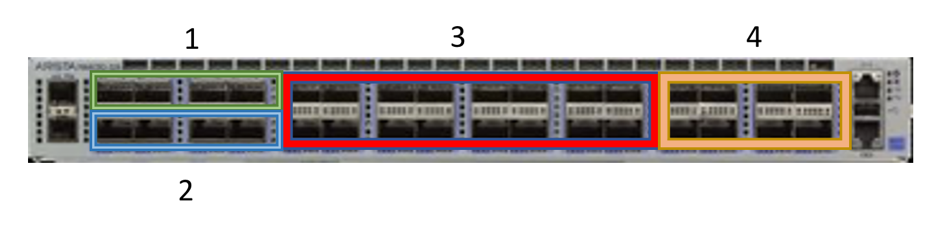
Fig. 4.4 ToR switch VLAN assignments
The reference configuration for the ToR switch is as follows:
Port |
Description |
Vlan |
Options |
|---|---|---|---|
Hostname MGMT-Switch |
|||
Switchport default mode access |
|||
Spanning-tree mode mstp |
|||
No aaa root |
|||
lldp run |
|||
No ip routing |
|||
1/1 3/1 5/1 7/1 |
Server Uplink |
12 |
dcbx mode ieee priority-flow-control on priority-flow-control priority [0-7] no-drop no snmp trap link-status |
2/1 4/1 6/1 8/1 |
Server IPUoF |
11 |
dcbx mode ieee priority-flow-control on priority-flow-control priority [0-7] no-drop no snmp trap link-status |
9/1 to 24/1 |
IPU-M2000 |
11 |
dcbx mode ieee priority-flow-control on priority-flow-control priority [0-7] no-drop no snmp trap link-status |
25/1 to 32/1 |
Datacentre Uplink |
See note |
dcbx mode ieee priority-flow-control on priority-flow-control priority [0-7] no-drop no snmp trap link-status |
Note
The VLAN assignment for the datacentre uplink ports will be site and configuration specific. In the default configuration file these ports are disabled.
A switch configuration file can be provided – please contact Graphcore support for details. This configuration file can be applied using one of the standard methods described by the switch manufacturer.
4.2.5. IPU‑POD64 VLAN assignments
Each switch is configured independently based on the number of interfaces needed for the IPU-POD size (in this case IPU‑POD64). This section describes the interfaces used in an IPU‑POD64 with figures showing interface allocation.
The following figure shows the VLAN assignments for the server connecting between the server(s) and the switches. Four server-facing ports are shown for each group on the switches to allow for up to 4 servers in the POD.
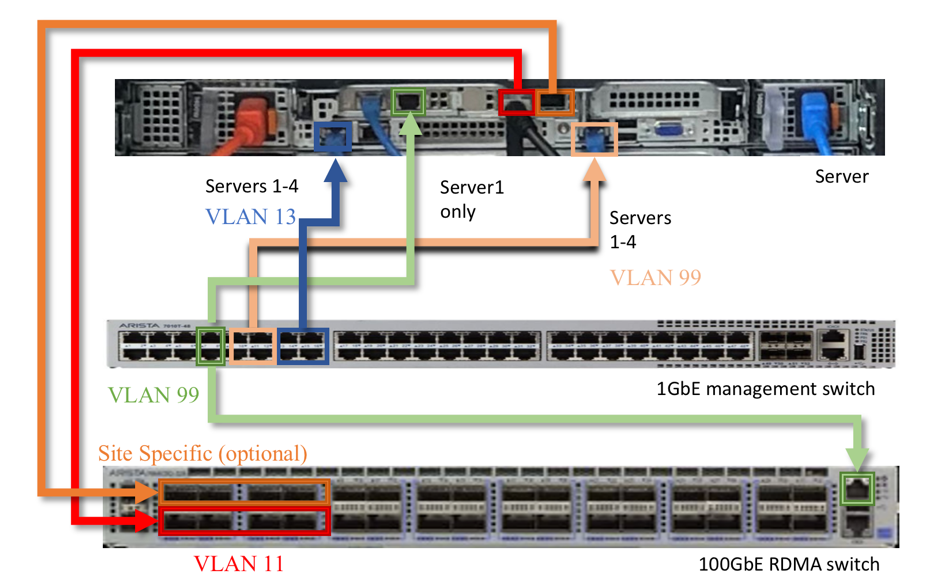
Fig. 4.5 Dell R6525 server VLAN connectivity
The following figure shows the VLAN assignments for the IPU-M2000s connecting to the switches.
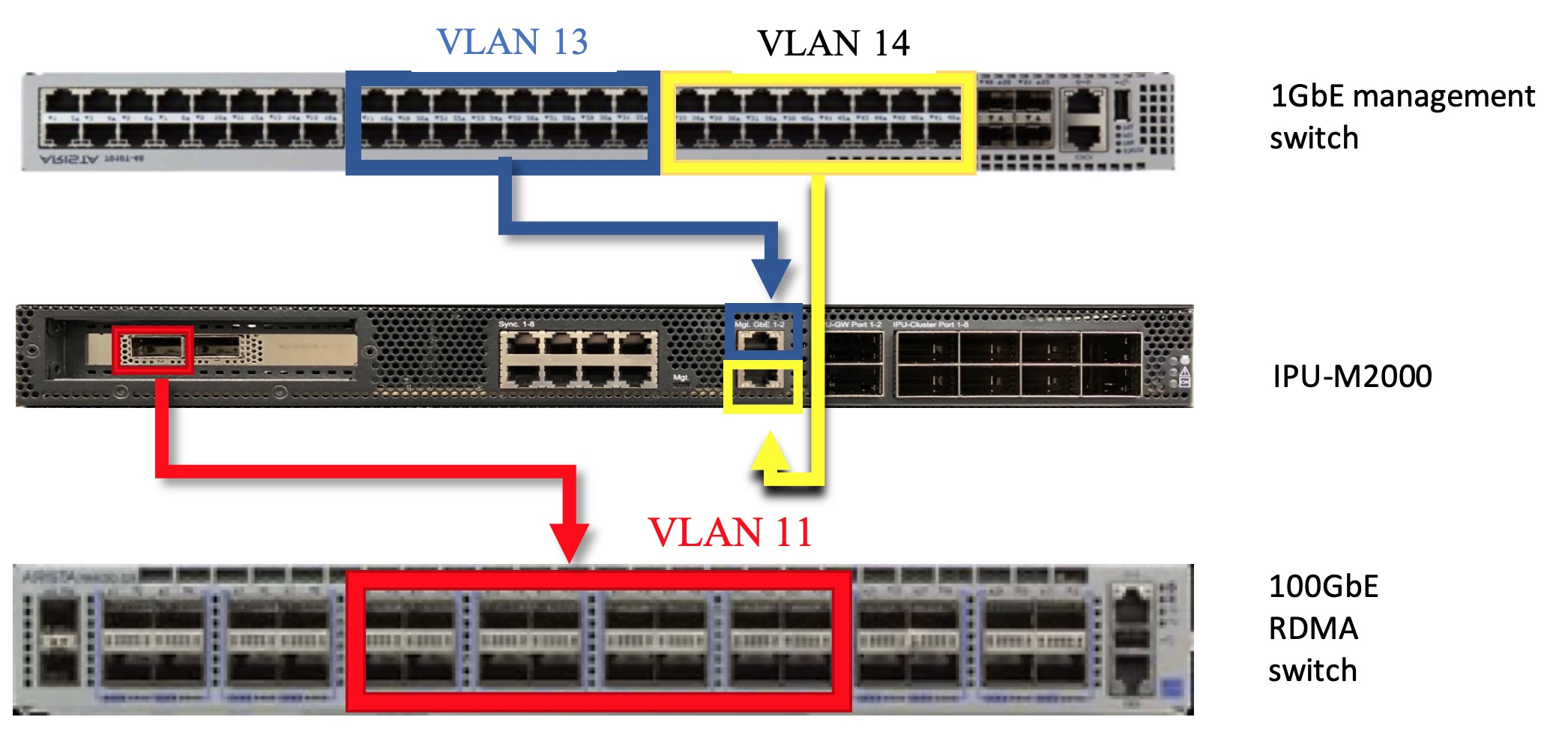
Fig. 4.6 IPU-M2000 server VLAN connectivity
4.2.6. Server network configuration
It is recommended to use the Netplan network manager to configure the server using netplan configuration files
Two 1GbE baseT connections are required to the 1GbE management switch for Server 1. Only one 1GbE baseT connection is required to the 1GbE management switch for additional servers. Fixed IP addresses are required.
One 100Gb connection is required to the 100GbE switch. A fixed IP address is required.
Subnets for each interface should be capable to contain the number of devices of the installation.
Example netplan configuration file
The default location for this file is
/etc/netplan/01-netcfg.yaml.In this example:
Interface eno3 is facing the 1GbE network with IPU-M2000 BMCs and gateways
Interface eno4 is facing the user’s network
Interface enp59s0f1 is facing the IPU-M2000 100GbE RNICs
network:
version: 2
renderer: networkd
ethernets:
eno1np0:
dhcp4: yes
eno2np1:
dhcp4: yes
eno3:
addresses:
- 10.1.3.101/22
eno4:
dhcp4: yes
enp59s0f0:
dhcp4: yes
enp59s0f1:
addresses:
- 10.1.5.101/23