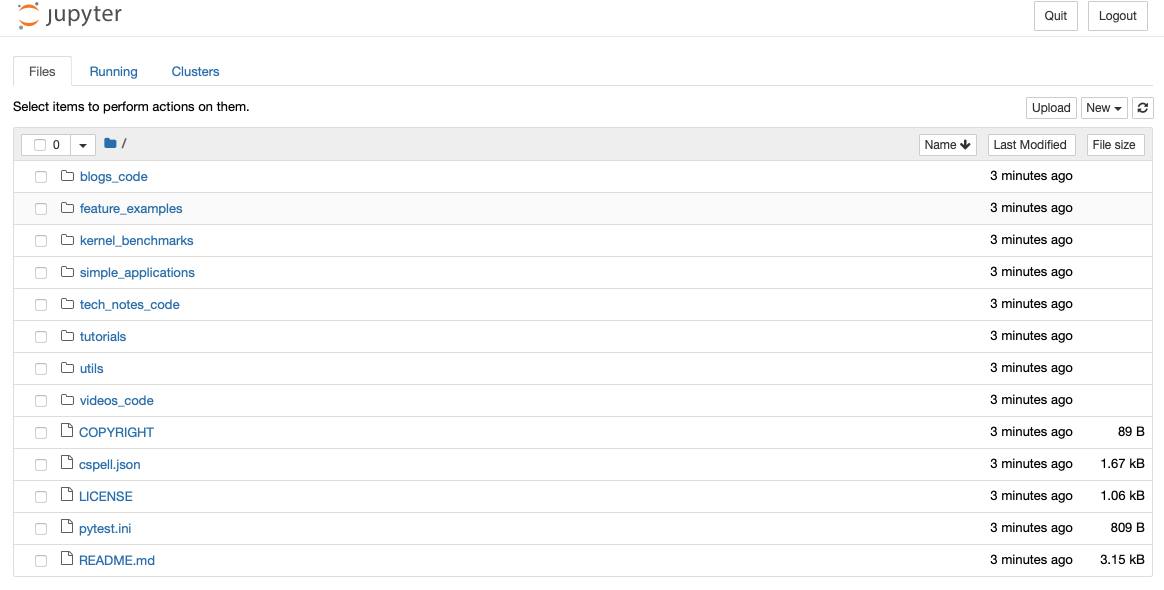4. Run the application
This section describes how you run the MNIST PyTorch application.
Open a browser on your local machine and paste one of the URLs that were printed when the server started. For our example, we use:
http://localhost:8888/?token=cb37a6b1ffb29dc99dea3d8e4153cef232b9f067ecd50f64
Your browser will connect to the Jupyter server.
Navigate in your browser to the Notebook for the PyTorch MNIST application:
simple_applications>python>mnist.
Follow the instructions in the
mnist_poptorch.ipynbNotebook to run the application.