4. Sensor monitoring
This section describes the sensor monitoring operations using the CLI, GUI, REST, IPMI and Redfish interfaces. A list of all available sensors and their thresholds is shown in Table 4.6.
4.1. BMC command line
You can use the ipum-utils command for sensor monitoring. Table 4.1 lists the available commands.
Parameter |
Description |
|---|---|
|
Display sensors present on the IPU-M2000 with the current sensor value, threshold levels, scale and unit. Threshold levels are defined as CRIT_HIGH, CRIT_LOW, WARN_HIGH and WARN_LOW, which correspond to critical high and low values, and warning high and low values. |
An example of the output from the command is shown below:
$ ipum-utils sensor_list
NAME VALUE CRIT_HIGH WARN_HIGH CRIT_LOW WARN_LOW SCALE UNIT
fan0_0 16319 18356 17522 7471 8405 0 RPMS
fan0_1 15264 16911 16142 5040 5670 0 RPMS
...
fan4_1 15418 16911 16142 5040 5670 0 RPMS
ps0_input_power 0 1100000000 1000000000 0 0 -6 Watts
ps0_output_power 0 1100000000 1000000000 0 0 -6 Watts
ps1_input_power 292000000 1100000000 1000000000 0 0 -6 Watts
ps1_output_power 288000000 1100000000 1000000000 0 0 -6 Watts
total_power 288000000 2200000000 2000000000 0 0 -6 Watts
IPU0_BGA_area_bottom 36447 70000 65000 5000 10000 -3 DegreesC
IPU0_CoreV_bottom 38158 95000 90000 5000 10000 -3 DegreesC
...
ps1_outlet_temp 48000 75000 55000 0 0 -3 DegreesC
ps_dimm_temp 36500 90000 85000 0 5000 -3 DegreesC
IPU01_3V3 3340 3465 3399 3135 3201 -3 Volts
IPU01_VDDDRV 6704 7140 7004 6460 6596 -3 Volts
...
stby_2v5_volt 2471 2625 2575 2375 2425 -3 Volts
stby_3v3_volt 3332 3465 3399 3135 3201 -3 Volts
4.2. GUI
The sensor monitoring operations available in the GUI are described in Table 4.2.
Command |
Description |
|---|---|
Sensors |
Display the sensors present in the system with the current value and threshold values. You can filter sensors by severity with the “Filter by severity” button. |
Fig. 4.1 shows the IPU-M2000 sensor-monitoring GUI page for this operation.
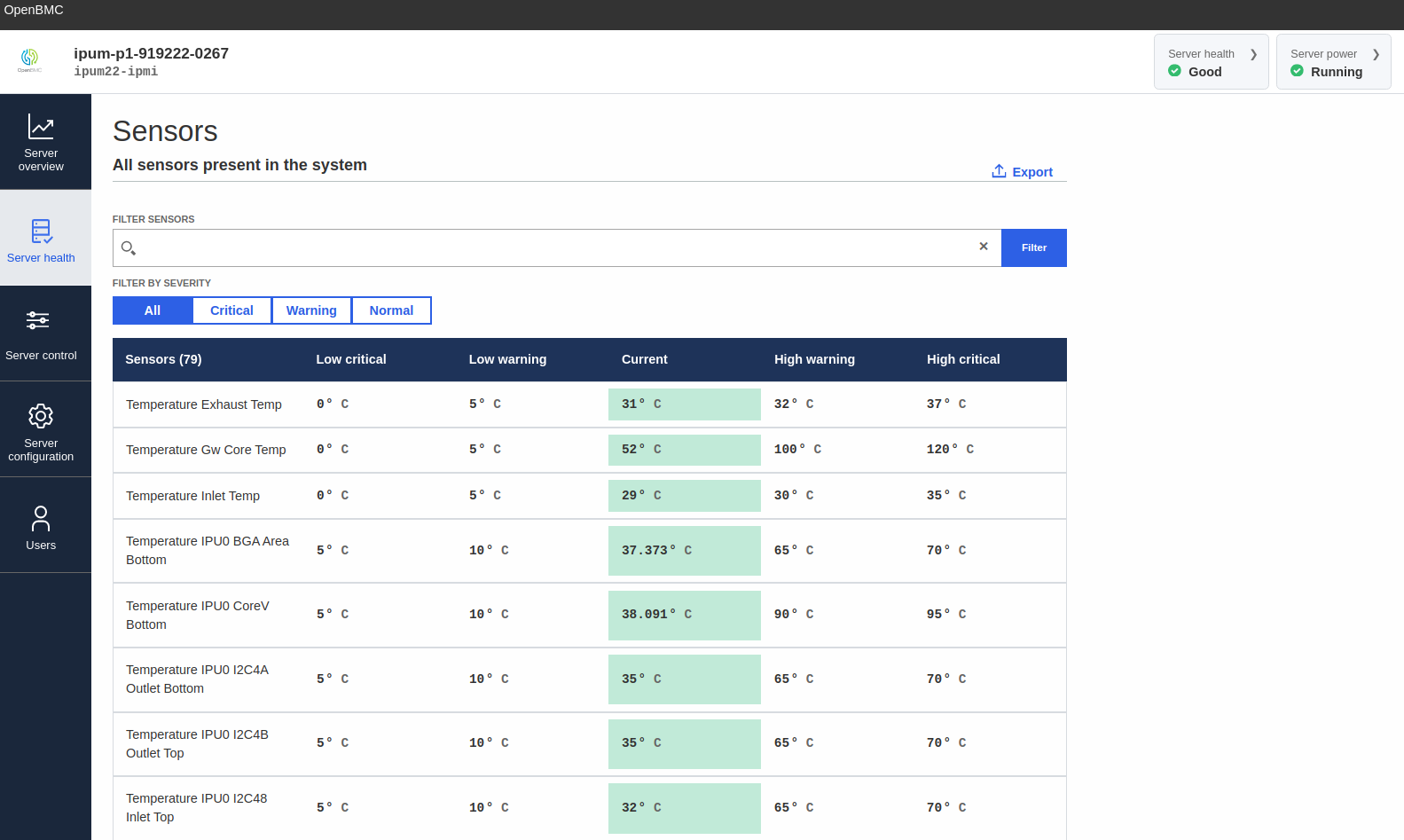
Fig. 4.1 GUI: IPU-M2000 sensor monitoring operations
4.3. REST API
You can perform sensor monitoring through the REST interface either by sending curl queries to the URI or by using the openbmctool.py utility.
Table 4.3 describes the commands available.
Command |
Description |
|---|---|
|
List sensors available in the system. Using the |
List all sensors: $ curl -k https://<bmcip>/xyz/openbmc_project/sensors/list -u <bmcuser>:<bmcpass>
$ python3 openbmctool.py -H <bmcip> -U <bmcuser> -P <bmcpass> sensors list
List sensor groups: $ curl -k https://<bmcip>/xyz/openbmc_project/sensors/<sensortype>/list -u <bmcuser>:<bmcpass>
Show individual sensors: $ curl -k https://<bmcip>/xyz/openbmc_project/ sensors/<sensortype>/<sensor_name>/list -u <bmcuser>:<bmcpass>
|
|
|
Display information associated with the sensor |
$ curl -k https://<bmcip>/xyz/openbmc_project/sensors/<sensortype>/<sensor_name>/enumerate -u <bmcuser>:<bmcpass>
|
|
Example output from the command:
$ python3 openbmctool.py -H <bmcip> -U <bmcuser> -P <bmcpass> sensors list
Attempting login...
sensor | type | units | value | target
IPU0_BGA_area_bottom | temperature | DegreesC | 37.408 | N/A
IPU0_CoreV_bottom | temperature | DegreesC | 38.024 | N/A
...
stby_1v8_volt | voltage | Volts | 1.802 | N/A
stby_1v15_volt | voltage | Volts | 1.147 | N/A
stby_2v5_volt | voltage | Volts | 2.471 | N/A
stby_3v3_volt | voltage | Volts | 3.328 | N/A
total_power | power | Watts | 288.0 | N/A
4.4. IPMI
Table 4.4 describes the ipmitool sensor-related commands that are
available.
Command |
Description |
|---|---|
SDR list |
Display sensor data repository (SDR) entry readings and their status |
$ ipmitool -I lanplus -C 3 -p 623 -U <bmcuser> -P <bmcpass> -H <bmcip> sdr list
|
|
SDR extended list |
Display extended sensor information |
$ ipmitool -I lanplus -C 3 -p 623 -U <bmcuser> -P <bmcpass> -H <bmcip> sdr elist
|
|
Sensor list |
Display sensors and thresholds in a wide table format |
$ ipmitool -I lanplus -C 3 -p 623 -U <bmcuser> -P <bmcpass> -H <bmcip> sensor list
|
|
SDR get |
Display information for sensor data records specified by sensor ID |
$ ipmitool -I lanplus -C 3 -p 623 -U <bmcuser> -P <bmcpass> -H <bmcip> sdr get <sensor_name>
The sensor name cannot be more than 16 characters long |
|
SDR type |
Display all records from the SDR repository of a specific type |
$ ipmitool -I lanplus -C 3 -p 623 -U <bmcuser> -P <bmcpass> -H <bmcip> sdr type <sensor_type>
Use the command |
|
Example output from the command is shown below:
$ ipmitool -I lanplus -C 3 -p 623 -U <bmcuser> -P <bmcpass> -H <bmcip> sdr elist
BootProgress | 02h | ok | 34.1 |
cpu0 | 08h | ok | 3.1 | Presence detected
powersupply0 | 09h | ok | 10.1 | Presence detected, Failure detected
powersupply1 | 0Ah | ok | 10.2 | Presence detected
dimm0 | 0Bh | ok | 32.1 | Presence Detected
dimm1 | 0Ch | ok | 32.2 | Presence Detected
...
IPU3_I2C48_Inlet | A9h | ok | 45.37 | 28 degrees C
IPU3_I2C49_Outle | AAh | ok | 45.38 | 33 degrees C
4.5. Redfish
You can do
sensor monitoring through the Redfish interface either by sending curl queries or browsing the URI.
You can find the Sensors in the Chassis collection available at https://<bmcip>/redfish/v1/Chassis/.
The Chassis collection represents a physical view of the IPU-M2000, containing items such as fans, power supplies and sensors.
The sensors are divided into three groups: thermal, power and voltage.
An example of using Redfish to view the thermal sensors associated with the chassis is shown below. The result of browsing the same endpoint is shown in Fig. 4.2.
$ curl -k https://<bmcip>/redfish/v1/Chassis/chassis/Thermal -u <bmcuser>:<bmcpass>
{
"@odata.context": "/redfish/v1/$metadata#Thermal.Thermal",
"@odata.id": "/redfish/v1/Chassis/chassis/Thermal",
"@odata.type": "#Thermal.v1_4_0.Thermal",
"Fans": [
{
"@odata.id": "/redfish/v1/Chassis/chassis/Thermal#/Fans/0",
"@odata.type": "#Thermal.v1_3_0.Fan",
"LowerThresholdCritical": 7471,
"LowerThresholdNonCritical": 8405,
"MaxReadingRange": 0,
"MemberId": "fan0_0",
"MinReadingRange": 0,
"Name": "fan0 0",
"Reading": 10890,
"ReadingUnits": "RPM",
"Status": {
"Health": "OK",
"State": "Enabled"
},
"UpperThresholdCritical": 18356,
"UpperThresholdNonCritical": 17522
},
{
"@odata.id": "/redfish/v1/Chassis/chassis/Thermal#/Fans/1",
"@odata.type": "#Thermal.v1_3_0.Fan",
"LowerThresholdCritical": 5040,
"LowerThresholdNonCritical": 5670,
"MaxReadingRange": 0,
"MemberId": "fan0_1",
"MinReadingRange": 0,
"Name": "fan0 1",
"Reading": 7830,
"ReadingUnits": "RPM",
"Status": {
"Health": "OK",
"State": "Enabled"
},
"UpperThresholdCritical": 16911,
"UpperThresholdNonCritical": 16142
},
{
"@odata.id": "/redfish/v1/Chassis/chassis/Thermal#/Fans/2",
"@odata.type": "#Thermal.v1_3_0.Fan",
"LowerThresholdCritical": 7471,
"LowerThresholdNonCritical": 8405,
"MaxReadingRange": 0,
"MemberId": "fan1_0",
"MinReadingRange": 0,
"Name": "fan1 0",
"Reading": 10752,
"ReadingUnits": "RPM",
"Status": {
"Health": "OK",
"State": "Enabled"
},
"UpperThresholdCritical": 18356,
"UpperThresholdNonCritical": 17522
},
{
"@odata.id": "/redfish/v1/Chassis/chassis/Thermal#/Fans/3",
"@odata.type": "#Thermal.v1_3_0.Fan",
"LowerThresholdCritical": 5040,
"LowerThresholdNonCritical": 5670,
"MaxReadingRange": 0,
"MemberId": "fan1_1",
"MinReadingRange": 0,
"Name": "fan1 1",
"Reading": 7730,
"ReadingUnits": "RPM",
"Status": {
"Health": "OK",
"State": "Enabled"
},
"UpperThresholdCritical": 16911,
"UpperThresholdNonCritical": 16142
},
{
"@odata.id": "/redfish/v1/Chassis/chassis/Thermal#/Fans/4",
"@odata.type": "#Thermal.v1_3_0.Fan",
"LowerThresholdCritical": 7471,
"LowerThresholdNonCritical": 8405,
"MaxReadingRange": 0,
"MemberId": "fan2_0",
"MinReadingRange": 0,
"Name": "fan2 0",
"Reading": 10676,
"ReadingUnits": "RPM",
"Status": {
"Health": "OK",
"State": "Enabled"
},
"UpperThresholdCritical": 18356,
"UpperThresholdNonCritical": 17522
},
{
"@odata.id": "/redfish/v1/Chassis/chassis/Thermal#/Fans/5",
"@odata.type": "#Thermal.v1_3_0.Fan",
"LowerThresholdCritical": 5040,
"LowerThresholdNonCritical": 5670,
"MaxReadingRange": 0,
"MemberId": "fan2_1",
"MinReadingRange": 0,
"Name": "fan2 1",
"Reading": 7705,
"ReadingUnits": "RPM",
"Status": {
"Health": "OK",
"State": "Enabled"
},
"UpperThresholdCritical": 16911,
"UpperThresholdNonCritical": 16142
},
{
"@odata.id": "/redfish/v1/Chassis/chassis/Thermal#/Fans/6",
"@odata.type": "#Thermal.v1_3_0.Fan",
"LowerThresholdCritical": 7471,
"LowerThresholdNonCritical": 8405,
"MaxReadingRange": 0,
"MemberId": "fan3_0",
"MinReadingRange": 0,
"Name": "fan3 0",
"Reading": 11066,
"ReadingUnits": "RPM",
"Status": {
"Health": "OK",
"State": "Enabled"
},
"UpperThresholdCritical": 18356,
"UpperThresholdNonCritical": 17522
},
{
"@odata.id": "/redfish/v1/Chassis/chassis/Thermal#/Fans/7",
"@odata.type": "#Thermal.v1_3_0.Fan",
"LowerThresholdCritical": 5040,
"LowerThresholdNonCritical": 5670,
"MaxReadingRange": 0,
"MemberId": "fan3_1",
"MinReadingRange": 0,
"Name": "fan3 1",
"Reading": 7577,
"ReadingUnits": "RPM",
"Status": {
"Health": "OK",
"State": "Enabled"
},
"UpperThresholdCritical": 16911,
"UpperThresholdNonCritical": 16142
},
{
"@odata.id": "/redfish/v1/Chassis/chassis/Thermal#/Fans/8",
"@odata.type": "#Thermal.v1_3_0.Fan",
"LowerThresholdCritical": 7471,
"LowerThresholdNonCritical": 8405,
"MaxReadingRange": 0,
"MemberId": "fan4_0",
"MinReadingRange": 0,
"Name": "fan4 0",
"Reading": 10664,
"ReadingUnits": "RPM",
"Status": {
"Health": "OK",
"State": "Enabled"
},
"UpperThresholdCritical": 18356,
"UpperThresholdNonCritical": 17522
},
{
"@odata.id": "/redfish/v1/Chassis/chassis/Thermal#/Fans/9",
"@odata.type": "#Thermal.v1_3_0.Fan",
"LowerThresholdCritical": 5040,
"LowerThresholdNonCritical": 5670,
"MaxReadingRange": 0,
"MemberId": "fan4_1",
"MinReadingRange": 0,
"Name": "fan4 1",
"Reading": 7668,
"ReadingUnits": "RPM",
"Status": {
"Health": "OK",
"State": "Enabled"
},
"UpperThresholdCritical": 16911,
"UpperThresholdNonCritical": 16142
}
],
"Id": "Thermal",
"Name": "Thermal",
"Redundancy": [],
"Temperatures": [
{
"@odata.id": "/redfish/v1/Chassis/chassis/Thermal#/Temperatures/0",
"@odata.type": "#Thermal.v1_3_0.Temperature",
"LowerThresholdCritical": 0.0,
"LowerThresholdNonCritical": 5.0,
"MaxReadingRangeTemp": 0.0,
"MemberId": "exhaust",
"MinReadingRangeTemp": 0.0,
"Name": "exhaust",
"ReadingCelsius": 33.5,
"Status": {
"Health": "Warning",
"State": "Enabled"
},
"UpperThresholdCritical": 37.0,
"UpperThresholdNonCritical": 32.0
},
{
"@odata.id": "/redfish/v1/Chassis/chassis/Thermal#/Temperatures/1",
"@odata.type": "#Thermal.v1_3_0.Temperature",
"LowerThresholdCritical": 0.0,
"LowerThresholdNonCritical": 5.0,
"MaxReadingRangeTemp": 0.0,
"MemberId": "inlet",
"MinReadingRangeTemp": 0.0,
"Name": "inlet",
"ReadingCelsius": 29.0,
"Status": {
"Health": "OK",
"State": "Enabled"
},
"UpperThresholdCritical": 35.0,
"UpperThresholdNonCritical": 30.0
}
]
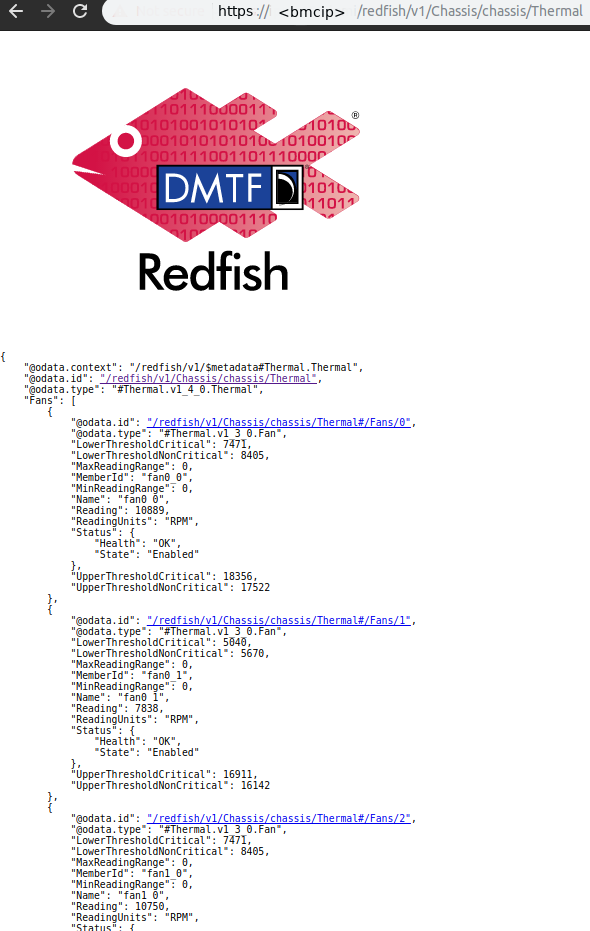
Fig. 4.2 Thermal sensor output
4.6. List of monitored sensors
Table 4.5 lists all the sensors monitored by the BMC. Table 4.6 lists their types and thresholds for logging events. Some sensors have an associated event or action when the sensor crosses a threshold. These are listed in Table 4.7.
Note
Sensor event logs are not automatically cleared once the sensor is in the valid range again after a threshold violation. You must manually clear these event logs
using the GUI, REST or ipmitool, or by deleting the log in Redfish.
Inventory items |
Sensor name |
Comments |
|---|---|---|
Fans |
fan0_0 |
Fan module 0 |
fan0_1 |
Fan module 0 |
|
fan1_0 |
Fan module 1 |
|
fan1_1 |
Fan module 1 |
|
fan2_0 |
Fan module 2 |
|
fan2_1 |
Fan module 2 |
|
fan3_0 |
Fan module 3 |
|
fan3_1 |
Fan module 3 |
|
fan4_0 |
Fan module 4 |
|
fan4_1 |
Fan module 4 |
|
Gateway |
gw_core_temp |
|
gw1_0v85_volt |
||
gw1_0v9_volt |
||
gw1_1v8_volt |
||
gw1_3v3_volt |
||
gw1_6v8_volt |
||
vrm_gw1_ic10_6v8_curr |
||
vrm_gw1_ic10_6v8_temp |
||
vrm_gw1_ic10_6v8_vin |
||
vrm_gw1_ic10_6v8_vout |
||
vrm_gw1_ic11_3v3_curr |
||
vrm_gw1_ic11_3v3_temp |
||
vrm_gw1_ic12_2v5_curr |
||
vrm_gw1_ic12_2v5_temp |
||
vrm_gw1_ic12_2v5_vin |
||
vrm_gw1_ic12_2v5_vout |
||
vrm_gw1_ic13_1v8_curr |
||
vrm_gw1_ic13_1v8_temp |
||
vrm_gw1_ic13_1v8_vin |
||
vrm_gw1_ic13_1v8_vout |
||
IPUs |
IPU0_BGA_area_bottom |
IPU 0 BGA bottom side |
IPU0_CoreV_bottom |
IPU 0 phase temp |
|
IPU0_I2C48_Inlet_top |
IPU 0 air-inlet top side |
|
IPU0_I2C4B_Outlet_top |
IPU 0 air-outlet top side |
|
IPU0_Inlet_top |
IPU 0 air-inlet top side |
|
IPU0_Outlet_0_top |
IPU 0 air-outlet top side |
|
IPU0_PVT_East |
IPU 0 on-chip east edge |
|
IPU0_PVT_West |
IPU 0 on-chip west edge |
|
IPU0_THERM_2_BGA_area_bot |
IPU 0 BGA bottom side |
|
IPU0_VDDIO |
IPU 0 |
|
IPU0_VDDPLL |
IPU 0 |
|
IPU01_VDD_CLK_BUF |
IPU 0 & 1 |
|
IPU01_VDDDRV |
IPU 0 & 1 |
|
IPU01_VDDUSB |
IPU 0 & 1 |
|
IPU1_BGA_area_bottom |
IPU 1 BGA bottom side |
|
IPU1_CoreV_bottom |
IPU 1 phase temp |
|
IPU1_I2C4A_Inlet_top |
IPU 1 air-inlet top side |
|
IPU1_Outlet_0_bottom |
IPU 1 air-outlet top side |
|
IPU1_PVT_East |
IPU 1 on-chip east edge |
|
IPU1_PVT_West |
IPU 1 on-chip west edge |
|
IPU1_VDDIO |
IPU 1 |
|
IPU1_VDDPLL |
IPU 1 |
|
IPU2_BGA_area_bottom |
IPU 2 BGA bottom side |
|
IPU2_CoreV_bottom |
IPU 2 phase temp |
|
IPU2_I2C48_Inlet_top |
IPU 2 air-inlet top side |
|
IPU2_I2C4B_Outlet_top |
IPU 2 air-outlet top side |
|
IPU2_Inlet_top |
IPU 2 air-inlet top side |
|
IPU2_Outlet_0_top |
IPU 2 air-outlet top side |
|
IPU2_PVT_East |
IPU 2 on-chip east edge |
|
IPU2_PVT_West |
IPU 2 on-chip west edge |
|
IPU2_THERM_2_BGA_area_bot |
IPU 2 BGA bottom side |
|
IPU2_VDDIO |
IPU 2 |
|
IPU2_VDDPLL |
IPU 2 |
|
IPU23_VDD_CLK_BUF |
IPU 2 & 3 |
|
IPU23_VDDDRV |
IPU 2 & 3 |
|
IPU23_VDDUSB |
IPU 2 & 3 |
|
IPU3_BGA_area_bottom |
IPU 3 BGA bottom side |
|
IPU3_CoreV_bottom |
IPU 3 phase temp |
|
IPU3_I2C4A_Inlet_top |
IPU 3 air-inlet top side |
|
IPU3_Outlet_0_bottom |
IPU 3 air-outlet top side |
|
IPU3_PVT_East |
IPU 3 on-chip east edge |
|
IPU3_PVT_West |
IPU 3 on-chip west edge |
|
IPU3_VDDIO |
IPU 3 |
|
IPU3_VDDPLL |
IPU 3 |
|
vrm_ipu01_ic16_3v3_curr |
IPU 0 & 1 |
|
vrm_ipu01_ic16_3v3_temp |
IPU 0 & 1 |
|
vrm_ipu01_ic16_3v3_vin |
IPU 0 & 1 |
|
vrm_ipu01_ic16_3v3_vout |
IPU 0 & 1 |
|
vrm_ipu23_ic16_3v3_curr |
IPU 2 & 3 |
|
vrm_ipu23_ic16_3v3_temp |
IPU 0 & 1 |
|
vrm_ipu23_ic16_3v3_vin |
IPU 2 & 3 |
|
vrm_ipu23_ic16_3v3_vout |
IPU 2 & 3 |
|
Mainboard |
aux_1v2_volt |
|
conn_1v8_volt |
||
conn_2v5_volt |
||
conn_3v3_volt |
||
exhaust_temp (mainboard) |
||
inlet_temp (mainboard) |
||
main_12v0_volt |
||
stbe_1v2_volt |
||
stby_1v0_volt |
||
stby_1v15_volt |
||
stby_1v8_volt |
||
stby_2v5_volt |
||
stby_3v3_volt |
||
vrm_cn0_ic5_3v3_curr |
||
vrm_cn0_ic5_3v3_temp |
||
vrm_cn0_ic5_3v3_vin |
||
vrm_cn0_ic5_3v3_vout |
||
Memory |
pl_dimm_b_temp |
PL DIMM B |
pl_dimm_c_temp |
PL DIMM C |
|
ps_dimm_a_temp |
PS DIMM A |
|
Power supply |
ps0_inlet_temp |
Power supply 0 |
ps0_input_Power |
Power supply 0 |
|
ps0_input_volt |
Power supply 0 |
|
ps0_outlet_temp |
Power supply 0 |
|
ps0_output_Power |
Power supply 0 |
|
ps0_output_volt |
Power supply 0 |
|
ps1_hotspot_temp |
Power supply 1 |
|
ps1_inlet_temp |
Power supply 1 |
|
ps1_input_Power |
Power supply 1 |
|
ps1_input_volt |
Power supply 1 |
|
ps1_outlet_temp |
Power supply 1 |
|
ps1_output_Power |
Power supply 1 |
|
ps1_output_volt |
Power supply 1 |
|
total_Power |
Total power for power supply 0 & 1 |
Note
Fan module 0 is the furthest left, when looking at the rear of the IPU-M2000. Fan module 4 is the furthest right.
Power supply 0 is on the left, when looking at the rear. Power supply 1 is on the right.
Sensor name |
Type |
Units |
Warn low |
Warn high |
Critical low |
Critical high |
|---|---|---|---|---|---|---|
fan0_0 |
Tacho |
RPM |
7789 |
29400 |
6924 |
30800 |
fan0_1 |
Tacho |
RPM |
5864 |
26400 |
6597 |
27600 |
fan1_0 |
Tacho |
RPM |
7789 |
29400 |
6924 |
30800 |
fan1_1 |
Tacho |
RPM |
5864 |
26400 |
6597 |
27600 |
fan2_0 |
Tacho |
RPM |
7789 |
29400 |
6924 |
30800 |
fan2_1 |
Tacho |
RPM |
5864 |
26400 |
6597 |
27600 |
fan3_0 |
Tacho |
RPM |
7789 |
29400 |
6924 |
30800 |
fan3_1 |
Tacho |
RPM |
5864 |
26400 |
6597 |
27600 |
fan4_0 |
Tacho |
RPM |
7789 |
29400 |
6924 |
30800 |
fan4_1 |
Tacho |
RPM |
5864 |
26400 |
6597 |
27600 |
ps0_input_power |
Power |
10-6 W |
0 |
1300000000 |
0 |
1400000000 |
ps0_output_power |
Power |
10-6 W |
0 |
1300000000 |
0 |
1400000000 |
ps1_input_power |
Power |
10-6 W |
0 |
1300000000 |
0 |
1400000000 |
ps1_output_power |
Power |
10-6 W |
0 |
1300000000 |
0 |
1400000000 |
total_power |
Power |
10-6 W |
0 |
2600000000 |
0 |
2800000000 |
ps0_inlet_temp |
Temp |
10-3 ºC |
0 |
40000 |
0 |
60000 |
ps0_outlet_temp |
Temp |
10-3 ºC |
0 |
55000 |
0 |
75000 |
ps1_hotspot_temp |
Temp |
10-3 ºC |
0 |
80000 |
0 |
90000 |
ps1_inlet_temp |
Temp |
10-3 ºC |
0 |
40000 |
0 |
60000 |
ps1_outlet_temp |
Temp |
10-3 ºC |
0 |
55000 |
0 |
75000 |
ps0_input_volt |
Voltage |
10-3 V |
90000 |
250000 |
100000 |
264000 |
ps0_output_volt |
Voltage |
10-3 V |
11000 |
12500 |
11500 |
13000 |
ps1_input_volt |
Voltage |
10-3 V |
90000 |
250000 |
100000 |
264000 |
ps1_output_volt |
Voltage |
10-3 V |
11000 |
12500 |
11500 |
13000 |
aux_1v2_volt |
Voltage |
10-3 V |
1140 |
1242 |
1158 |
1260 |
conn_1v8_volt |
Voltage |
10-3 V |
1710 |
1863 |
1737 |
1890 |
conn_2v5_volt |
Voltage |
10-3 V |
1710 |
2375 |
1737 |
2412 |
conn_3v3_volt |
Voltage |
10-3 V |
3135 |
3415 |
3185 |
3465 |
gw1_0v85_volt |
Voltage |
10-3 V |
807 |
879 |
820 |
892 |
gw1_0v9_volt |
Voltage |
10-3 V |
855 |
931 |
868 |
945 |
gw1_1v8_volt |
Voltage |
10-3 V |
1710 |
1863 |
1737 |
1890 |
gw1_3v3_volt |
Voltage |
10-3 V |
3135 |
3415 |
3185 |
3465 |
gw1_6v8_volt |
Voltage |
10-3 V |
6460 |
7004 |
6596 |
7140 |
main_12v0_volt |
Voltage |
10-3 V |
11000 |
12500 |
11500 |
13000 |
stbe_1v2_volt |
Voltage |
10-3 V |
1140 |
1242 |
1158 |
1260 |
stby_1v0_volt |
Voltage |
10-3 V |
950 |
1035 |
965 |
1050 |
stby_1v15_volt |
Voltage |
10-3 V |
1097 |
1190 |
1109 |
1207 |
stby_1v8_volt |
Voltage |
10-3 V |
1710 |
1863 |
1737 |
1890 |
stby_2v5_volt |
Voltage |
10-3 V |
1710 |
2375 |
1737 |
2412 |
stby_3v3_volt |
Voltage |
10-3 V |
3135 |
3415 |
3185 |
3465 |
exhaust_temp (mainboard) |
Temp |
10-3 ºC |
0 |
70000 |
5000 |
75000 |
inlet_temp (mainboard) |
Temp |
10-3 ºC |
0 |
40000 |
5000 |
45000 |
gw_core_temp |
Temp |
10-3 ºC |
0 |
100000 |
5000 |
120000 |
pl_dimm_b_temp |
Temp |
10-3 ºC |
0 |
85000 |
5000 |
90000 |
pl_dimm_c_temp |
Temp |
10-3 ºC |
0 |
85000 |
5000 |
90000 |
ps_dimm_a_temp |
Temp |
10-3 ºC |
0 |
85000 |
5000 |
90000 |
IPU0_BGA_area_bottom |
Temp |
10-3 ºC |
5000 |
65000 |
10000 |
70000 |
IPU0_CoreV_bottom |
Temp |
10-3 ºC |
5000 |
90000 |
10000 |
95000 |
IPU0_I2C48_Inlet_top |
Temp |
10-3 ºC |
5000 |
65000 |
10000 |
70000 |
IPU0_I2C4B_Outlet_top |
Temp |
10-3 ºC |
5000 |
65000 |
10000 |
70000 |
IPU0_Inlet_top |
Temp |
10-3 ºC |
5000 |
65000 |
10000 |
70000 |
IPU0_Outlet_0_top |
Temp |
10-3 ºC |
5000 |
65000 |
10000 |
70000 |
IPU0_PVT_East |
Temp |
10-3 ºC |
5000 |
77000 |
10000 |
85000 |
IPU0_PVT_West |
Temp |
10-3 ºC |
5000 |
77000 |
10000 |
85000 |
IPU0_THERM_2_BGA_area_bot |
Temp |
10-3 ºC |
5000 |
65000 |
10000 |
70000 |
IPU1_BGA_area_bottom |
Temp |
10-3 ºC |
5000 |
65000 |
10000 |
70000 |
IPU1_CoreV_bottom |
Temp |
10-3 ºC |
5000 |
90000 |
10000 |
95000 |
IPU1_I2C4A_Inlet_top |
Temp |
10-3 ºC |
5000 |
65000 |
10000 |
70000 |
IPU1_Outlet_0_bottom |
Temp |
10-3 ºC |
5000 |
65000 |
10000 |
70000 |
IPU1_PVT_East |
Temp |
10-3 ºC |
5000 |
77000 |
10000 |
85000 |
IPU1_PVT_West |
Temp |
10-3 ºC |
5000 |
77000 |
10000 |
85000 |
IPU2_BGA_area_bottom |
Temp |
10-3 ºC |
5000 |
65000 |
10000 |
70000 |
IPU2_CoreV_bottom |
Temp |
10-3 ºC |
5000 |
90000 |
10000 |
95000 |
IPU2_I2C48_Inlet_top |
Temp |
10-3 ºC |
5000 |
65000 |
10000 |
70000 |
IPU2_I2C4B_Outlet_top |
Temp |
10-3 ºC |
5000 |
65000 |
10000 |
70000 |
IPU2_Inlet_top |
Temp |
10-3 ºC |
5000 |
65000 |
10000 |
70000 |
IPU2_Outlet_0_top |
Temp |
10-3 ºC |
5000 |
65000 |
10000 |
70000 |
IPU2_PVT_East |
Temp |
10-3 ºC |
5000 |
77000 |
10000 |
85000 |
IPU2_PVT_West |
Temp |
10-3 ºC |
5000 |
77000 |
10000 |
85000 |
IPU2_THERM_2_BGA_area_bot |
Temp |
10-3 ºC |
5000 |
65000 |
10000 |
70000 |
IPU3_BGA_area_bottom |
Temp |
10-3 ºC |
5000 |
65000 |
10000 |
70000 |
IPU3_CoreV_bottom |
Temp |
10-3 ºC |
5000 |
90000 |
10000 |
95000 |
IPU3_I2C4A_Inlet_top |
Temp |
10-3 ºC |
5000 |
65000 |
10000 |
70000 |
IPU3_Outlet_0_bottom |
Temp |
10-3 ºC |
5000 |
65000 |
10000 |
70000 |
IPU3_PVT_East |
Temp |
10-3 ºC |
5000 |
77000 |
10000 |
85000 |
IPU3_PVT_West |
Temp |
10-3 ºC |
5000 |
77000 |
10000 |
85000 |
IPU01_VDDDRV |
Voltage |
10-3 V |
4750 |
5150 |
4850 |
5250 |
IPU01_VDDUSB |
Voltage |
10-3 V |
2945 |
3193 |
3007 |
3255 |
IPU01_VDD_CLK_BUF |
Voltage |
10-3 V |
3135 |
3399 |
3201 |
3465 |
IPU0_VDDIO |
Voltage |
10-3 V |
1710 |
1863 |
1737 |
1890 |
IPU0_VDDPLL |
Voltage |
10-3 V |
1710 |
1863 |
1737 |
1890 |
IPU1_VDDIO |
Voltage |
10-3 V |
1710 |
1863 |
1737 |
1890 |
IPU1_VDDPLL |
Voltage |
10-3 V |
1710 |
1863 |
1737 |
1890 |
IPU23_VDDDRV |
Voltage |
10-3 V |
4750 |
5150 |
4850 |
5250 |
IPU23_VDDUSB |
Voltage |
10-3 V |
3135 |
3399 |
3201 |
3465 |
IPU23_VDD_CLK_BUF |
Voltage |
10-3 V |
3135 |
3399 |
3201 |
3465 |
IPU2_VDDIO |
Voltage |
10-3 V |
1710 |
1863 |
1737 |
1890 |
IPU2_VDDPLL |
Voltage |
10-3 V |
1710 |
1863 |
1737 |
1890 |
IPU3_VDDIO |
Voltage |
10-3 V |
1710 |
1863 |
1737 |
1890 |
IPU3_VDDPLL |
Voltage |
10-3 V |
1710 |
1863 |
1737 |
1890 |
vrm_cn0_ic5_3v3_curr |
Current |
10-3 A |
0 |
15000 |
0 |
15000 |
vrm_gw1_ic10_6v8_curr |
Current |
10-3 A |
0 |
6000 |
0 |
6000 |
vrm_gw1_ic11_3v3_curr |
Current |
10-3 A |
0 |
6000 |
0 |
6000 |
vrm_gw1_ic12_2v5_curr |
Current |
10-3 A |
0 |
6000 |
0 |
6000 |
vrm_gw1_ic13_1v8_curr |
Current |
10-3 A |
0 |
6000 |
0 |
6000 |
vrm_ipu01_ic16_3v3_curr |
Current |
10-3 A |
0 |
6000 |
0 |
6000 |
vrm_ipu23_ic16_3v3_curr |
Current |
10-3 A |
0 |
6000 |
0 |
6000 |
vrm_cn0_ic5_3v3_temp |
Temp |
10-3 ºC |
0 |
135000 |
0 |
130000 |
vrm_gw1_ic10_6v8_temp |
Temp |
10-3 ºC |
0 |
135000 |
0 |
130000 |
vrm_gw1_ic11_3v3_temp |
Temp |
10-3 ºC |
0 |
135000 |
0 |
130000 |
vrm_gw1_ic12_2v5_temp |
Temp |
10-3 ºC |
0 |
135000 |
0 |
130000 |
vrm_gw1_ic13_1v8_temp |
Temp |
10-3 ºC |
0 |
135000 |
0 |
130000 |
vrm_ipu01_ic16_3v3_temp |
Temp |
10-3 ºC |
0 |
135000 |
0 |
130000 |
vrm_ipu23_ic16_3v3_temp |
Temp |
10-3 ºC |
0 |
135000 |
0 |
130000 |
vrm_cn0_ic5_3v3_vin |
Voltage |
10-3 V |
11000 |
12500 |
11500 |
13000 |
vrm_cn0_ic5_3v3_vout |
Voltage |
10-3 V |
3135 |
3415 |
3185 |
3465 |
vrm_gw1_ic10_6v8_vin |
Voltage |
10-3 V |
11000 |
12500 |
11500 |
13000 |
vrm_gw1_ic10_6v8_vout |
Voltage |
10-3 V |
6460 |
7004 |
6596 |
7140 |
vrm_gw1_ic12_2v5_vin |
Voltage |
10-3 V |
11000 |
12500 |
11500 |
13000 |
vrm_gw1_ic12_2v5_vout |
Voltage |
10-3 V |
2375 |
2625 |
2412 |
2587 |
vrm_gw1_ic13_1v8_vin |
Voltage |
10-3 V |
11000 |
12500 |
11500 |
13000 |
vrm_gw1_ic13_1v8_vout |
Voltage |
10-3 V |
1710 |
1863 |
1737 |
1890 |
vrm_ipu01_ic16_3v3_vin |
Voltage |
10-3 V |
11000 |
12500 |
11500 |
13000 |
vrm_ipu01_ic16_3v3_vout |
Voltage |
10-3 V |
3135 |
3415 |
3185 |
3465 |
vrm_ipu23_ic16_3v3_vin |
Voltage |
10-3 V |
11000 |
12500 |
11500 |
13000 |
vrm_ipu23_ic16_3v3_vout |
Voltage |
10-3 V |
3135 |
3415 |
3185 |
3465 |
Sensor name |
Event log or action |
|---|---|
fan0_0 |
Non-functional event log. Shutdown on more than 3 fan failures |
fan0_1 |
Non-functional event log. Shutdown on more than 3 fan failures |
fan1_0 |
Non-functional event log. Shutdown on more than 3 fan failures |
fan1_1 |
Non-functional event log. Shutdown on more than 3 fan failures |
fan2_0 |
Non-functional event log. Shutdown on more than 3 fan failures |
fan2_1 |
Non-functional event log. Shutdown on more than 3 fan failures |
fan3_0 |
Non-functional event log. Shutdown on more than 3 fan failures |
fan3_1 |
Non-functional event log. Shutdown on more than 3 fan failures |
fan4_0 |
Non-functional event log. Shutdown on more than 3 fan failures |
fan4_1 |
Non-functional event log. Shutdown on more than 3 fan failures |
aux_1v2_volt |
Event log on crossing critical low or high thresholds |
conn_1v8_volt |
Event log on crossing critical low or high thresholds |
conn_2v5_volt |
Event log on crossing critical low or high thresholds |
conn_3v3_volt |
Event log on crossing critical low or high thresholds |
gw1_0v85_volt |
Event log on crossing critical low or high thresholds |
gw1_0v9_volt |
Event log on crossing critical low or high thresholds |
gw1_1v8_volt |
Event log on crossing critical low or high thresholds |
gw1_3v3_volt |
Event log on crossing critical low or high thresholds |
gw1_6v8_volt |
Event log on crossing critical low or high thresholds |
main_12v0_volt |
Event log on crossing critical low or high thresholds |
stbe_1v2_volt |
Event log on crossing critical low or high thresholds |
stby_1v0_volt |
Event log on crossing critical low or high thresholds |
stby_1v15_volt |
Event log on crossing critical low or high thresholds |
stby_1v8_volt |
Event log on crossing critical low or high thresholds |
stby_2v5_volt |
Event log on crossing critical low or high thresholds |
stby_3v3_volt |
Event log on crossing critical low or high thresholds |
exhaust_temp |
Event log and shutdown on crossing critical high threshold |
inlet_temp |
Event log and shutdown on crossing critical high threshold |
gw_core_temp |
Event log crossing critical high threshold |
pl_dimm_b_temp |
Event log crossing critical high threshold |
pl_dimm_c_temp |
Event log crossing critical high threshold |
ps_dimm_a_temp |
Event log crossing critical high threshold |
IPU0_PVT_East |
Event log crossing warning & critical high thresholds |
IPU0_PVT_West |
Event log crossing warning & critical high thresholds |
IPU1_PVT_East |
Event log crossing warning & critical high thresholds |
IPU1_PVT_West |
Event log crossing warning & critical high thresholds |
IPU2_PVT_East |
Event log crossing warning & critical high thresholds |
IPU2_PVT_West |
Event log crossing warning & critical high thresholds |
IPU3_PVT_East |
Event log crossing warning & critical high thresholds |
IPU3_PVT_West |
Event log crossing warning & critical high thresholds |