6. Efficient IPU I/O
When developing applications for the IPU, maximising the I/O performance is important. If an application is I/O-bound, after optimisation of the host data loading, then you can explore further optimisations of the movement of data into the IPU. This chapter will cover two options that can improve I/O performance.
6.1. Prefetch elements
The option to prefetch multiple dataset elements allows TensorFlow and Poplar
to move input data logically closer to the IPU before it is needed. This can
be in the Streaming Memory (DRAM attached to the IPU-Machine, for example an IPU-M2000 or a Bow-2000). A symptom of data
not being available to the IPU when required is large StreamCopyBegin
programs in the PopVision execution
trace.
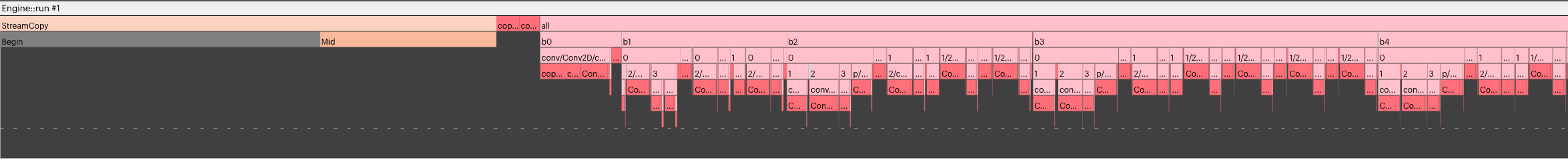
Fig. 6.1 An application with a long wait for StreamCopyBegin.
You can enable and set prefetch using the prefetch_depth option on the
IPUInfeedQueue constructor or the IPU Keras
API functions. Setting this option to a value greater than 1 will instruct
TensorFlow and Poplar to move up to prefetch_depth dataset elements into
a staging area near the IPU.
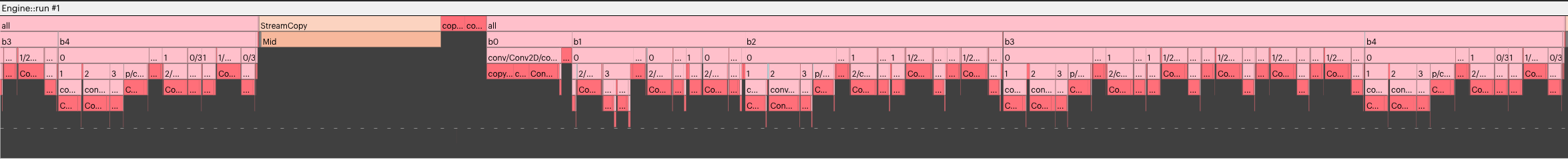
Fig. 6.2 The same application without a long wait for StreamCopyBegin.
6.2. I/O Tiles
The option to designate a number of IPU-tiles to be “I/O tiles” allows
TensorFlow to construct the Poplar graph so that the data transfer and the
computation can overlap in time. This is useful when the StreamCopyMid is
taking a significant proportion of the application’s runtime and blocking
computation.
Note
This will only overlap I/O with computation for a single IPU application or a pipelined application using the grouped schedule. See Section 5.4, Pipelined training for more detail.
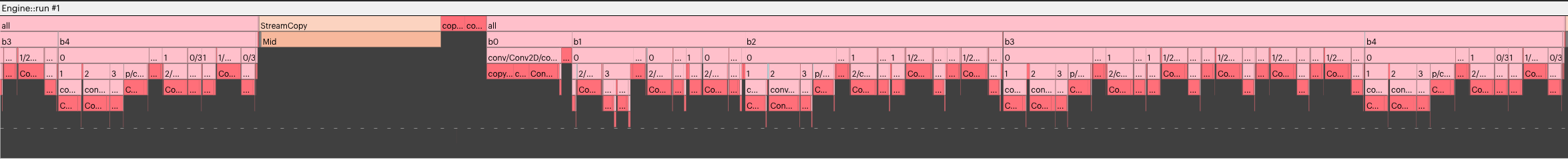
Fig. 6.3 An application serialised on a long StreamCopyMid.
You can set the number of I/O tiles to use during execution when configuring
the IPU. This is set using the io_tiles.num_io_tiles
configuration option of the IPUConfig:
from tensorflow.python import ipu
...
config = ipu.config.IPUConfig()
config.io_tiles.num_io_tiles = 128
config.io_tiles.place_ops_on_io_tiles = True
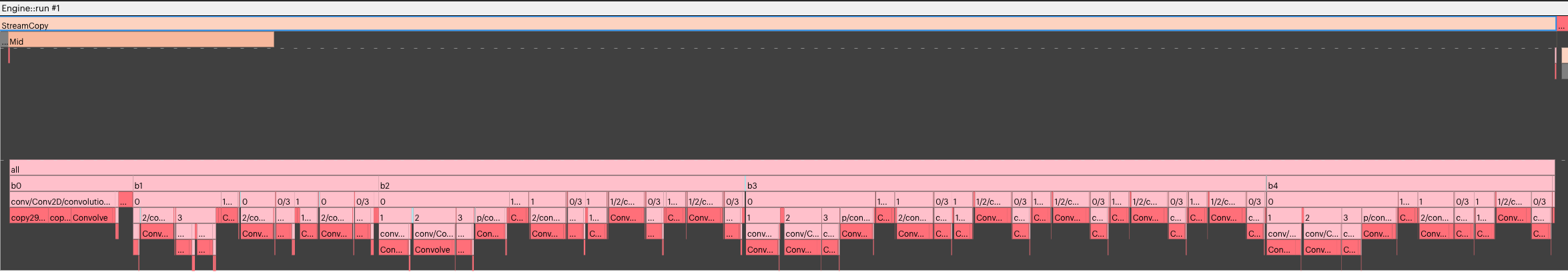
Fig. 6.4 The same application with the StreamCopyMid parallelised.
You should carefully tune the number of IPU-tiles designated to be I/O tiles because these tiles cannot participate in the computation. This means that a very large number of I/O tiles can cause performance regressions in the main computation. However, too few I/O tiles can cause the transferred tensors to not fit in the available tile memory. Therefore, this may require some experimentation to find the best value for a specific application.