8. Efficient IPU I/O
When developing applications for the IPU, maximising I/O performance is important. If an application is still I/O-bound after optimising host data loading, then you can explore further optimisations of the movement of data into the IPU. This chapter will cover two specific optimisations that can improve I/O performance:
prefetch and multibuffering
overlapping compute and I/O
8.1. Prefetch and multibuffering
Poplar supports prefetching and multibuffering to improve I/O performance. For more details, see Optimising host data transfers in the Poplar and PopLibs User Guide.
Prefetch is enabled by default in Poplar. The default buffer depth is 1. You can increase the value for the buffer depth to improve I/O performance:
opts = poptorch.Options()
opts._Popart.set("defaultPrefetchBufferingDepth", 3)
Using multibuffering is especially useful when you see large StreamCopyBegin
or StreamCopyEnd phases in your application’s profile.
For example, Fig. 8.1 shows a profile of a simple program
without using buffering. The program consists of a loop where the IPU gets data
from the host, processes it and sends the result back. The StreamCopy,
in light orange represents the data transfer. The first one is the host to IPU
transfer, the second one is the IPU to host transfer. They are split into a
Begin, a Mid, and an End phase. In the Begin and End phases,
the IPU waits for the host to become ready. In the Mid phase the IPU
performs the transfer. Between the StreamCopy operations are the compute
steps, shown in red. In this profile, you can see the IPU is waiting for data
from the host for a significant amount of time.
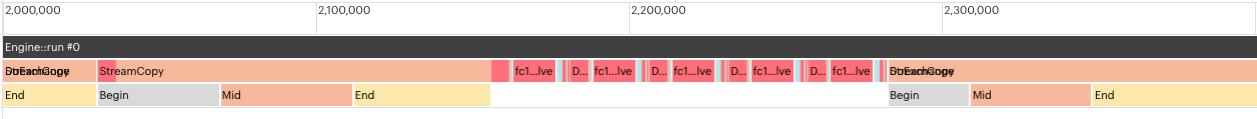
Fig. 8.1 Profile with multibuffering disabled
Fig. 8.2 shows the profile of the same program with
buffering. You can see that the IPU no longer waits for the host: the Begin
and End section of the StreamCopy are gone.
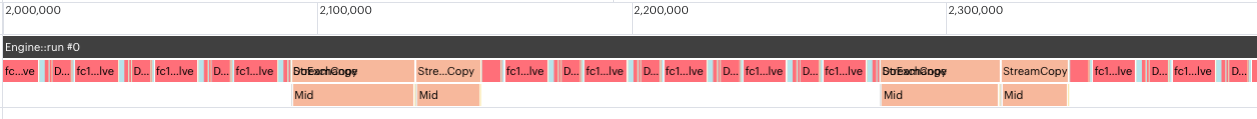
Fig. 8.2 Profile with multibuffering enabled and related improvements
8.2. Overlapping compute and I/O
To optimise I/O further, you can choose to dedicate a specified number of tiles to communication and leave the rest of the tiles for compute. Computation time will be adversely affected by having access to fewer tiles, so there is a trade-off between optimising I/O and optimising compute here.
To overlap compute and I/O:
In PopTorch’s
Options, you must specify the number of I/O tiles and select one ofShardedExecution,ParallelPhasedExecutionorSerialPhasedExecutionas theExecutionStrategy:opts.TensorLocations.numIOTiles(64) opts.setExecutionStrategy(poptorch.ShardedExecution())
In the forward method of the model, you must set the
OverlapModefor the inputs and outputs of the model toOverlapDeviceIterationLoop, as follows:def forward(self, x): x = poptorch.set_overlap_for_input(x, poptorch.OverlapMode.OverlapDeviceIterationLoop) x = some_compute(x) x = poptorch.set_overlap_for_output(x, poptorch.OverlapMode.OverlapDeviceIterationLoop) return x
Fig. 8.3 shows the profile of our simple program with both compute I/O overlap and multibuffering enabled. The compute (in red) and the I/O (in orange) are stacked on top of each other since they both happen at the same time.
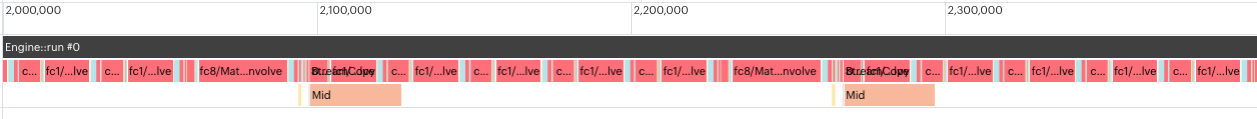
Fig. 8.3 Profile with both multibuffering and I/O compute overlap enabled and related improvements