7. Gradient features
This section highlights a few features of Gradient. For more information, refer to the Gradient documentation on Paperspace.
7.1. About Gradient
Paperspace Gradient is a supercharged MLOps platform that lets you go through the model development and deployment lifecycle faster. One of its most important features is its data store. If you are running code that requires generating or downloading large amounts of data, we recommend that you store it in the /tmp folder so as not to fill your local data storage limits.
7.2. About projects
The project in Paperspace lets you access various MLOps features, and most importantly lets you spin up a Gradient Notebook. The IDE handles provisioning a VM and setting up of the Docker container, the Poplar SDK, and code repository.
7.3. Storage
Running an IPU in Gradient gives you an initial 10 GB of data storage in the free tier (5 GB more than other runtimes), with the option to get more free storage. Additionally, a range of other storage options are provided for users on Gradient’s paid plans. If you need permanent and shareable storage, you can use high performance data storage through Paperspace Datasets, which lets you keep and access data across all the runtimes in your project.
7.4. Advanced CLI jobs
While Gradient focuses on providing a notebook-style interface, it is a complete IDE with access to the terminal. This powerful feature lets you run the rest of the scripts that are available in Graphcore’s examples repository.
Click on the terminal icon on the left (Fig. 7.1) to launch a shell interface. From there, you can replicate one of Graphcore’s published examples or run the tutorials.
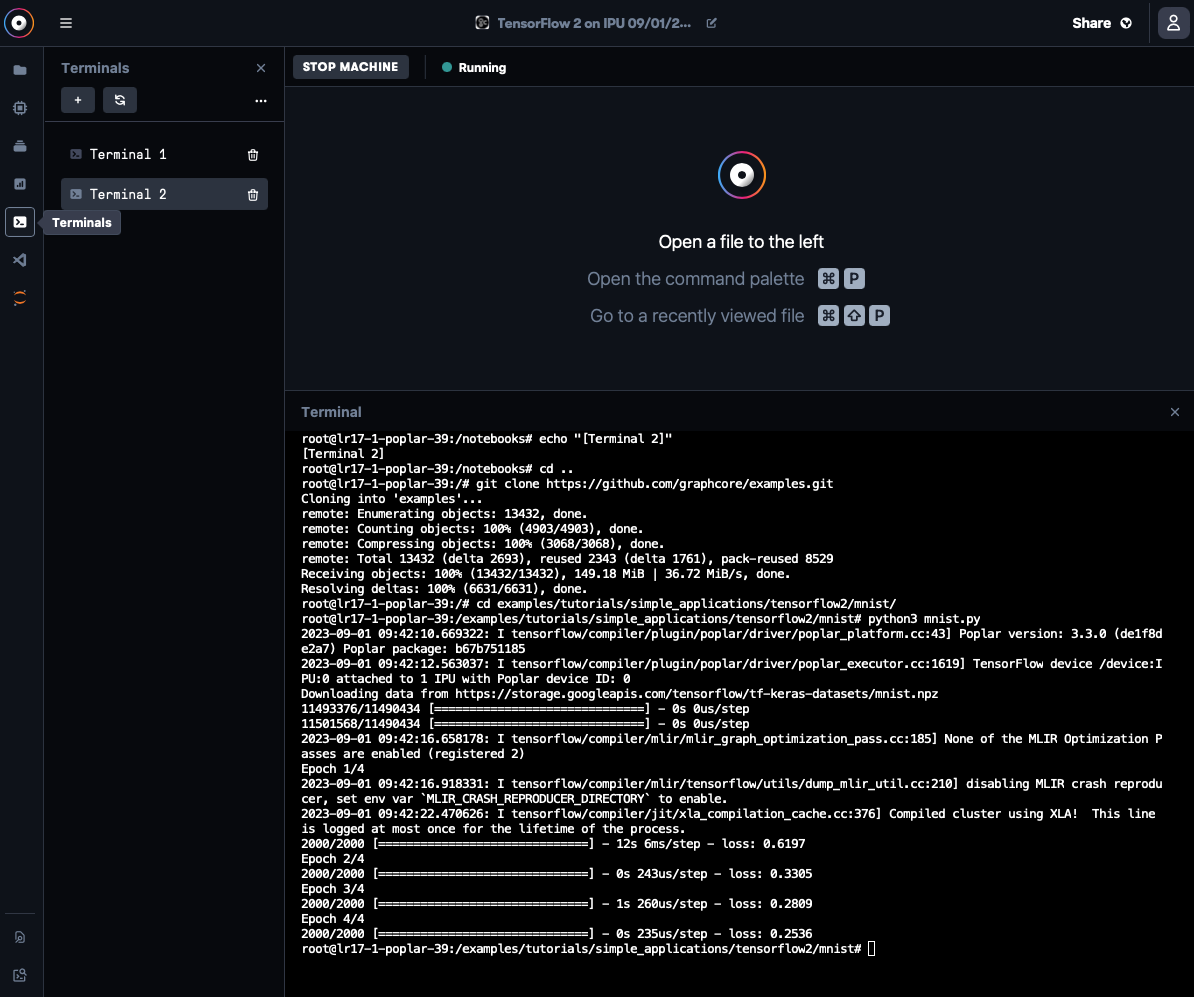
Fig. 7.1 Shell interface