9. Custom operators
This section explains how to implement a custom operator (op) in PopART. Code from the Leaky ReLU custom op example in the Graphcore GitHub repository will be used to illustrate the concepts.
9.1. Overview
To create a custom op in PopART, you need to write (at most) four C++ classes to
implement the op. Each op must have one class (Op) which is the PopART
intermediate representation (IR) of the op and one class
(Opx) which is the Poplar implementation of the op. Op is used during
the PopART compilation process to transform and optimise the graph and Opx
provides the code that is run when the graph is executed. Then, if the op will
be used for training, you also need to write two more classes which are the
gradient versions of Op and Opx.
These classes are compiled to create a shared object library that can be linked with a Python program when it is run.
You also need to define an “operator identifier”. This consists of a unique combination of domain, operator name and operator version strings. This is used to register the custom op classes with PopART so that it can be used.
There are two ways of using the new custom op:
From the Builder API: You can include the new op with the builder API using the domain, op name and op version that match the custom op definition.
From an ONNX file: You can reference the op from an ONNX file using a
NodeProtodefinition that matches the custom op definition.
The custom op will then be instantiated from the shared object library and treated like any other op in PopART.
You can also provide an “op definition” when you register the custom op. PopART will use the definition to check that the correct inputs, outputs and attributes are provided, and are of the expected types. An example is shown in Section 9.3.2, Define the Op creator.
9.1.1. Custom op classes
The two key base classes in PopART that define an op are:
Op: The IR of an op in PopART. This provides methods that are called during the PopART optimisation passes and transformations of the compute graph. This representation of the op is decoupled from the Poplar implementation.Opx: A Poplar implementation of the op. This is the code that will actually be run on the IPU. TheOpxclass also controls the behaviour of the unwinding algorithm, which is how tensor layouts on the IPU are decided.
If the op needs to be differentiable (for training), then GradOp and
GradOpx classes must also be defined for the gradient operation (see
Fig. 9.1 and Fig. 9.2).
To make these classes visible to PopART, you must instantiate OpCreator and
OpxCreator objects. These map from the string identifier of the new op (for
example, “LeakyRelu”; see Section 9.3.1, Define the op identifier) to constructors for
your newly defined Op and Opx classes, thus telling PopART how to
lower from the ONNX node to Op to Opx.
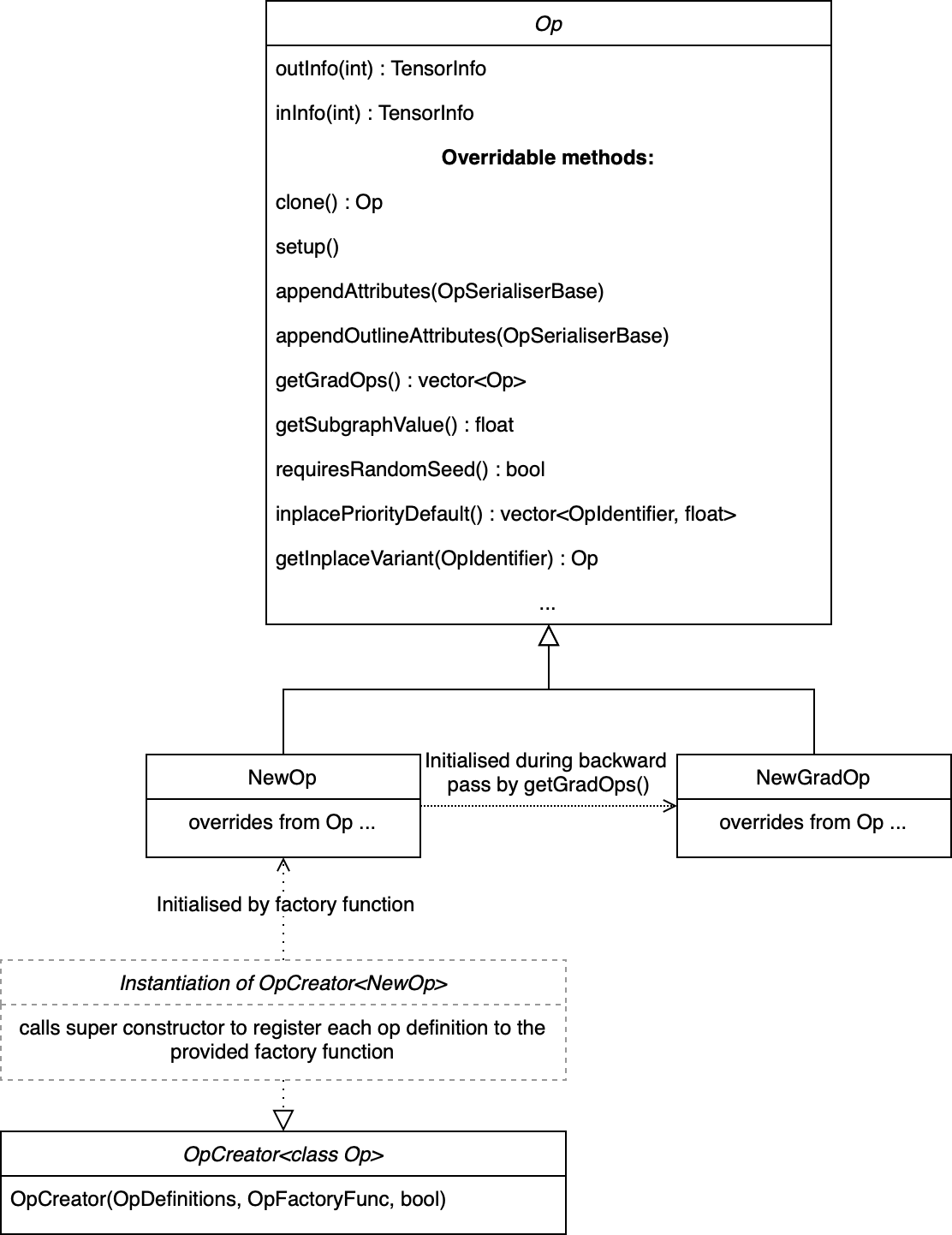
Fig. 9.1 Op class diagram
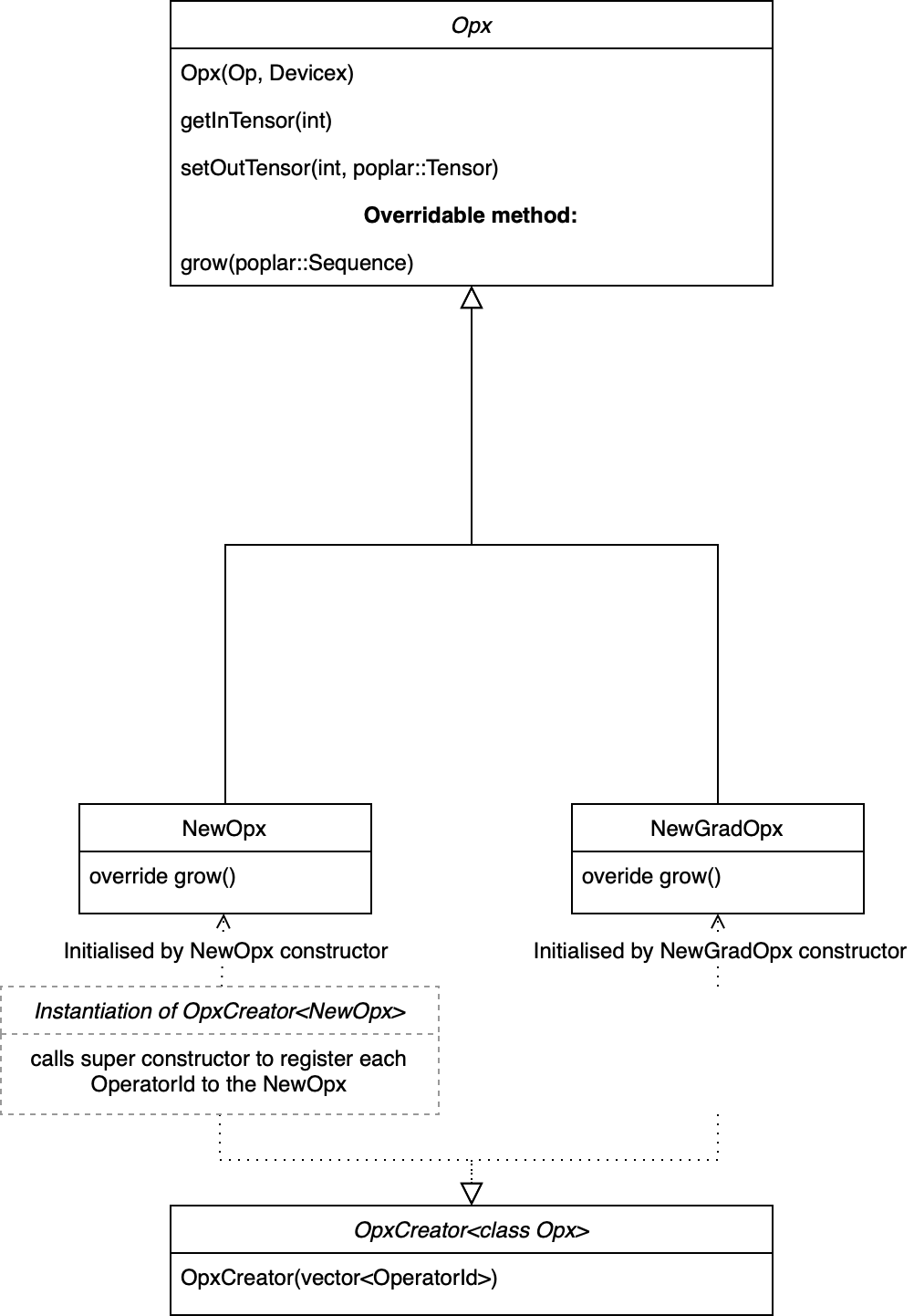
Fig. 9.2 Opx class diagram
These classes are compiled to create a shared object library that can be dynamically linked into a Python program at runtime, as shown below:
import ctypes
ctypes.cdll.LoadLibrary(so_path)
You can see how this is done in the LeakyReLU example.
9.2. Implementing a custom op
Some of the examples in the GitHub repository
have a single C++ file that defines all of the classes for a custom op. Although
this can make it easier to see everything in one place, it can be more difficult
to follow. So, in this section the main elements of the LeakyRelu example
are extracted with detailed descriptions of each method.
Note
It is good practice in C++ to put your code inside a namespace (to avoid conflicts and for hierarchical organisation). However, this should be your own namespace, for example my_custom_op, and specifically not the popart namespace. Creating an op in the popart namespace can cause conflicts with members defined inside the PopART code itself.
9.2.1. The Op class
The popart::Op base class provides the methods necessary for the PopART IR passes and transformations.
The main methods that you need to override or implement are:
Attributes should be passed into the constructor and corresponding accessors defined.
clone(): Returns a clone of the op. Usually, this means returning astd::make_uniquecopy of the op. This must be implemented.setup(): Sets the shape and type of the output tensors of the op. This must set the shape and type information for all the outputTensorInfoobjects. Usually, these are inferred from the input tensors. It must be possible to safely call this function multiple times on the same op.appendAttributes(): Appends attributes when serialising the op to a stream. This is used for some debugging purposes but also for generating the PopART IR hash. This hash is used to determine whether a Poplar cache can be reused so it is important that op attributes which may alter the Poplar compilation are appended to this stream. If this method is overridden, then it must also call the base class method.appendOutlineAttributes(): Determines which ops are functionally equivalent during outlining.getGradOps(): Returns a vector of grad ops for thisOpin the forward graph to automatically generate the backward pass. There can be a separate grad op for each input (this is cleaner to implement) or a single grad op that generates gradients for all inputs.The mapping from the index of each output tensor of the grad op to the index of each input tensor of the non-grad op is configured using the
gradOutToNonGradIn()method that should be overridden in the grad op classes. The code in Section 9.2.2, The grad op class shows an example of this.getSubgraphValue(): This is used by the outlining algorithm to determine whether or not to outline ops. There are high and low bounding values retrieved bygetHighSubgraphValue()(for expensive ops such asConvOp) orgetLowSubgraphValue()(for inexpensive ops such asReluOp).requiresRandomSeed(): This is set tofalseby default. This should be overridden and set totrueif an IPU random seed tensor is required by the op. If so, it will be connected toinTensor()by the IR process. The input index will be obtained withgetSeedInIndex().inplacePriorityDefault(): If the op can be replaced by an in-place variant of itself, this method should be overridden to return a vector of<OperatorIdentifier, float>tuples in descending order of preference. For example, theLeakyReluimplementation for this is:return {{Onnx::CustomOperators::LeakyReluInplace, 10}};
getInplaceVariant(): This is called to instantiate a particular in-place variant of the op with a specifiedOperatorIdentifierfrom the vector returned byinplacePriorityDefault().
LeakyReluOp example
For the Leaky ReLU example, this is the Op class, LeakyReluOp.
class LeakyReluOp : public popart::Op {
public:
LeakyReluOp(const popart::OperatorIdentifier &_opid, float _alpha,
const popart::Op::Settings &settings_)
: popart::Op(_opid, settings_), alpha(_alpha) {}
std::unique_ptr<Op> clone() const final {
return std::make_unique<LeakyReluOp>(*this);
}
void setup() final { outInfo(0) = inInfo(0); }
void appendAttributes(popart::OpSerialiserBase &os) const override {
Op::appendAttributes(os);
os.appendAttribute("alpha", getAlpha());
}
void appendOutlineAttributes(popart::OpSerialiserBase &os) const override {
Op::appendOutlineAttributes(os);
os.appendAttribute("alpha", getAlpha());
}
std::vector<std::unique_ptr<popart::Op>> getGradOps() {
std::vector<std::unique_ptr<Op>> upops;
upops.emplace_back(new LeakyReluGradOp(*this));
return upops;
}
float getSubgraphValue() const final { return getHighSubgraphValue(); }
bool requiresRandomSeed() const override { return false; }
// Attributes
float getAlpha() const { return alpha; }
private:
float alpha;
};
9.2.2. The grad op class
This code shows the grad op class for Leaky ReLU, LeakyReluGradOp.
class LeakyReluGradOp : public popart::Op {
public:
LeakyReluGradOp::LeakyReluGradOp(const LeakyReluOp &fwdOp)
: popart::Op(CustomGradOperators::LeakyReluGrad_6, fwdOp.settings),
alpha(fwdOp.getAlpha()) {}
std::unique_ptr<popart::Op> clone() const final {
return std::make_unique<LeakyReluGradOp>(*this);
}
void setup() final { outInfo(0) = inInfo(0); };
const std::vector<popart::GradInOutMapper> &gradInputInfo() const {
static const std::vector<popart::GradInOutMapper> inInfo = {
{0, 0, popart::GradOpInType::GradOut},
{1, 0, popart::GradOpInType::In}};
return inInfo;
}
// The Grad Op has 1 output, which is the gradient of the only input
const std::map<int, int> &gradOutToNonGradIn() const {
static const std::map<int, int> outInfo = {{0, 0}};
return outInfo;
}
bool requiresRandomSeed() const override { return false; }
// an estimate of how valuable sub-graph matching will be
float getSubgraphValue() const final { return getHighSubgraphValue(); }
float getAlpha() const { return alpha; }
// Implementation defined below
void appendAttributes(popart::OpSerialiserBase &os) const override {
Op::appendAttributes(os);
os.appendAttribute("alpha", getAlpha());
}
// Implementation defined below
void appendOutlineAttributes(popart::OpSerialiserBase &os) const override {
Op::appendOutlineAttributes(os);
os.appendAttribute("alpha", getAlpha());
}
private:
float alpha;
};
9.2.3. The Opx class
The popart::popx::Opx class provides a
grow() function that implements the corresponding
Op definition as Poplar or PopLibs calls using the provided
poplar::program::Sequence. Since
OpxCreator uses a generic constructor, you should
also check that the Op passed in is of the expected type and matches the
popart::OperatorIdentifier.
class LeakyReluOpx : public popart::popx::Opx {
public:
LeakyReluOpx(popart::Op *op, popart::popx::Devicex *devicex)
: popart::popx::Opx(op, devicex) {
verifyOp<LeakyReluOp>(
op, {CustomOperators::LeakyRelu_1, CustomOperators::LeakyRelu_6});
}
void grow(poplar::program::Sequence &prog) const final {
auto op = getOp<LeakyReluOp>();
poplar::Tensor input = getInTensor(0);
float alpha = op.getAlpha();
// x < 0.0f ? alpha * x : x
auto expression = pe::Select(pe::Mul(pe::Const(alpha), pe::_1), pe::_1,
pe::Lt(pe::_1, pe::Const(0.0f)));
popops::mapInPlace(graph(), expression, {input}, prog,
debugContext("LeakyRelu"), poplar::OptionFlags());
setOutTensor(0, input);
}
};
9.2.4. The grad opx class
This code shows the grad op class for LeakyReluOpx.
class LeakyReluGradOpx : public popart::popx::Opx {
public:
LeakyReluGradOpx(popart::Op *op, popart::popx::Devicex *devicex)
: popart::popx::Opx(op, devicex) {
verifyOp<LeakyReluGradOp>(op, {CustomGradOperators::LeakyReluGrad_1,
CustomGradOperators::LeakyReluGrad_6});
}
void grow(poplar::program::Sequence &prog) const final {
auto op = getOp<LeakyReluGradOp>();
poplar::Tensor grad = getInTensor(0);
poplar::Tensor input = getInTensor(1);
float alpha = op.getAlpha();
// (grad * (x < 0.0f ? alpha : 1))
pe::Mul expression = pe::Mul(pe::Select(pe::Const(alpha), pe::Const(1.0f),
pe::Lt(pe::_2, pe::Const(0.0f))),
pe::_1);
auto output =
popops::map(graph(), expression, {grad, input}, prog,
debugContext("LeakyReluGrad"), poplar::OptionFlags());
setOutTensor(0, output);
}
};
9.3. Making the op available to PopART
After you have written the classes that implement the op, you will need to make the op available to PopART. This means defining an op identifier and using the op creator class to register the op with PopART.
9.3.1. Define the op identifier
The first step is to define an operator identifier,
OperatorIdentifier, with a domain, op name and op version
so that the op can be be found by the popart::Builder::customOp() call in
PopART or by a reference to the op in an ONNX file.
OperatorIdentifier is a structure with the components domain, opName and opVersion.
For the LeakyRelu example, from leaky_relu_custom_op.cpp we have:
namespace CustomOperators {
const popart::OperatorIdentifier LeakyRelu_1 = {"ai.onnx", "LeakyRelu", 1};
const popart::OperatorIdentifier LeakyRelu_6 = {"ai.onnx", "LeakyRelu", 6};
} // namespace CustomOperators
namespace CustomGradOperators {
const popart::OperatorIdentifier LeakyReluGrad_1 = {"ai.onnx", "LeakyReluGrad", 1};
const popart::OperatorIdentifier LeakyReluGrad_6 = {"ai.onnx", "LeakyReluGrad", 6};
} // namespace CustomGradOperators
The namespaces are not strictly required but are common practice in PopART.
Note
In the example, the domain is ai.onnx because we are providing an implementation of the LeakyRelu op of the ai.onnx operator set defined by the authors of ONNX. However, if you are creating your own op, the domain should be your own new domain, not a domain owned by someone else. It should never be the domain ai.graphcore as this is the domain of the non-ONNX ops defined inside PopART (for example, all of the grad ops). Failure to do this can cause conflicts.
9.3.2. Define the Op creator
The op creator registers the the new op with PopART.
The operator identifier and a factory function that generates the new op class
are passed to the constructor of OpCreator to create a
mapping. When your program loads the shared object library, this OpCreator
is instantiated and registers the new op.
You can also pass in an OpDefinition object that allows
the inputs, outputs and attributes in the op to be checked against those provided in the model implementation.
The grad op class does not have an OpCreator as it is not lowered from ONNX
into the IR. Instead it is generated internally by PopART when it creates the
backward pass on the IR. Specifically, PopART uses the
getGradOps() function to create the grad ops.
namespace {
static OpDefinition::DataTypes T = {DataType::FLOAT16, DataType::FLOAT};
static OpDefinition
leakyReluOpDef({OpDefinition::Inputs({{"input", T}}),
OpDefinition::Outputs({{"output", T}}),
OpDefinition::Attributes({{"alpha", {"*"}}})});
static OpCreator<LeakyReluOp> leakyReluOpCreator(
popart::OpDefinitions({{Onnx::Operators::LeakyRelu_1, leakyReluOpDef},
{Onnx::Operators::LeakyRelu_6, leakyReluOpDef}}),
[](const OpCreatorInfo &info) {
float alpha = info.attributes.getAttribute<popart::Attributes::Float>(
"alpha", 1e-2f);
// default epsilon is 10**(-2)
return std::make_unique<LeakyReluOp>(info.opid, alpha, info.settings);
},
true);
} // namespace
9.3.3. Define the Opx creator
You register the Opx class in a similar way to the Op class. In this
case, a generic constructor of the Opx is always used and has the form:
Opx(Op *op, Devicex *devicex)
For example:
static popart::popx::OpxCreator<LeakyReluOpx> LeakyReluOpxCreator(
{CustomOperators::LeakyRelu_1, CustomOperators::LeakyRelu_6});
static popart::popx::OpxCreator<LeakyReluGradOpx>
LeakyReluGradOpxCreator({CustomGradOperators::LeakyReluGrad_1,
CustomGradOperators::LeakyReluGrad_6});
9.4. ONNX schema and shape inference
To enable ONNX to use the op as part of an ONNX model, you must define a schema for it. This includes inputs, outputs, domain, and versions.
To register
an OpSchema, you can use the macro ONNX_OPERATOR_SCHEMA(name) and then
append the various functions in the class. See the ONNX schema.h file for more
examples.
namespace ONNX {
void LeakyReluShapeInference(InferenceContext &ctx) {
propagateShapeAndTypeFromFirstInput(ctx);
}
static const char LeakyReluDoc[] = "Performs a leaky ReLU operation on the input.";
ONNX_OPERATOR_SET_SCHEMA_EX(
LeakyRelu,
comAcme,
"com.acme",
1,
false,
OpSchema()
.SetDoc(LeakyReluDoc)
.Input(0, "X", "Input tensor", "T")
.Output(0, "Y", "Output tensor", "T")
.TypeConstraint(
"T",
{"tensor(float)", "tensor(int32)", "tensor(float16)"},
"Constrain input and output types to signed numeric tensors.")
.TypeAndShapeInferenceFunction(LeakyReluShapeInference));
static bool registerOps() {
auto &d = ONNX_NAMESPACE::OpSchemaRegistry::DomainToVersionRange::Instance();
d.AddDomainToVersion("com.acme", 1, 1);
ONNX_NAMESPACE::RegisterSchema(
GetOpSchema<ONNX_OPERATOR_SET_SCHEMA_CLASS_NAME(comAcme, 1, LeakyRelu)>());
return true;
}
} // namespace ONNX
In the same namespace you can define the shape inference for the op. This allows
ONNX to infer the shape of the outputs from the shape of the inputs. With simple
operations, such as this example, the output shape is the same as the first
input, so you can use the ONNX function propagateShapeAndTypeFromFirstInput
from shape_inference.h.
shape_inference.h also contains other methods that are used in ONNX for shape inference. For example, NumPy-style broadcasting and shape from attributes. Defining shape inference is optional, however you may encounter issues with operations later in your model if ONNX is not able to infer the input shape of an operation from earlier inputs.
9.5. Compiling and using the custom op
Finally, you can compile the C++ code of your op into a shared library,
dynamically load the library from your Python application, and use
popart.builder.customOp() to create an ONNX node in the model with your
operator identifier. When you compile the model (by creating TrainingSession or InferenceSession),
PopART will find the OpCreator and OpxCreator instances you have dynamically loaded, and use them to create the Op and Opx instances you defined.
9.5.1. Compiling the code
The PopART headers are in C++11 so you need to compile with C++11 or newer.
You must pass
-DONNX_NAMESPACE=onnx.You need to build a shared library. On
gccandclangthis is done with-shared.You must enable PopART and Poplar so the headers and shared libraries can be found:
$ source <poplar_sdk>/poplar/enable.sh $ source <poplar_sdk>/popart/enable.sh
To link against the libraries, you pass
-l<library-name-without-os-defined-prefix-and-extension>to the compiler. For example,-lpopart -lpoplar -lpoplin -lpopnn -lpopops -lpoputil -lpoprand, if you need to use all of those libraries, as theLeakyReluexample does.To define the name of the output file, you pass
-o <file_name>, for example-o libcustom_op.so.Note
On Linux, the convention is to prefix the name with
liband use the file extension.so.It is recommended to use
-fPICwhen building a shared library that links PopART.You will probably want to pass
-O3to instruct the compiler to optimise the produced code.
Therefore, the final command might be:
g++ \
-std=c++14 \
-fPIC \
-O3 \
-DONNX_NAMESPACE=onnx \
leaky_relu_custom_op.cpp \
-shared \
-lpopart -lpoplar -lpoplin -lpopnn -lpopops -lpoputil -lpoprand \
-o libleaky_relu_custom_op.so
Alternatively, if you are using CMake to build your custom op, PopART defines a CMake package, so your op can be found and linked against in the standard CMake way:
# If you want version 2.6 specifically. The `2.6` can be omitted.
find_package(popart 2.6 REQUIRED)
# Assuming `leaky_relu_custom_op` is the name of the target for your custom op
# shared library.
target_link_libraries(leaky_relu_custom_op PRIVATE popart)
All of the above compiler flags will be automatically handled for you.
As before, PopART must be enabled before configuring the CMake project. Enabling
PopART sets the CMAKE_PREFIX_PATH environment variable so that find_package can find the PopART CMake package.
9.5.2. Using the compiled custom op in an application
As with the compilation, Poplar and PopART must also be enabled at runtime (Listing 9.1), so the operating system can find the shared libraries of the Poplar SDK.
In your application, the compiled library can be loaded from Python using the ctypes library:
import ctypes
ctypes.cdll.LoadLibrary(so_path) # path to compiled shared library
The op can be referenced, using the values in the OpIdentifier object, in a Python program using the builder. For example, from run_leaky_relu.py:
output_tensor = builder.customOp(opName="LeakyRelu",
opVersion=6,
domain="ai.onnx",
inputs=[input_tensor],
attributes={"alpha": alpha})[0]
If you are directly importing an ONNX file with the builder, the op can be referenced like any other op. This means using a NodeProto definition that matches the domain, name and version of the op.
If you are using PyTorch you can also call this custom op using PopTorch.