13. Variables in Streaming Memory
When the IPU memory is insufficient, you can use Remote memory buffers to store and load data in Streaming Memory. The remote buffer is often used for the variable tensors and for the intermediate tensors. In this section, you will see how to use the following in PopXL:
remote buffers
remote variable tensors
replicated tensor sharding variables
13.1. Remote buffers
In PopXL, you can create a remote buffer in the IR by using
remote_buffer(tensor_shape, tensor_dtype, entries). The remote buffer contains a number of slots for tensors
(entries) with the same shape (tensor_shape) and data type
(tensor_dtype).
You can then store a tensor t at the index offset of a remote buffer
remote_buffer by using the operation remote_store(remote_buffer, offset, t). To load a tensor at the index offset
of the remote buffer remote_buffer, you can use
remote_load(remote_buffer, offset, name). You
can also name the returned tensor with name.
13.2. Remote variable tensors
Similarly to creating a variable tensor (Section 6.2, Variable tensors), you
can also create a variable tensor located in Streaming Memory by using remote_variable():
remote_variable(data: Union[HostTensor, float, int],
remote_buffer: RemoteBuffer,
offset: int = 0,
dtype: Optional[dtypes.dtype] = None,
name: Optional[str] = None,
downcast: bool = True)
The returned variable tensor, with value data, is put at the index
offset of the remote buffer remote_buffer. The data type and shape of
this variable tensor needs to be compatible with those of the remote buffer.
Listing 13.1 shows how to use remote buffers and remote
variable tensors. First, a remote buffer, buffer, is created with only one
entry. Then a remote variable tensor, remote_x, is created with value 1.
This variable is stored at index 0 of the buffer. The value is then loaded
from the remote buffer to the IPU variable loaded_x. The value of
loaded_x is then updated by y with value 2. The new value of
loaded_x is then stored in the same place, index 0 of buffer, as
remote_x. You can check the value of remote_x by using
session.get_tensor_data(remote_x) after you run a session. Both
loaded_x and remote_x have the value 3 in this example.
13ir = popxl.Ir()
14main = ir.main_graph
15
16with main, popxl.in_sequence():
17 x = np.array(1).astype(np.int32)
18
19 # Create a remote buffer
20 buffer = popxl.remote_buffer(x.shape, dtypes.int32, 1)
21
22 # Create a remote variable and locate it to the buffer at index 0
23 remote_x = popxl.remote_variable(x, buffer, 0)
24
25 # Load the remote variable
26 loaded_x = ops.remote_load(buffer, 0)
27
28 # Calculation on IPU to update the loaded variable
29 y = popxl.variable(2)
30 ops.var_updates.accumulate_(loaded_x, y)
31
32 # Store the updated value back to the remote buffer
33 ops.remote_store(buffer, 0, loaded_x)
34
13.3. Variable tensors for replicated tensor sharding
You can also create a variable tensor for replicated tensor sharding (RTS) that
is split in equal shards across replicas. See the
PopART User Guide
for more information.
Together with the allGather operation
replicated_all_gather(), RTS avoids storing the
same tensor for each replica. The full tensor is stored in Streaming Memory.
After the full tensor is updated on the IPU, it needs to be sharded and/or
reduced again to each replica by using the reduceScatter operation
replicated_reduce_scatter().
In PopXL, each shard of an RTS variable tensor is stored in its own remote buffer. To simplify the use of replication, each shard shares the same representation of its remote buffer. As shown in Fig. 13.1, each buffer has the same tensor type and tensor shape in each shard. The number of shards is the same as the number of replicas.
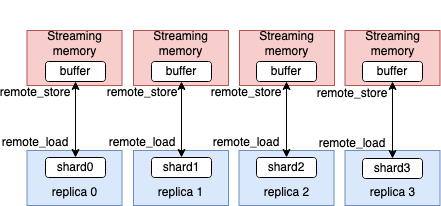
Fig. 13.1 An RTS variable tensor in PopXL
Note that you need to have replication enabled to create an RTS variable tensor.
You can enable replication by setting replication_factor to
> 1 (Section 12.5, Data input shape).
There are two ways to create an RTS variable tensor:
Store the full variable tensor in Streaming Memory. You can access the variable tensor through
remote_buffer.remote_replica_sharded_variable(data: Union[HostTensor, float, int], remote_buffer: RemoteBuffer, offset: int = 0, dtype: Optional[dtypes.dtype] = None, name: Optional[str] = None, downcast: bool = True) -> Variable
remote_replica_sharded_variable()returns an RTS variable tensor that has valuedataat the indexoffsetof remote bufferremote_buffer. You need to useremote_load()andremote_store()operations to load and store the variable tensor data to and from the IPU.Store the full variable tensor in Streaming Memory, along with another tensor to represent its shards. The tensor representing the shards can be used without
remote_load()andremote_store()since it is automatically loaded from or stored to Streaming Memory.replica_sharded_variable(data: Union[HostTensor, float, int], dtype: Optional[dtypes.dtype] = None, name: Optional[str] = None, downcast: bool = True) -> Tuple[Variable, Tensor]
In
replica_sharded_variable(), the variable tensor is still created with a remote buffer, as forremote_replica_sharded_variable(). The number of entries in this buffer is the number of elements in the data divided by the number of replicas. Each shard is then automatically loaded or stored according to the execution context. However, the remote buffer is hidden to provide an easier interface. You can useremote_replica_sharded_variable()to have more flexibility.
The example in the code tab Remote RTS variable
tensor shows how to update the value of a remote RTS variable tensor created
with remote_replica_sharded_variable():
The remote RTS variable tensor
remote_xis created with a remote bufferbuffer.Remote load tensor
remote_xto tensorloaded_x.Gather the shards of the tensor
loaded_xto tensorfull_x.Update the tensor
full_xin place by adding tensory.Shard tensor
full_xacross replicas to tensorupdated_shard.Remote store tensor
updated_shardto index 0, the same place as tensorremote_x, in the remote bufferbuffer.
The example in the code tab RTS variable tensor shows how
to update the RTS variable tensor created by replica_sharded_variable(). In this
example you can see the remote store and load operations are hidden.
A remote RTS variable tensor
remote_xand its shardsloaded_xare created without specifying a buffer.Then, the shards
loaded_xare updated by adding the sharded tensory.
13ir = popxl.Ir()
14ir.replication_factor = 2
15ir.num_host_transfers = 1
16
17with ir.main_graph, popxl.in_sequence():
18 # Create an RTS variable remote_x with buffer
19 x = np.array([1, 2]).astype(np.int32)
20 buffer = popxl.remote_buffer((x.size // 2,), dtypes.int32, 1)
21 remote_x = popxl.remote_replica_sharded_variable(x, buffer, 0)
22 # Load remote_x to loaded_x
23 loaded_x = ops.remote_load(buffer, 0)
24
25 # Create a variable y
26 y = popxl.variable([3, 4])
27
28 # Add y to the all gathered full x
29 full_x = ops.collectives.replicated_all_gather(loaded_x)
30 ops.var_updates.accumulate_(full_x, y)
31
32 # Scatter the updated full x to each buffer across replicas
33 updated_shard = ops.collectives.replica_sharded_slice(full_x)
34 ops.remote_store(buffer, 0, updated_shard)
35
36# Execute the ir
37with popxl.Session(ir, "ipu_model") as session:
38 outputs = session.run({})
39 # Get the updated x value
40 final_weight = session.get_tensor_data(remote_x)
41
13ir = popxl.Ir()
14ir.replication_factor = 2
15ir.num_host_transfers = 1
16
17with ir.main_graph, popxl.in_sequence():
18 # Create an RTS variable remote_x and its shards loaded_x
19 x = np.array([1, 2]).astype(np.int32)
20 remote_x, loaded_x = popxl.replica_sharded_variable(x, dtypes.int32)
21
22 # Create a variable and shard it across replicas
23 y = popxl.variable([3, 4])
24 sharded_y = ops.collectives.replica_sharded_slice(y)
25
26 # Add each shard of y to each shard of x
27 ops.var_updates.accumulate_(loaded_x, sharded_y)
28
29# Execute the ir
30with popxl.Session(ir, "ipu_model") as session:
31 outputs = session.run({})
32
33# Get the updated x value
34final_weight = session.get_tensor_data(remote_x)
35