2.5. Observing Tensors in PopTorch
In PyTorch, you will often want to observe the values of tensors within your model - tensors that aren’t outputs of the model. To do this in PopTorch, you need to anchor these additional tensors. Anchoring means that the tensor is copied from the IPU into the host’s local memory. This allows you to view and manipulate the copies of tensors.
This tutorial shows how to anchor tensors to observe them.
Before starting this tutorial, we recommend that you read through our tutorial on the basics of PyTorch on the IPU and our MNIST starting tutorial.
Requirements:
an installed Poplar SDK. See the Getting Started guide for your IPU §system for details of how to install the SDK;
Other Python modules:
pip install -r requirements.txt;An IPU: This tutorial has been designed to be run on a single IPU. If you do not have access to an IPU, you can use the option
useIpuModelto run a simulation on CPU instead. You can read more on the IPU Model and its limitations in the Poplar User Guide.
Table of Contents
File structure
Method 1 Print tensor
Method 2 Direct anchoring
Anchor modes
Gradient histogram example
Import the packages
Build the model
Assigning assorted parameters
Set PopTorch options
Setting up the data loader
Initialising the PopTorch model
Printing out the tensor names
Anchoring the tensors
Training the model
Retrieving the tensors
Building the histogram
General
The IPU stores tensors in memory on the chip. Because of this, tensors cannot be observed directly: to be observed, a tensor needs to be copied back to the host’s local memory. Anchoring a tensor is how we tell the program that we want it copied back.
Why would you want to observe a tensor? There are three main reasons:
Checking the accuracy of your model by returning its output;
Debugging your model via inspecting the intermediate tensors;
Calculating summary statistics to analyse a model.
There are two ways to anchor a tensor:
ipu_print_tensor: This is a PopTorch method to automatically anchor and print a tensor (and its corresponding gradient, if it exists);Direct anchoring: This is a series of steps to anchor the tensor to a variable.
You can also use the PopTorch option anchor modes to control how much of the tensor you want to return.
File structure
anchor_tensor_example.pyCode example for anchoring tensors directly to generate a gradient histogram;datasetsFolder containing MNIST dataset for the example;requirements.txtFile containing the requirements for the example;staticFolder containing a picture of the gradient histogram created by the example;README.mdThis file.
Method 1: print tensor
PopTorch has a separate method to print tensors, this being
ipu_print_tensor(). This is because when a PopTorch model is created via
tracing the PyTorch model, no print statements will be translated over.
In order to print the tensor out, during the forward method of your model,
you call the poptorch.ipu_print_tensor() method and pass in the relevant
tensor. This method will return the tensor that was passed to it.
From then on, you will need to use the tensor returned by
poptorch.ipu_print_tensor() in place of the original one. If the returned
value is not used in the remainder of the model, it will be optimised out,
which means that the tensor will not be printed out.
Here is a small example demonstrating the use of the method in a small PyTorch model.
class BasicLinearModel(torch.nn.Module):
def __init__(self):
super().__init__()
self.linear = nn.Linear(10, 2)
def forward(self, x):
x = self.linear(x)
# The print statement returns the input tensor and it is important to
# use this
# Naming the variable x_returned is for demonstration purposes only
x_returned = poptorch.ipu_print_tensor(x)
return x_returned
NOTE: If the tensor has a gradient, the tensor will be printed out in the forward pass and its corresponding gradient will be printed out in the backward pass.
IMPORTANT: To prevent the print operation from being removed by the graph optimizer, you must use the return value of
ipu_print_tensor().
Additional documentation can be found in the PopTorch User Guide
Method 2: direct anchoring
IMPORTANT: Tensor names are not stored in pre-compiled and cached executables, so make sure
POPTORCH_CACHE_DIRandenableExecutableCaching()are not set.
PopTorch also allows you to inspect arbitrary tensors in both inference and training models by anchoring them directly and assigning the copy to a variable of your choosing.
NOTE: We are providing raw access to all tensors in the model and plan to simplify this in future SDK releases.
First we define our inputs and compile our model:
input = torch.rand(10, 10)
label = torch.rand(10, 10)
model = Model()
model.train() # Switch the model to training mode
# Models are initialised in training mode by default, so the line above will
# have no effect. Its purpose is to show how the mode can be set explicitly.
poptorch_model = poptorch.trainingModel(model)
poptorch_model(input, label) # compiling the model
There are 3 steps to take:
Find the tensor name. Numerous tensors are generated during model compilation and in order to inspect a tensor’s value, you first need the tensor’s name.
You can retrieve a complete list of the tensors by using the method
getTensorNames();This method must be called after the model is compiled.
tensor_names = poptorch_model.getTensorNames() print(tensor_names)
Create an anchor. This is to tell the model compiler that we expect this tensor to be copied from the IPU.
The anchor is created by calling the
anchorTensor()PopTorch method;You must pass in two mandatory string variables: the user-defined name for the anchor and the name of the chosen tensor;
See PopTorch API documentation for the optional variables
anchor_modeandanchor_return_periodor refer to the next section.
opts = poptorch.Options() opts.anchorTensor("grad_bias", "Gradient___model.fc2.bias") opts.anchorTensor("update_weight", "UpdatedVar___model.fc2.weight") poptorch_model = poptorch.trainingModel(model, opts) poptorch_model(input, label)
Retrieve the anchored tensor. The anchored tensors will be updated after every model invocation, you need to retrieve the tensor and assign it to a variable.
The anchored tensor is retrieved by calling the
getAnchoredTensor()method and assigning its output to a variable.The anchor is identified by the user-defined name that was passed to
anchorTensor().
grad = poptorch_model.getAnchoredTensor("grad_bias") update = poptorch_model.getAnchoredTensor("update_weight")
NOTE: Debug logs (using environmental variables
POPTORCH_LOG_LEVELorPOPART_LOG_LEVEL) can also be used to find the names of tensors of interest.
Additional documentation can be found in the PopTorch User Guide
Anchor modes
Anchor mode is a PopTorch option that allows the user to toggle between returning different portions of an anchored tensor. By default, the output tensor (or a portion of it) is anchored and returned every time the model is run.
There are two ways to change this option, depending on whether it is the output tensor (that is already anchored) or an additional tensor which you have anchored yourself.
There are currently 4 different anchor modes:
All: Returns a result for every batch;Sum: Returns the sum of all the batches;Final: Returns only the last batch results;EveryN: Returns every N batches and requires an additional parameteranchor_return_period.
For the output tensor, you can change this option by calling the method
outputMode() on the PopTorch options and passing in the relevant
poptorch.OutputMode and any additional parameters.
Here is how you can set the anchor mode for the output tensor:
opts = poptorch.Options()
opts.outputMode(poptorch.OutputMode.Sum)
# or
opts.outputMode(poptorch.OutputMode.EveryN, 10)
The training model by default has the mode Final, as you usually only need
some samples to visualize the model’s learning and it is more efficient to only
return the last batch.
The inference model by default has the mode All as normally you want all the
output in order to accurately understand the model performance.
For any other tensor, you can change this option by passing in 2 optional
variables anchor_mode and anchor_return_period to the method
anchorTensor(). An example is shown below:
opts = poptorch.Options()
opts.anchorTensor('grad_bias', 'Gradient___model.fc2.bias', anchor_mode=poptorch.OutputMode.Sum)
opts.anchorTensor('update_weight', 'UpdatedVar___model.fc2.weight', anchor_mode=poptorch.OutputMode.EveryN, anchor_return_period=10)
Additional documentation can be found in the PopTorch User Guide
Gradient histogram example
You can also run the example code file anchor_tensor_example.py via the
command below.
python3 anchor_tensor_example.py
This example shows how to compute gradient histograms using tensor anchoring.
A graph will be saved as GradientHistogram.png in the current folder. You can
compare this with the histogram provided in the static folder:
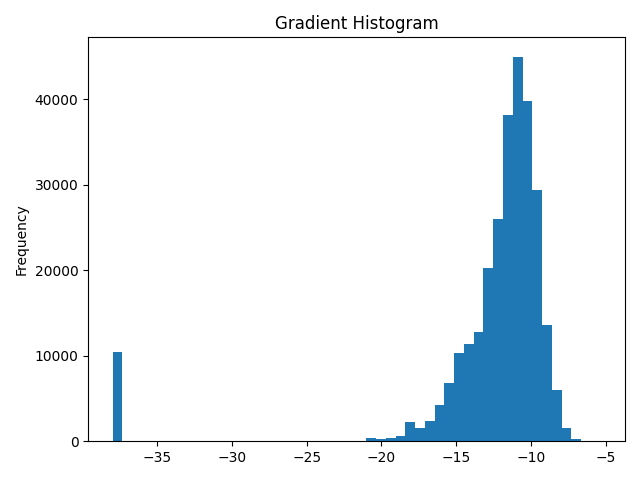
Import packages
import torch
import torchvision
import torch.nn as nn
import poptorch
from tqdm import tqdm
import matplotlib.pyplot as plt
Build the model
We build a relatively simple linear model.
class BasicLinearModel(nn.Module):
def __init__(self):
super().__init__()
self.fc1 = nn.Linear(784, 320)
self.fc2 = nn.Linear(320, 100)
self.fc3 = nn.Linear(100, 10)
self.log_softmax = nn.LogSoftmax(dim=0)
self.loss = nn.NLLLoss()
self.relu = nn.ReLU()
def forward(self, x, labels=None):
x = torch.flatten(x, start_dim=1)
x = self.relu(self.fc1(x))
x = self.relu(self.fc2(x))
x = self.log_softmax(self.fc3(x))
if self.training:
return x, self.loss(x, labels)
return x
Assigning assorted parameters
We then assign a few parameters which are reused, such as:
batch_size_trainthe training batch sizepictureNamethe name of the gradient histogram picture
batch_size_train = 1000
pictureName = "GradientHistogram.png"
Set PopTorch options
To configure some features of the IPU and to be able to use PopTorch’s classes
in the next sections, we will need to create an instance of poptorch.Options
which stores the options we will be using. We covered some of the available
options in the previous tutorials. We will be adding to this later after we
choose the tensors we want to anchor.
opts = poptorch.Options()
Setting up the data loader
We will use the MNIST dataset that we download from torchvision.
transform = torchvision.transforms.Compose(
[
torchvision.transforms.ToTensor(),
torchvision.transforms.Normalize((0.5,), (0.5,)),
]
)
train_data = torchvision.datasets.MNIST(
"~/.torch/datasets", transform=transform, download=True, train=True
)
train_loader = poptorch.DataLoader(
opts, train_data, batch_size=batch_size_train, shuffle=True
)
Initialising the PopTorch model
Here we initialise the PyTorch model and optimizer and then create the PopTorch training model.
model = BasicLinearModel()
model.train() # Switch the model to training mode
# Models are initialised in training mode by default, so the line above will
# have no effect. Its purpose is to show how the mode can be set explicitly.
optimizer = poptorch.optim.SGD(model.parameters(), lr=0.01)
poptorch_model = poptorch.trainingModel(model, options=opts, optimizer=optimizer)
Printing out the tensor names
We then compile the PopTorch model ahead of time so that we can call the
getTensorNames() method.
poptorch_model.compile(
torch.zeros(batch_size_train, 1, 28, 28), torch.zeros(batch_size_train).long()
)
print("tensor names:", poptorch_model.getTensorNames())
Anchoring the tensors
Now that we have seen all named tensors, we can pick the tensors we want to
anchor. We will anchor them using opts.anchorTensor(). Since we are updating
the options that will be passed to our trainingModel, we need to add
opts.anchorTensor() before the call to poptorch.trainingModel.
Here, we will do it right after the PopTorch options have been initialised.
tensors = [
"Gradient___model.fc1.weight",
"Gradient___model.fc3.weight",
"Gradient___model.fc2.bias",
"Gradient___model.fc1.bias",
"Gradient___model.fc3.bias",
"Gradient___model.fc2.weight",
]
for t in tensors:
opts.anchorTensor(t, t)
Training the model
We can now train the model. We will only be training for one epoch as we aren’t interested in a fully trained model. We are only interested in the gradients for our histogram.
total_loss = 0.0
predictions = []
for data, labels in tqdm(train_loader, desc="batches", leave=False):
output, loss = poptorch_model(data, labels)
total_loss += loss
predictions += output
print(f"Loss: {total_loss.item():.4f}")
Retrieving the tensors
We want to get the anchored tensors, flatten them into a 1D array, then stack them together as only the values matter.
gradient = []
for t in tensors:
gradient += poptorch_model.getAnchoredTensor(t).flatten()
gradient = torch.stack(gradient).abs()
Since we are going to generate a histogram from our gradients, we want to ignore their sign. To make the histogram more readable, we will log (in base 2) all of our gradients, except gradients that are equal to 0 (as the result would be undefined).
After we’ve done this, gradients that are equal to 1 will be represented as 0 on our histogram. In order to distinguish them from gradients that are actually 0, we can take all gradients equal to 0 and assign them a value that is smaller than the minimal gradient.
idx = gradient != 0
gradient[idx] = torch.log2(gradient[idx])
gradient[~idx] = torch.min(gradient) - 2
gradient_data = gradient.numpy()
Building the histogram
Now that we have our gradient data processed, we can pass it to the
matplotlib histogram and plot it! We can inspect the histogram to check the
distribution of gradients, in order to see if there is any underflowing or
overflowing of gradients.
fig, axs = plt.subplots(tight_layout=True)
axs.hist(gradient_data, bins=50)
axs.set(title="Gradient Histogram", ylabel="Frequency")
plt.savefig(pictureName)
print(f"Saved histogram to ./{pictureName}")